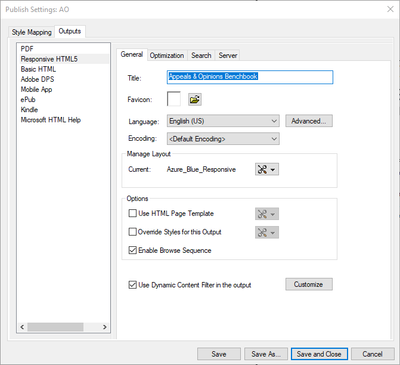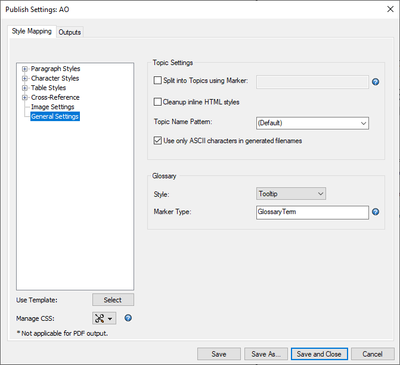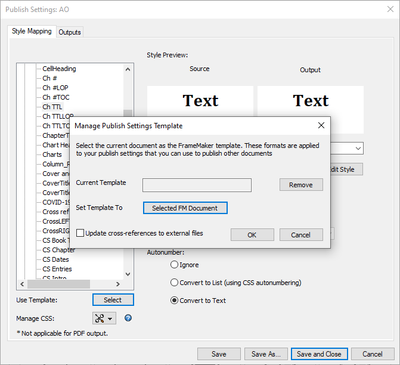- Home
- FrameMaker
- Discussions
- Re: FM 2020 - Publishing to Responsive HTLM5
- Re: FM 2020 - Publishing to Responsive HTLM5
FM 2020 - Publishing to Responsive HTLM5
Copy link to clipboard
Copied
In previous versions of FM, the HTML5 output was created and the navigation was based on the TOC file setup. FM 2020 does not appear to be following this pattern. It is including a paragraph tag that I specifically assigned to exclude (and that does NOT appear in the TOC). And it is nesting everything incorrectly. Does anyone know how to control what appears in the navigation and nesting of files within that navigation?
Copy link to clipboard
Copied
What's your Settings screen look like? I thought you specified what TOC to use in there..
Copy link to clipboard
Copied
Are these the right sceens? I know there is an area in the lower right hand corner that says Use Template: - but I have never filled that in with a document. It always just used the TOC file from the book I was publishing.
Copy link to clipboard
Copied
Sorry, lower left hand corner. 🙂
Copy link to clipboard
Copied
FWIW, even if I click the "Select" next to Use Template, I have no way of selecting a file to use. The only thing I can do in this window is click the "Selected FM Document" button but I get an error saying it has to be an .mif or .fm file.
Copy link to clipboard
Copied
Guess not - that Template one is for running all your output through a .fm doc that maps all your paragraph & character tags. Used to be a spot where it offered to add your paginated topics to a TOC that it built. Does your existing TOC have a lot of indents to distiguish the levels?
Copy link to clipboard
Copied
Yes I think it does. Here is a sample. And the TOC generating in the HTML 5 includes a paragraph tag that doesn't appear in the FM TOC. I am reading about FM 2020, and it sounds like the TOC generates based strictly on font size, font weight, or indentation. I don't think what gets published has anything to do with the TOC any longer. Maybe I am wrong though...sure hope so!
Find more inspiration, events, and resources on the new Adobe Community
Explore Now