FM 9 TOC numbering issue
Copy link to clipboard
Copied
The numbers in my TOC are off ("behind") by 1, relative to the actual document. Example: The TOC link says an item is on page 10, but it is actually on page 11 in the actual document.
I have tried updating the book, even generating a new TOC and still have this issue.
Any ideas how to fix this? Thanks.
Copy link to clipboard
Copied
- check the numbering on the book; it overrides that on the document
- check that your doc doesn't have any "odd" front matter that's getting numbered differently
Copy link to clipboard
Copied
I am not sure what you mean about numbering on the book? I have looked and didn't find any settings.
There are 2 pages of front matter, but they are numbered i,ii - and anyhow the TOC is only off by 1 page, so I don't think that's it.
Copy link to clipboard
Copied
IIRC, when you've got the book open, right-clicking on the "chapter" files that make up the book gives you an option for Numbering - usually the 1st chapter is set starting at page 1, and all the rest are set to continue numbering in sequence, so if you add/delete pages, the whole book's numbering flows along. Make sure that you update the book after making any changes to the numbering properties.
Copy link to clipboard
Copied
Yes, that is what I did first and it all looked fine - except that the Pagination settings are different for the files in the book. For some, it's "Delete empty pages" before printing, and some are "Don't delete pages," and one is ""Make page count even." What should I set them all to? Would it effect the TOC?
The book setup is:
-front matter (numbered i and ii)
-toc (numbering continues from previous section)
-document (numbering starts at 1)
-index (numbering continues from previous section)
I did add 1 page to the main document. I'm not sure why Updating the book would not fix this? But, the numbers are off from before the new page I added.
Comparing the TOC to the document, I see that the TOC is calling page 3 in the document, page 2 in the TOC.

Copy link to clipboard
Copied
This is the original poster - I had to make a new account.
I am still having the numbering issue. The numbering through the whole document is off by 1 page, starting from page 2 (the TOC ignores the real page 2, and calls page 3, page 2). Can anyone help? Thank you.
Copy link to clipboard
Copied
What was the problem that required you to create a new account? The old "j a" account is still alive and well as far as I can tell.
Regarding your numbering issue, as Jeff mentioned, you have to carefully check your Numbering specifications at the book level for each file as well as pagination start sides assigned at this level. You indicate that the first document file following the TOC is set to start at 1. Are all the subsequent files in the document set to continue numbering? If so, then don't worry about the Book error messages about the inconsistencies. FM is just pointing out that th book is overriding the specific file settings.
The Pagination settings in the book should be consistent, i.e. does your style require all chapters/sections to start on the right side or do you continue using the next available page? Keep in mind that for a double-sided layout, if chapters ar supposed to start on the right, and the previous one ends on a right page, FM must insert a blank lefeet page to accomodate the transition between chapters.
You also must re-generate the the after changing the specifications at the book level for these to properly propagate through the book and generated files (like the TOC and Index).

Copy link to clipboard
Copied
I lost my password to both this site, and the email account linked to this site - so I had to start again.
I made sure all files in the book are set the same for pagination, but I am still getting the error when I Update the book.
Numbering is as it should be: front matter starts the numbering and is in roman numerals. TOC continues the numbering from the front matter, again in roman numerals. The book is one long, continous file, and it starts numbering again, this time in numbers (1,2,3, etc). The Index continues from the book, same numbering.
Is there a recommed setting for Pagination? I don't care about the odd/even pages thing. Thanks.
Copy link to clipboard
Copied
The pagination setting depends upon your layout design and intended output. If this is a book for print (two-sided), then typically the right and left pages are slightly different (header/footer content & layout) and you need to set it up so that it makes sense when printed. For a PDF meant for online viewing, then a single-sided layout with pagination continuing from the previous file & deleting empty pages is typically what you would want.
The Update errors are just really just warning indicating that the file settings differ from the book settings. The book settings always take precedence, allowing you to re-use files in other books.
Is your numbering still off after the second page? What is happening on pages 1 & 2 of your file? FM can't reset the page number counter within a single file once it starts counting.
Copy link to clipboard
Copied
To follow on Arnis and Jeff's posts, if you get the message about Pagination/Numbering, be sure to save all files in your book after updating. If you're not saving changes, then the original chapter files may not get updated.
I've seen more than one client treat the messages as irrelevant, thus not fixing the correction to the chapter numbering.
-Matt
@mattrsullivan
FrameMaker Course Creator, Author, Trainer, Consultant

Copy link to clipboard
Copied
Thanks for all the input.
The book was setup with a left/right Master page layout. The pagination made a blank page when I first got the file (I was not the first author), and I belive the pagination was set to "make pages even".
I checked to make sure all files were set to double-sided: first page side read from file, "make pages even" - and I'm still getting the error.
The first page of the main document, the first topic heading, is fine in the TOC - they match. The 2nd page of the doc is a continuation of the topic on the first page, and the 2nd topic starts on page 3, so the entry in the TOC for the 2nd topic of the doc should say page 3, but the TOC says it starts on page 2, a page behind.
Copy link to clipboard
Copied
asking writer 2,
I suggest you take a few minutes and provide a few more details. You have a book file. So, what is the first FILE in the book and what is in it? What is the second FILE in the book and what is in it? THIRD FILE? FOURTH FILE? That should be enough.
The reason I ask is that it is not clear to me whether Topic 2 is in another file than Topic 1 or the same file as Topic 1.
I think laying out as many of the details as possible might help to solve the problem.
Thanks,
Van

Copy link to clipboard
Copied
The layout of the book and the order:
-front matter (pages numbered i and ii)
-toc (page numbering continues from previous section)
-main document of about 200 pages - one continous file with many sections/topics (page numbering starts at 1)
-index (page numbering continues from previous section)
That's it. Hope it is more clear.
Copy link to clipboard
Copied
Where exactly is the start of the paragraph containing the 2nd topic located (View > Symbols will help)? Are the topics just in a simple paratag or are you using something like a table construct to hold the Topic titles? When you ctrl-alt click on the second topic in the TOC, where does the hypertext link take you?
What do the TOC entries on the TOC Reference page of the TOC chapter look like?

Copy link to clipboard
Copied
The start of the paragraph with the 2nd topic is at the top of page 3. The TOC says it's page 2.
I didn't make the document, so I am not sure what the tags are. From what I can tell it's an <unstructed> Index tag. There are entries for DITA tags in there too, but I am not using DITA anymore, and would like to get rid of them. The Reference pages say this for the document:
UnstructMasterPageMaps
Book Update (Yes or No): Yes
Paragraph Tag Name Right-Handed Master Page (or Single-Sided Master Page) Left-Handed Master Page Range Indicator (Single, Span pages, Until changed) Comments
title.0 Chapter_start Single
When I ctrl-alt click on the 2nd topic in the TOC it takes me to page 3.
The TOC entries on the TOC Reference page are like this:
UnstructMasterPageMaps
Book Update (Yes or No): Yes
Paragraph Tag Name Right-Handed Master Page (or Single-Sided Master Page) Left-Handed Master Page Range Indicator (Single, Span pages, Until changed) Comments
StructMasterPageMaps
Book Update (Yes or No): Yes
Element / Paragraph Tag Name Right-Handed Master Page (or Single-Sided Master Page) Left-Handed Master Page Attribute Name Attribute Value Context Range Indicator (Single, Span pages, Until changed) Comments
Copy link to clipboard
Copied
There are several kinds of reference pages. What you have listed is NOT the TOC reference page. The TOC reference page displays TOC at the bottom. See the attached screen shot in the red square.
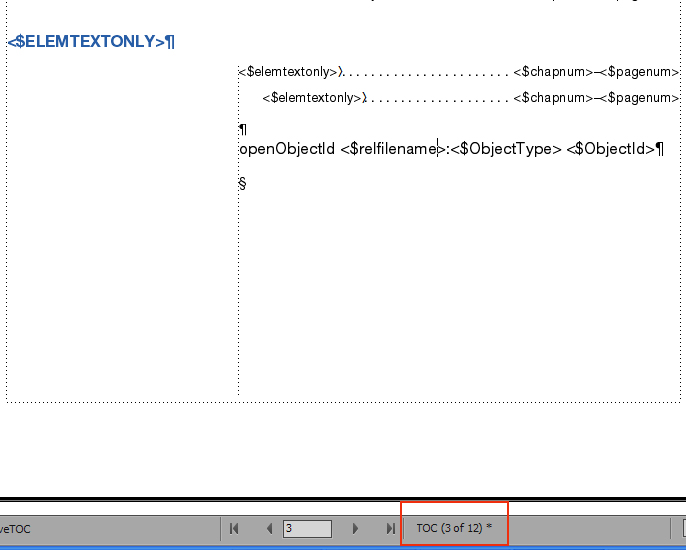
The TOC reference page should have a set of paragraphs that look like the TOC.

Copy link to clipboard
Copied
Well, from the TOC body page, I clicked View > Reference Pages and that's what I got. At the bottom it says: "MasterPageMaps (1 of 9)".
Scrolling down until the TOC appears in the bottom bar, I see this:
Table of Contents Specification
openXmlElementId <$relfilename>:<$UniqueXmlElementId> <$RelativeXmlElementId>
<$paratext> <$pagenum>
<$paratext> <$pagenum>
<$paratext> <$pagenum>
<$paratext> <$pagenum>
openObjectId <$relfilename>:<$ObjectType> <$ObjectId>
<$paranum> <$paratext> <$pagenum>
<$paratext> <$pagenum>
<$paratext> <$pagenum>

Copy link to clipboard
Copied
Can anyone help? I'm really stuck on this one! Thank you!
Copy link to clipboard
Copied
asking,
Each paragraph should be associated with a paragraph style, also called a paragraph tag. For example, the title of each module might be tagged with a paragraph style named Module Title. When you create a standard TOC, you specify which paragraphs you want listed in the TOC. You do this by selecting the appropriate paragraph tags from a list. See the FrameMaker User Manual for the details.
When you create the TOC the first time, FrameMaker creates a paragraph on the TOC reference page for each paragraph style (tag) you specify for the TOC. FrameMaker also creates another paragraph tag with the same name as the paragraph style but with TOC appended to the end of the name. If you want, you can then edit each line on the TOC reference page to get the format you want for the corresponding entries on the TOC. Again, see the user manual for details.
The above is the way I and probably most other writers create TOCs.
I have heard there is another way, which might be the way the original writer used in your case. I have never used this method, so I may be guessing a little on how it is done. But it might be a clue to your problem.
FrameMaker also allows you to create a list of markers, and you can choose which markers to list, even your custom markers. Like an index marker, a custom marker has text in it, but the text is visible only in the marker dialog/pod, again like an index marker. So, when you create a list of markers (and you can chose which markers to list), the list gets its entries NOT from the content in a paragraph but from the content in the markers.
So, I am guessing the original writer created a custom marker, say called toc. The writer then placed a toc marker either at the beginning of the paragraph with the module title or possibly in a blank paragraph just before the title paragraph. The writer then copied the title and placed it in the marker text. (Aside, instead one can set the marker text to the building block <$paratext>, and the list will display the text of the paragraph containing the marker; BUT the marker has to be in the paragraph with the module title.) Then when the list of toc markers is generated, the list displays the content that is stored in the toc markers, not the content in the module title paragraphs.
So, if the original writer used this method, the toc marker for the module might be on the previous page and not with the module title itself.
To check this, turn on text symbols (select View > Text Symbols). Put your cursor at the beginning of the document. Open the Marker dialog/pod (select Special > Marker). In the find dialog, select Find > Any Marker. Then click Find. At each marker found, view the contents of the marker text in the Marker dialog/pod. You may find the situation I laid out above.
I hope this information helps to find your problem,
Van

Copy link to clipboard
Copied
Van,
Thank you for taking the time to answer my concern. I apprecite it.
The headings are being picked up by the TOC in the manner you first described, but the TOC is leaving out a page number. I'm thinking it may be a corrupted file at this point.
The heading topic on page 1 ends up on page 1 in the TOC - so, good.
The heading topic from page 1 continues over to page 2.
A 2nd headling topic starts on page 3 - but the TOC says it starts on page 2.
?

Copy link to clipboard
Copied
I reformatted all the page 1 text to be on one page, so that page 2 starts a new heading, and this makes the TOC correct.
But now, when I click on the Heading 2 TOC item, it takes me to an item on page 1!
There is now an L shaped marker that is embedded just before a table I made on page 1, and it's linked to the heading on the second page. I can't delete it. I tried Find with change to None, and it doesn't work. I can't Cut it out. It is listed as Body text in the styles. If I move the table down, the L mark moves with it.
What is this "L" marker and how do I get rid of it?
Thanks.
Copy link to clipboard
Copied
I looked in the FrameMaker user manual, and there is no marker (text symbol) that is L-shaped. The text symbol for a table is an inverted T. Typically the table symbol is the very last character in a paragraph. The end of paragraph symbol may overlap it making it look like an L.
In any event, FrameMaker "hangs" a table from the last line in the previous paragraph (actually, the line just above the table). The table symbol marks that place where the table is "hanging." If the symbol you are talking about is the table symbol, then yes, it moves with the table.
My guess is that it does NOT have the Body text style. What you are seeing is the style for the paragraph in which the marker sits, which is Body text.
There is now an L shaped marker that is embedded just before a table I made on page 1, and it's linked to the heading on the second page.
What do you mean it is "linked to the heading on the second page." How is it linked?
I vaguely recall that unstructured FrameMaker creates markers at the targets of the TOC. This is just a guess. If true, then you created the table between this marker and the heading following the table. The trick is to find this marker, if it exists, and delete it.
So, try this. Put your cursor at the beginning of the document. Open the Marker dialog/pod (select Special > Marker). In the find dialog, select Find > Any Marker. Then click Find. At each marker found, view the contents of the marker text in the Marker dialog/pod. Also note where the selected marker is. In particular, look to see if the selected marker is at the end of the paragraph just before the table in question. If the marker is NOT an index marker, then delete it. Once you get past the second heading, you can quit searching. NOW update the TOC.
Van

Copy link to clipboard
Copied
Thanks.
It's probally the Table marker, then.
It's linked, as when I try to put some blank spaces before the table, and move the table, the "L" marker just moves down a few spaces. I was wanting to delete it, but I guess that's a moot point.
Now, I am having an issue with the TOC link that used to work, but now is not. It's a Heading 2, so it should be clickable from the TOC file by holding down ALT and CTRL, but when I do, it tells me that it "Cannot find object specified in hypertext command." Which is strange, as it worked before I put the Table in...
Now, it takes me to the "L" marker. When I look at the "L" marker with the Marker Pod, I see a greyed-out reference to a link far along in the document, that should not be linked to from there.

Copy link to clipboard
Copied
Does anyone have any more suggestions on this? Thank you.
Copy link to clipboard
Copied
Now, I am having an issue with the TOC link that used to work, but now is not. It's a Heading 2, so it should be clickable from the TOC file by holding down ALT and CTRL, but when I do, it tells me that it "Cannot find object specified in hypertext command." Which is strange, as it worked before I put the Table in...
You stated in an earlier post that you udpated and recreated the TOC. Have you done that since trying all these other things? I would think that aftet you update the TOC, there should be no entry that does not work, because the TOC generation process should create only entries that work.
Now, it takes me to the "L" marker. When I look at the "L" marker with the Marker Pod, I see a greyed-out reference to a link far along in the document, that should not be linked to from there.
This seems to contradict the previous statement that it could not find the object specified.
Have you tried (after saving a backup copy first) simply deleting this L marker and then update the TOC?
Have you tried the famous mif wash? That is, save the document or documents to the mif format. Then open each mif file and save to the fm format (delete the .mif in the file name in the save dialog). This can clean out bits and pieces of extraneous stuff that has accummulated over many years of rediting old files.

