- Home
- FrameMaker
- Discussions
- FM12 - Converting to pdf and odd happenings with i...
- FM12 - Converting to pdf and odd happenings with i...
FM12 - Converting to pdf and odd happenings with images
Copy link to clipboard
Copied
Hello all,
Some images are showing up fine in the .pdf (note the very top part of this image is a previous page having an image). The bottom part (what appears as a blueish box) is actually an image that is not displying properly in the pdf. I can select this blue box and copy/paste into a word document and the image is shown.
Not sure yet why this is happening to some of the images.
Appreciate any advice.
regards,
Ben
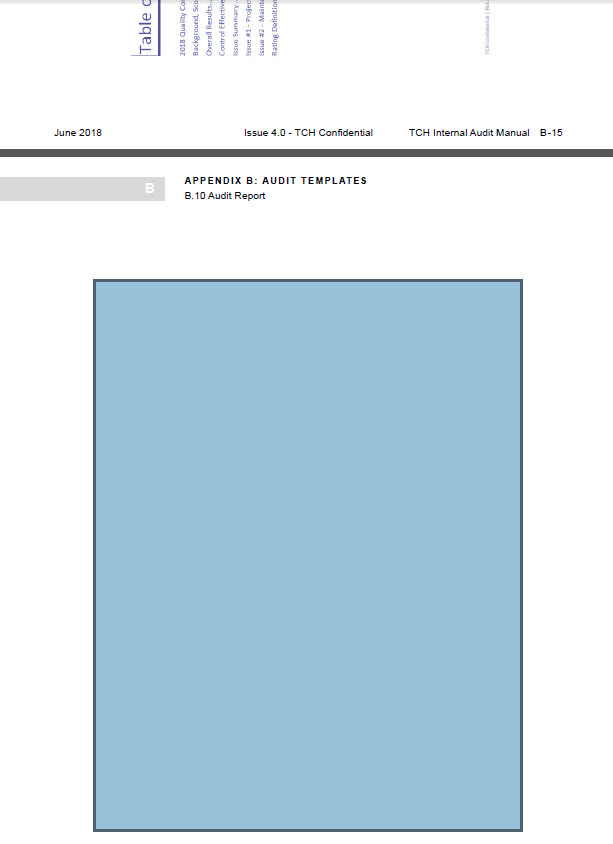
Copy link to clipboard
Copied
To follow up.
I just created a new book with just the one chapter that is having issues (thinking maybe something in other chapters may be causing this condition). It appears not to be. I created this chapter from scratch (i.e. not an existing chapter created by another author) so it is highly likely I am doing something wrong - but I cannot determine what....
Copy link to clipboard
Copied
Still playing around with this as time permits....
I noticed that moving the image outside of the anchored frame and then saving as .pdf, the image displays as expected.
So.....
Latest experiment:
Deleted frame and image that was imported (was imported by ref.).
Added a graphic frame to the page and then imported the image.
Saved as .pdf and the image displays as expected.
Not sure why this works but not a very efficient workaround. As mentioned prior, seems something is wrong with this document (doing mif "wash" did not matter....
-
- 1
- 2