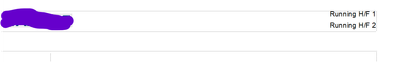- Home
- FrameMaker
- Discussions
- Re: FM2020 v16.0.4.1062 - rearranging items in hea...
- Re: FM2020 v16.0.4.1062 - rearranging items in hea...
Copy link to clipboard
Copied
I currently have a header on a portait page that looks like this:
The purple area is a company logo. I need the same setup in landscape with the logo on the left and the variables on the right. When I copy the header to a landscape page, the variables are in the middle oif the header and I can't get them to go in the right. I also have a landscape master page with the variables on the left and the logo on the right on which I tried to switch the elements with no luck.
I assume I have to clear the header and start from scratch, but I still can't get the variables to go to the right side of the header.
These headers were laid out by our FrameMaker guru 25-30 years ago without the company logo, but the corporate look and feel was recently revised to include the logo in the header instead of the footer.
TIA
Margaret
 1 Correct answer
1 Correct answer
Your paragraph alignment is set to LEFT instead of RIGHT, and you have no tab in front of the Running H/F 1. Remember you'll need to put a return between the two variables so they are shown on separate lines. This may affect the positioning of the graphic (which is one of the reasons I prefer using a table as you can apply different paragraph formats or object styles).
Copy link to clipboard
Copied
Turn on Text Symbols.
If there's a tab either before or after the lines containing the Running H/Fs, it needs to be adjusted to the new margin. If it's before, it's a left tab and you'll have fun adjusting it. 😉 If it's after the text, it's a right tab and you need to set its position to (RightMargin - 0.01 inches), give or take. For a landscape page with 1/2-inch margins, that means the Right tab would be at 9.99 inches. (For some reason, if I set the right tab even with the right margin, things get a bit wonky for me, so I give it an ounch of space between the end of the text and the actual right margin.)
Personally, I use a three column, two row table in situations like this. That way the text of the Running H/F never overwrites the logo. In your case, Column 1 has the logo, Column 3 has the 2 Running H/Fs with a paragraph tag that is set to right-justified, and Column 2 is, say 0.2" wide, giving you a visible gap without being overwhelming if your heading text turns out to be really long.
Copy link to clipboard
Copied
Hi @bronxguys02:
Since there is no other text on either line, you could simplify this and just set the Header style alignment to Right in Paragraph Designer > Basic.
Setting tabs is tricky for a lot of people, and two are included by default in new header and footer background frames. We can offer very precise instructions if you can grab a screen shot of the header frame with Text Symbols enabled and the Rulers showing. Even better, include the Paragraph Designer > Basic properties, with your cursor in on one of the variables, or next to one.
~Barb
Copy link to clipboard
Copied
Copy link to clipboard
Copied
Your paragraph alignment is set to LEFT instead of RIGHT, and you have no tab in front of the Running H/F 1. Remember you'll need to put a return between the two variables so they are shown on separate lines. This may affect the positioning of the graphic (which is one of the reasons I prefer using a table as you can apply different paragraph formats or object styles).
Copy link to clipboard
Copied
Also, it would help us troubleshoot if you turn on the text symbols. Click View > View Text Symbols so we can see the tab and paragraph symbols.
Copy link to clipboard
Copied
Thank you. Between you and LinSims, I got the landscape page header set correctly on the master page.
Copy link to clipboard
Copied
LinSims and Barb Binder got me where I need to be. Thank you both very much.