 Adobe Community
Adobe Community
Footnote numbers and periods
Copy link to clipboard
Copied
How can I line up the periods for the footnote numbers so the footnote text is lined up when the note goes from one to two to three numbers?
Copy link to clipboard
Copied
If the footnote text is getting shoved, it sounds like you just need to adjust the Alignment:Left and first Tab Stop for Paragraph Format Footnote.
If you are trying to get vertical radix alignment for the period, I'm not aware of any trivially obvious solution. I can think of a hack, built on the suggested method of doing Endnotes, but in tables within column-bottom anchored frames, but if you are already into to 3-digit footnotes, managing large number of AFs, each with different height, might be far to much trouble.
Copy link to clipboard
Copied
I will try your suggestions.
Thank you.
Barbara
Sent from my iPhone
Copy link to clipboard
Copied
To line up the periods, you will need to add a tab in front of the footnote numbers. You can add that tab in Footnote options as a prefix, and then set the tab stops in the Paragraph Designer. This post addresses this topic for numbered lists, but once you know how to add the leading tab to footnote numbers, it works the same way.
Adobe FrameMaker: Aligning Punctuation in Numbered Lists - Rocky Mountain Training
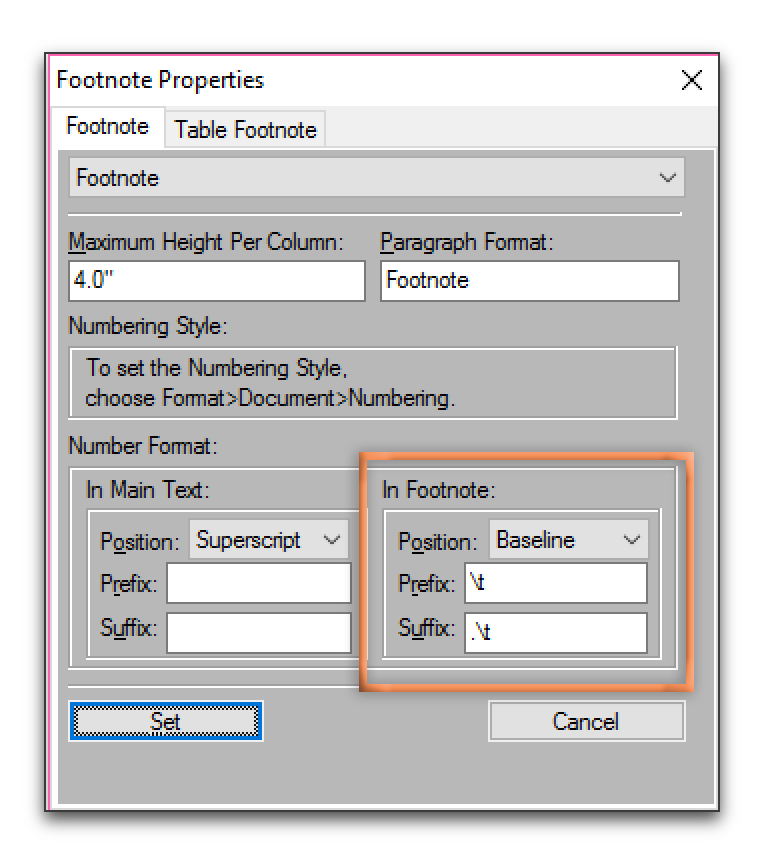
Copy link to clipboard
Copied
That fixes the separator character, Barb, but if ¶Footnote is set to left-justified, would not the footnote number still be LJ as well, leaving a gap to the period ?
Copy link to clipboard
Copied
Did I misunderstand the question, Bob? I'm thinking littlemiami wants the periods lined up as well as the text following the period.

Copy link to clipboard
Copied
Yes. I thought if I could get the periods to line up (so that 9 and then 10 would have equal periods) then the following would line up evenly. I'm using a font that is new for me and the letters/numbers are strange sizes. The Garamond that I have used previously is coming back from the printer too light in the book. After almost 20 years, I feel I need a class.
Sent from my iPhone
Copy link to clipboard
Copied
Is that different from what I am showing above? Does the term "equal periods" mean that the periods line up directly under each other or something else entirely different?
If my answer doesn't work, and if Bob's original answer doesn't address this for you either, please show a screen shot of what you are hoping for, or a sketch.
P.S. As a 25-year Fm trainer, I get lots of students who come back to me for refresher classes—so you would be in good company.
~Barb
Copy link to clipboard
Copied
Yes. Lining up beneath each other, making the second digit of a two digit number line up under the single digit is exactly what I mean. I'll see if I can do.
Do you know of any classes in the Cincinnati, Ohio area? Or within a hundred miles?
Sent from my iPhone
Copy link to clipboard
Copied
I don't—I'm in Colorado. But my company offers public (with other students) and private (one on one) online training. We get students attending our classes from all over the world. I actually have a refresher student in the next advanced class coming up in August, I believe.
We have a virtual classroom and between screen sharing and chatting via headsets, it feels like we are all in the same room.
Copy link to clipboard
Copied
This is not working using my FrameMaker 12. When I try to put the code in
the Property values I get a message to go to Format>Numbering>Footnote.
Then there is no box to do what you are suggesting.
Copy link to clipboard
Copied
You may want to set your left alignment to match the 2nd tab (20pt in Barb's example)
Copy link to clipboard
Copied
This does not seem to work using my FrameMaker 12.
Copy link to clipboard
Copied
Hi littlemiami ,
Can you share a screen shot with your rulers visible, text symbols visible, Paragraph Designer showing Basic properties, and your cursor in footnote 9, but also showing footnote 10? This will work in any version, and once I can see what you have, I can give you a quick answer.
Use this button in the reply to share the screen shot:
Copy link to clipboard
Copied
OK. I will try.
On Mon, Jul 10, 2017 at 3:55 PM, BarbBinder <forums_noreply@adobe.com>
Copy link to clipboard
Copied
YESSS!!! I did it. Slightly different for the footnotes.
1) In the Format>Document>Footnote Properties, under the* In Footnote*
column,* Baseline, I put \t* for Prefix and* .\t* for Suffix.
2) In the Paragraph Designer I made 0.25 for left (but checked the box
for Decimal) and 0.4 for the 2nd tab and checked the box for Decimal also
and put a period in the box. You cannot put anything in the numbering
section (such as a check by Autonumber Format or the* \t<n+>*.\t because
it will just eliminate those entries and refer you back to Footnote
Properties.
Voila! It worked. So happy. Thank you for your help. Although it wasn't
entirely according to the format you recommended, your suggestions did lead
me to the right outcome with some minor tweaks.
Thank you so much. I really appreciate it.
Barbara
On Mon, Jul 10, 2017 at 3:55 PM, BarbBinder <forums_noreply@adobe.com>
Copy link to clipboard
Copied
Very glad to hear that.
~Barb


