Forced return is now justified ?
I'm testing the new release and came across a strange behavior that was not present before with the forced return in a justified paragraph. With the previous version, the line ending with a forced return character (Shift+Enter or Shift+Return) was NOT justified. Now it is. I didn't find any option to specify a "left justified" or a "right justified", like in other programs (indesign and other).
Here screenshot with 2017, 2020 and 2022 Fm
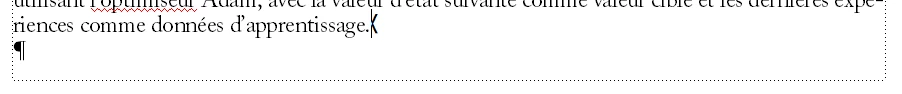
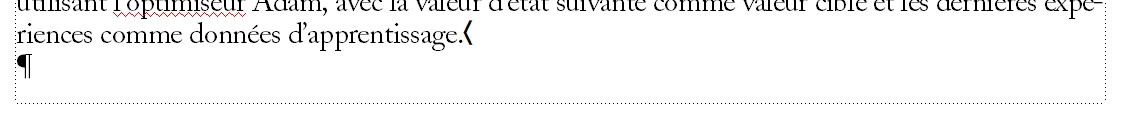
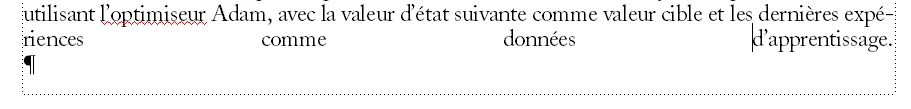
The documentation from 2019FM even said :
Note: If you use Shift+Enter or Shift+Return to insert a forced return within a fully justified paragraph, the line that ends with the forced return is not justified.
This line disappears in 2020 and 2022 docs.
Did i miss a new option somewhere ?

