- Home
- FrameMaker
- Discussions
- Re: Frame 2017 cannot print to PDF or PS or Printe...
- Re: Frame 2017 cannot print to PDF or PS or Printe...
Copy link to clipboard
Copied
Since a major update to Windows 10, installed April 6 2018, I cannot generate a PDF. Nothing happens. When trying to output to PS of send to a printer, I get the error dialog - Cannot print because the selected default printer is not compatible with FrameMaker. (Cannot query escape 768.) I have Creative Cloud tools as well, in particular Acrobat DC. Running Windows 10, Version 1803, OS Build 17133.1
 1 Correct answer
1 Correct answer
Hi Mark,
It was nice to chat with you in our screen session.
Glad we could solve your problem with Save as PDF by choosing the CMYK option instead of RGB in the PDF Setup options.
I wish I could give you a solid reason why this option makes a difference, I just know from experience that it's the more reliable choice for producing PDF from FrameMaker, and why it's part of the post I referred to earlier.

Copy link to clipboard
Copied
Alex,
Please read the rest of the thread. That will give you all the information that we have now. Again, we expect Microsoft to release the fix as part of the end-of-July Patch Tuesday updates.
- Dov
Copy link to clipboard
Copied
kinabalu2 - then your only option is to get the Insiders Edition build of Win10 that is mentioned in this thread.
Copy link to clipboard
Copied
After having struggled with this issue for months, my colleague and I finally found a couple things that work.
We can now generate PDFs with no problems at all!
#1 We had IT remove Windows 1803 from her computer and install the previous Windows version. This was a more "drastic" solution.
#2 I changed all the settings per the blog article "PDF Tips and Tricks." There is not rhymm or reason as to why this worked, but it did and it only took about 15 minutes to incorporate the suggestions. FrameMaker PDF Tips and Tricks - Tech Comm Tools
PS I tried the "Windows Insider Program" suggestion per a previous post and it has been absolutely AWFUL. It has made my FrameMaker app run like pure crap. Worst suggestion ever. Thanks Microsoft for royally screwing things up AGAIN.
Copy link to clipboard
Copied
Hello,
I have this same problem, but the Correct Answer posted at the top of this thread doesn't work for me . . . The PDF Setup dialog box doesn't have the RGB/CMYK selections. I'm using FM 12 on Windows 10 Pro Version 1803 Build 17134.165.
Are there any workarounds for version 12 while we wait for the fix from Microsoft? Thanks.
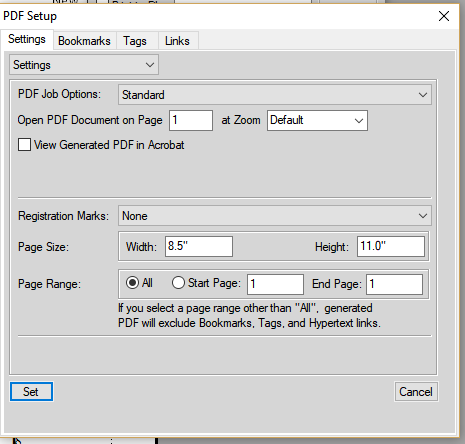
Copy link to clipboard
Copied
The fix from Microsoft is expected tomorrow, July 24 as part of a significant “Patch Tuesday” update to Windows 10 version 1803.
- Dov
Copy link to clipboard
Copied
Halleluja. Will Adobe be testing all know issues before giving the all-clear?
Copy link to clipboard
Copied
Hi,
I just installed the latest patch (1803 Build 17134.167, KB 4345421) available this morning, without any effect with my FM10 version. I was only able to produce the PDF file the conversion CYMK to RGB option is unchecked ! But the fonts are not recognized properly. So this is not the right patch we are waiting for ...
Copy link to clipboard
Copied
Microsoft hasn't made it “live” yet. Usually such updates occur around noon PDT.
- Dov
Copy link to clipboard
Copied
The fix is now live on Windows Update. It is the July 24, 2018 update —KB4340917 (OS Build 17134.191). Amongst a whole boatload of Windows bugs that are fixed are two of interest to users of Adobe software, the fix that enables FrameMaker to use fractional widths and the fix for OpenType CFF fonts sent to Type 4 printer drivers (typically not PostScript devices).
- Dov
Copy link to clipboard
Copied
I have confirmed that Windows Update KB4340917 resolved this issue for me on Framemaker 2017 on Windows 10 64bit. Thank you!
Copy link to clipboard
Copied
That's great news. Thanks for your confirmation.
- Dov
Copy link to clipboard
Copied
At last, we have a fix for this issue for FrameMaker 11 as well. PDF printing is working fine on version 11. Thanks!
Copy link to clipboard
Copied
The printing problem is fixed thank you BUT
I am trying to load Acrobat X Pro from a CD to a new computer (Windows 10). When doing this I get the following response:
A PRODUCT WITH BETTER FUNCTIONALITY HAS BEEN DETECTED ON THE COMPUTER. THIS INSTALLATION WILL BE TERMINATED.
In other words Windows 10 is preventing me using an Adobe product in favour of its own (Edge).
This is not fixed.
Best regards
Copy link to clipboard
Copied
Since your message is related to installation of Acrobat, not printing from FrameMaker, please open a thread on the Acrobat forum or contact Adobe regarding this installation issue.
FrameMaker Course Creator, Author, Trainer, Consultant
Copy link to clipboard
Copied
Better yet, contact Microsoft. Adobe can do nothing about such a message. Adobe doesn't issue it.
- Dov
Copy link to clipboard
Copied
Hi,
Just updated Win10 with the latest fix (KB4340917) for this issue for FrameMaker 10. PDF printing is working fine on version 10 too.
Regards,
Find more inspiration, events, and resources on the new Adobe Community
Explore Now
