- Home
- FrameMaker
- Discussions
- Re: Framemaker 10. My PDF TOC links aren't working...
- Re: Framemaker 10. My PDF TOC links aren't working...
Framemaker 10. My PDF TOC links aren't working - Make sure file exists.
Copy link to clipboard
Copied
I'm using FrameMaker 10. My PDF TOC links aren't working. When I go the TOC.fm page and click on the chapter pages, I receive an error message "Cannot find the file named C:\Users\Username\Documents.... Make sure file exists." I tried replacing my TOC.fm file from another book with a working TOC, that didn't work. Any ideas?
Copy link to clipboard
Copied
Hmmm. I'm not sure how generating a TOC and updating the book would rename the index—they are both generated files, but separate features. Once you get the TOC working, the index is an fix.
Did you verify if there is no connection between the spacing on the file names and the files not found message?
~Barb
Copy link to clipboard
Copied
I did verify and there is no connection. The only link that works is Chapter 00 intro.fm and I can't tell what's different from that one vs. the others.
Copy link to clipboard
Copied
Ok, well, I'm happy to continue troubleshooting this book, or you could try Matt's suggestion of creating a new book.
If you want to continue troubleshooting:
Are you using a single project folder for all of the .fm files and for the .book file? You mentioned the error path as C:\Users\Username\Documents.... but the book file shows:
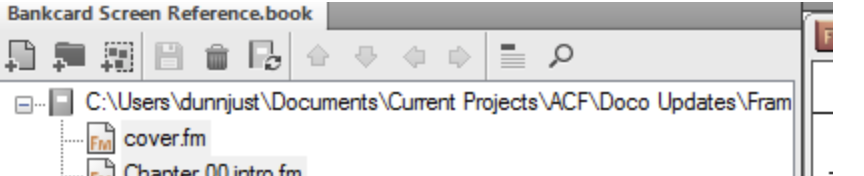
The message indicates that Fm can't find the files, so I'm still stuck on file naming or file location.
And if you are comfortable sharing a copy of the book with just a few of the chapters (ideally the one that works, the TOC and one that doesn't) you can put it on dropbox and post a link here (public) or message me (private). That may be the fastest at this point.
~Barb
Copy link to clipboard
Copied
Yes, a single project folder.
I would rather message you privately if you don't mind. Do you use Skype?
Copy link to clipboard
Copied
Hi Barb,
I'm following up on your response to continue troubleshooting this book. I would really like the assistance.
Thanks,
Justine
Copy link to clipboard
Copied
Hi Justine:
I'm happy to continue to help you troubleshoot your file. As I mentioned via my message to you on Wednesday, I'm not available to Skype. The idea behind the community forums is to have public discussions that can be located later by other users with the same issues.
If you'd like me to continue working with you, the next step is to post a copy of the book with just a few of the chapters (ideally the one that works, the TOC and one that doesn't) on Dropbox and post a link here (public) or message me (private).
Once I have looked at the file, I'll come back here to explain what I've uncovered.
~Barb
Copy link to clipboard
Copied
Hi Justine:
Thank you for sharing the file with me. Here's what I found:
- The book you sent me was not using a generated TOC. Note the missing generated icon (orange and black) and the unavailable Set Up Table of Contents command. I deleted that file and recreated the TOC from scratch.
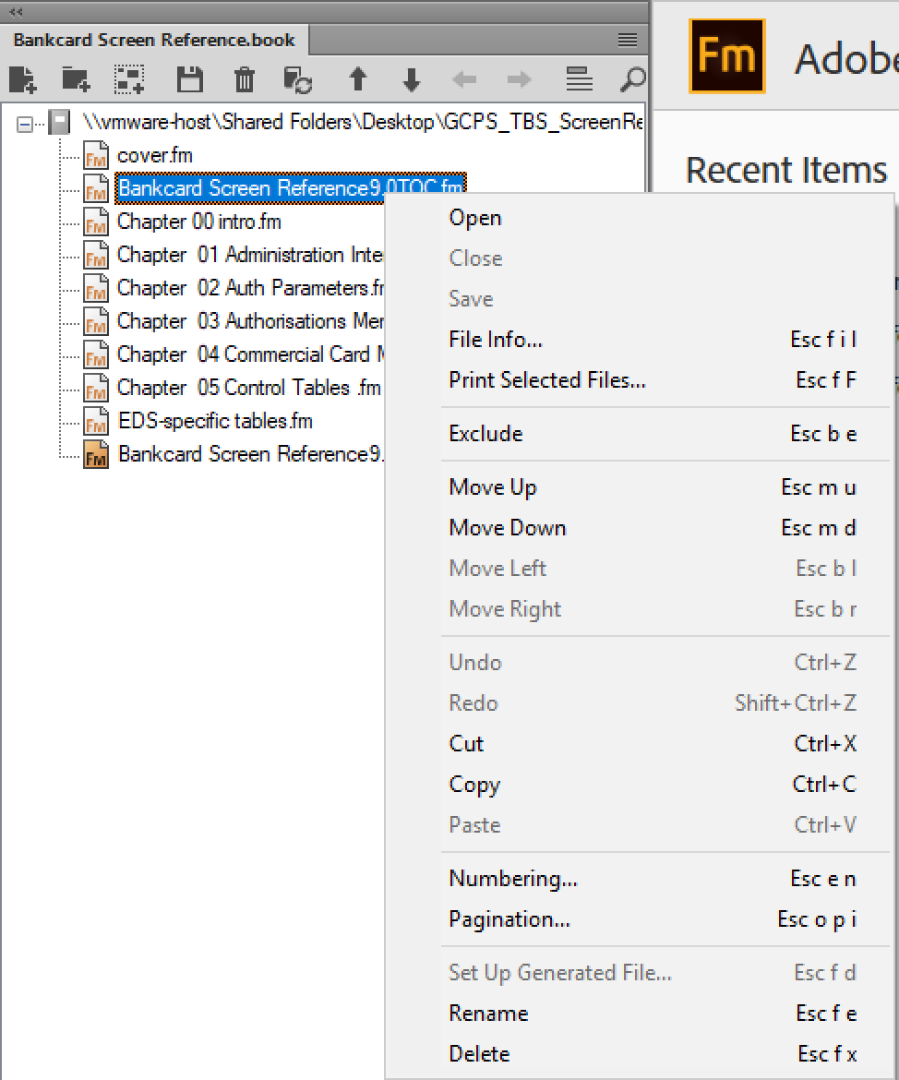
- My second observation while recreating the TOC is that there are inconsistent tag names. For example, in Chap00 the title is tagged ct0 chap title 0 and the subheads are h1 head 1, while in chapter 2 the names are ct chap title and h1t head 1.top. In the screen shot below, the TOC set up dialog box indicated an additional variation somewhere in the book: h1t head1.top and h1t head 1.top. The first order of business is to standardize the tags for the entire book because you call paragraphs into the TOC via their tag names.
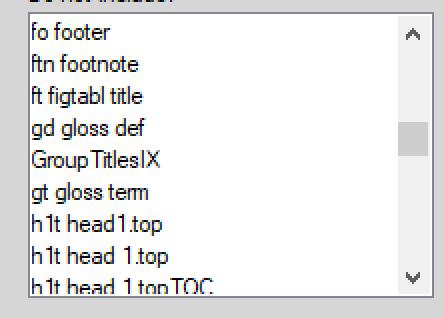
- After creating a brand new TOC, I was still unable to follow the hyperlinks and received the same message that you did. I then renamed the chapters in the FrameMaker book window and finally the links worked as expected. The message was stating the FrameMaker couldn't find the files—those long names with spaces all over the place were the issue. Be sure to rename the files within the FrameMaker book window so that FrameMaker can update the links, x-refs, etc.
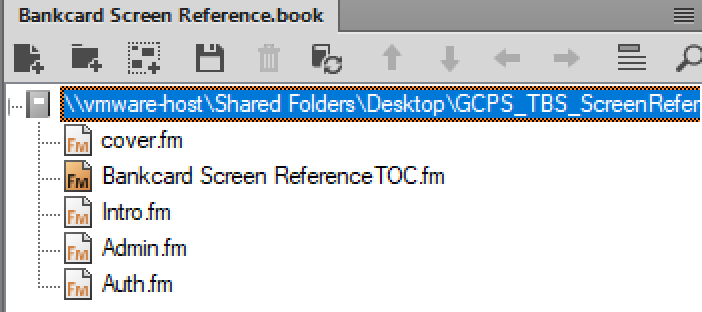
Once you shorten the file names and standardize your tags, you can add a new TOC, call in the tags and you'll be good to go. But note that this is going to take some time to work through. It's tough when you are a.) new to FrameMaker and b.) have inherited files that are not clean and well-organized. When you have time, I would definitely encourage you to consider taking classes on FrameMaker. It will make cleaning up these files as you update them so much easier.
~Barb
Copy link to clipboard
Copied
Thank you so much Barb!
I have one final question regarding the TOC tags. I understand your comments regarding "Chap00 the title is tagged ct0 chap title 0 and in chapter 2 the names are ct chap title". I don't know if you noticed, the previous owners didn't put a number in front of the first chapter "Introduction", however, in subsequent chapters they do. Example 1 - Administration Interface Subsystem,
2 - Authorisation Parameters Menu, etc.....
Is there a way for the Introduction title to stay as it is, while the other chapter titles have numbers? Or does your explanation above mean "chapter titles must all have either a number or no number? I hope this makes sense.
Thanks,
Justine
Copy link to clipboard
Copied
Hi Justine:
Ok, that one makes sense. In that case, go and ahead and call both into the TOC. Fm will find the one ct0 chap title 0 and all the ct chap titles. Once in the TOC, you can format them to look exactly the same.
~Barb
Copy link to clipboard
Copied
Hi Justine, while you're waiting for help with your troublesome book, can you create a new book with a different name?
It should only take about 5 minutes, including adding the TOC. Barb gave you excellent instructions for adding a TOC, so creating a new book would tell us quickly whether your problem is with the book file itself.
-Matt
FrameMaker Course Creator, Author, Trainer, Consultant
-
- 1
- 2

