- Home
- FrameMaker
- Discussions
- FrameMaker 11 :: Merged Fonts in the Console
- FrameMaker 11 :: Merged Fonts in the Console
Copy link to clipboard
Copied
As soon as I launch FrameMaker 11 (before opening any files), I'm getting this weird console showing that I don't have "Adobe Garamond Pro Myriad Black." No kidding, I have each of them separately, but FrameMaker appears to think they are a single merged font. Any ideas on how to clear this one up?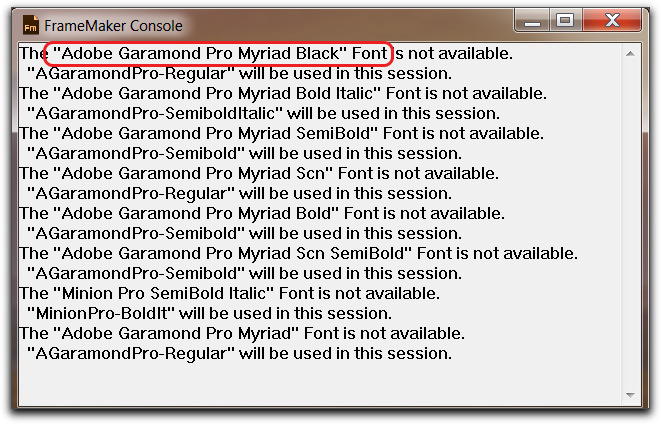
 1 Correct answer
1 Correct answer
Hey Arnis:
It took me forever to locate both maker.ini files. (I run Windows on my Macs and they were in hidden folders.) Anyway, no to combined fonts and nothing I could find in either maker.ini file. I think some file somewhere must be corrupt so I'm just going to deactivate, uninstall and reinstall. Thank you so much for your help.
~Barb
Copy link to clipboard
Copied
Hi Barb,
When you open any document, do you have anything showing in the Format > Document > Combined Fonts... ? I'm not certain if FM makes any maker.ini entries (master or user-specific) regarding a combined font - I've never used this feature. Also, check your .ini file(s) to see if there is a funky font alias inserted.
Copy link to clipboard
Copied
Hey Arnis:
It took me forever to locate both maker.ini files. (I run Windows on my Macs and they were in hidden folders.) Anyway, no to combined fonts and nothing I could find in either maker.ini file. I think some file somewhere must be corrupt so I'm just going to deactivate, uninstall and reinstall. Thank you so much for your help.
~Barb
Find more inspiration, events, and resources on the new Adobe Community
Explore Now