- Home
- FrameMaker
- Discussions
- Re: FrameMaker 12 problem Wordexport
- Re: FrameMaker 12 problem Wordexport
FrameMaker 12 problem Wordexport
Copy link to clipboard
Copied
We just noticed a major issue in the 'save as rtf' from FrameMaker 12.
The first printscreen is the FrameMaker-file where everything is looking fine.
When you see to the second printscreen (Word) you will notice that footnote number 8 from FrameMaker is located in the text and not as footnote.
Also the first paragraph after the footnote in Word is deleted (Art. 11...).
It's the second book we see this issue. Has anyone an explanation for this behavior?
PS. When we copy paste into another document and export the issue is gone, but we make thousands of books so it's unhandy to perform this copy paste action. Also it's creating other problems...
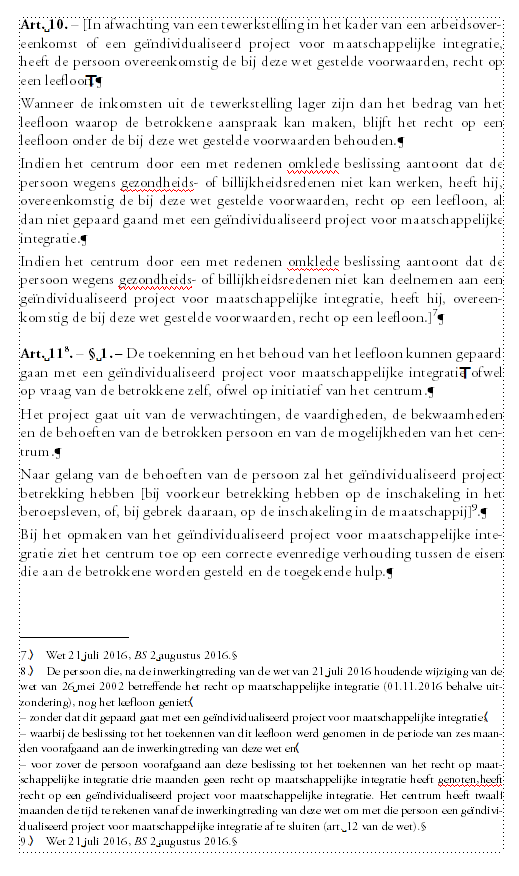
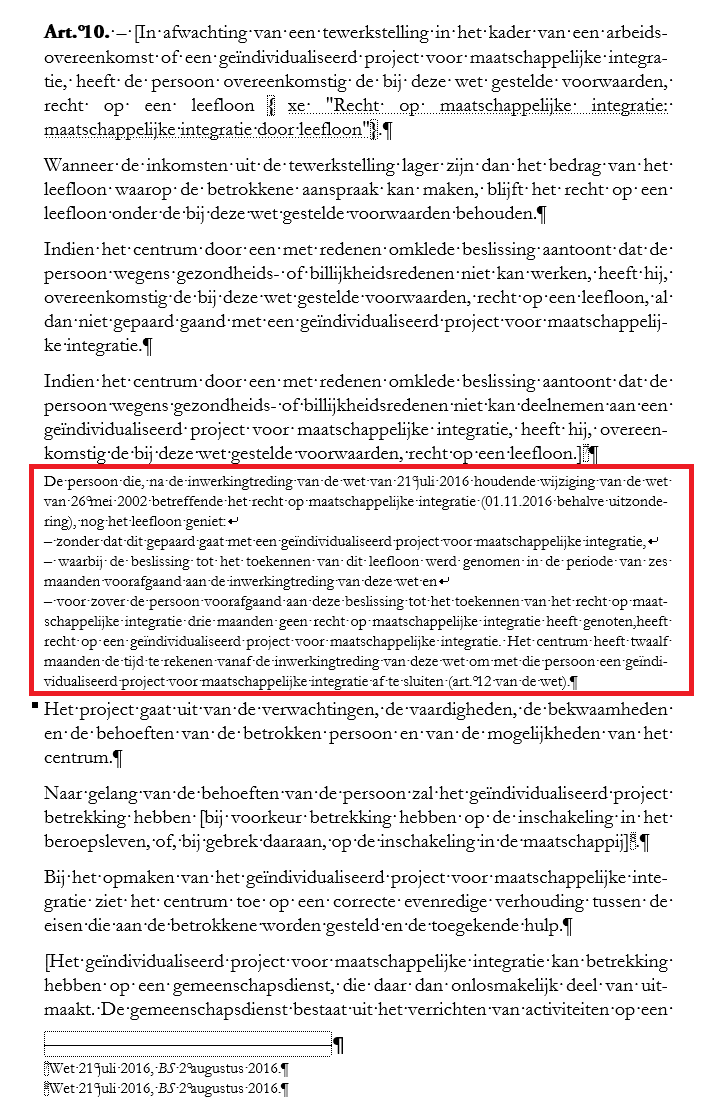
Copy link to clipboard
Copied
Fm 12 is many years old. Did you just notice a change in behavior?
Are you on the most recent release of Fm 12?
Does the free trial of Fm 2019 (v15) have the same behavior?
RTF is more of a fallback workflow, so assuming the current version doesn't resolve your issue, you likely will want to explore scripting your copy/paste solution to work around it.
-Matt
FrameMaker Course Creator, Author, Trainer, Consultant
Copy link to clipboard
Copied
Hi Matt,
Thanks for your reply.
We are on the most recent release of FM12.
We are working with approximately 200.000 looseleaf pages.
When we upgraded to FM12 there were other hyphenation rules so we had overflow in all our books, this is terrible in looseleaf publications. We all had to fix this by hand.
Now I'm very afraid to upgrade to the newest version of FrameMaker because of that.
But you're right, I can always test this...
Copy link to clipboard
Copied
If it helps, I have an FM file that crashes FM 12 when I save as RTF 1.6 but that FM 2019 saves as RTF 1.9 without such an issue.
That said, I don't think I am a fan of your workflow, although you say you are using lots of books. Beyond basic paragraph formatting, I don't trust the save as RTF function, particularly for tables and special features like footnotes; Word and FM are just so incredibly different from each other.
Instead, I would distribute for printing and viewing as PDF from FrameMaker and work with a PDF-based review cycle, and keep my editing in FrameMaker.
Anyway, you can get a demo version of FM 2019 and test it on your FM to see if the output in RTF is better.
Cheers,
Sean
Copy link to clipboard
Copied
Hi Sean,
Thanks for your suggestion.
I know. 🙂 But we work for publishers who want to send the publication in Word to the authors.
The authors only want to work with track changes in Word because of the 'easiness'.
We're stuck there! 🙂
Copy link to clipboard
Copied
In my opinion, the best way to convert from FrameMaker to Word is using MIF2Go.
As far as I know, since the owner died, it is now available free of charge (maybe someone can tell you from where exactly).
You can save whole books very easily
Copy link to clipboard
Copied
Thanks, I will test it!
Copy link to clipboard
Copied
Mif2Go's Word export has always been head and shoulders above the native FM export. When Jeremy was still wrenching on Mif2Go, it was great. But, the product is tricky to use, and I relied on Jeremy a fair bit back when, and he came through. I'd hesitate to recommend the product now, however. ![]()
Copy link to clipboard
Copied
There is no doubt that support from Jeremy was excellent.
Currently to get Word, I export from PDF. That serves my purposes as the moment
