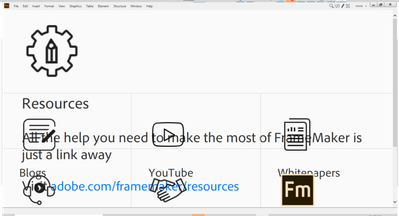- Home
- FrameMaker
- Discussions
- Re: FrameMaker 2019 Resources Splash Page incorrec...
- Re: FrameMaker 2019 Resources Splash Page incorrec...
Copy link to clipboard
Copied
I'm looking to findout what causes this and how can i mitigate such errors. Any Ideas? I'm not the only one with this problem...
 3 Correct answers
3 Correct answers
There's several threads out there with the issue - the easiest way is to just follow this one & turn it off - https://community.adobe.com/t5/framemaker-discussions/framemaker-2020-can-t-get-rid-of-welcome-screen/m-p/11565221#M68079
You can also edit the welcome.htm screen to take out a line -
Klaus found this:
"By experiments I found that the culprit must be here:
<h5><span id="DITA_Standard">(DITA-1.2)</span> <a id="FM_DITA_OPTIONS" href="http://fm-welcomescreen/?cmd=newxml-dita-options" class="">Change DITA Version</a></h5>
Wrapping this as XMl comment lets the Welcome screen work again.
Just using the context function menu Back does not provide a screen with the favourites/last used files which is cumbersome."
For some reason, that didn't seem to work for me... alternatively, when I see this screen, I inadvertently held down the [Shift] key and used the mouse wheel to scroll down one click and the whole page rezoomed to it's original intended state... why? I don't know, but all the functionality returned... weird.
Copy link to clipboard
Copied
There's several threads out there with the issue - the easiest way is to just follow this one & turn it off - https://community.adobe.com/t5/framemaker-discussions/framemaker-2020-can-t-get-rid-of-welcome-scree...
Copy link to clipboard
Copied
Thanks for the quick reply, but is there a way to just bring it back to its original, not out-of-scale state? I have users that still want to have certain parts of this splash screen accessible at that level... just curious if simply removing the screen altogether is the only solution.
Copy link to clipboard
Copied
You can also edit the welcome.htm screen to take out a line -
Klaus found this:
"By experiments I found that the culprit must be here:
<h5><span id="DITA_Standard">(DITA-1.2)</span> <a id="FM_DITA_OPTIONS" href="http://fm-welcomescreen/?cmd=newxml-dita-options" class="">Change DITA Version</a></h5>
Wrapping this as XMl comment lets the Welcome screen work again.
Just using the context function menu Back does not provide a screen with the favourites/last used files which is cumbersome."
Copy link to clipboard
Copied
For some reason, that didn't seem to work for me... alternatively, when I see this screen, I inadvertently held down the [Shift] key and used the mouse wheel to scroll down one click and the whole page rezoomed to it's original intended state... why? I don't know, but all the functionality returned... weird.
Copy link to clipboard
Copied
Copy link to clipboard
Copied
Well, I think that the Welcome page is being displayed using IE11, so you may have stumbled into something with a browser zoom control that fixed it.
Find more inspiration, events, and resources on the new Adobe Community
Explore Now