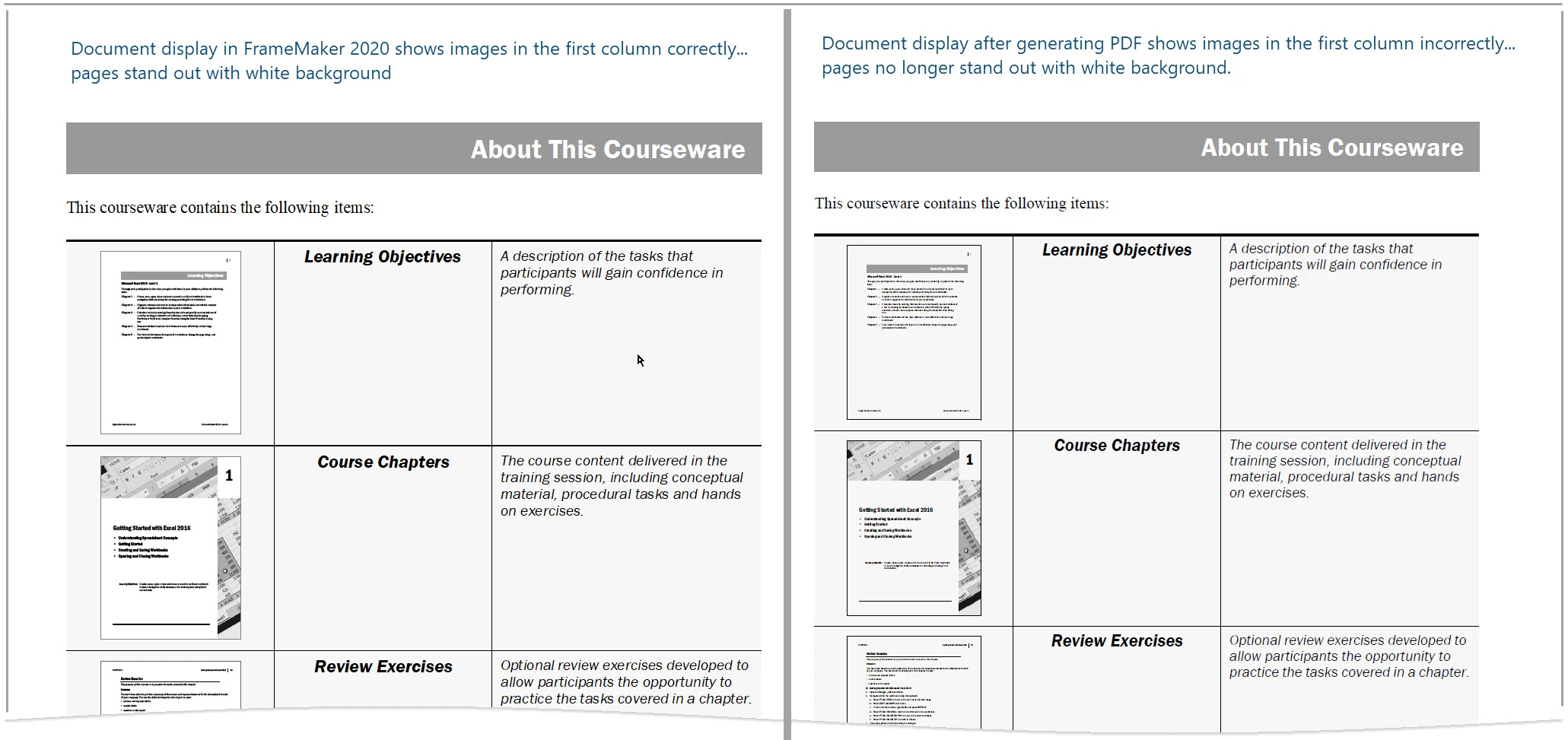FrameMaker 2020 Output to PDF - Background/Transparency Issue... I think :(
Good day all... I hope everyone is well!
I hope to receive comments/direction to resolve this issue that has appeared since I began using FM2020... from FM2015 (or since attempting to use the Adobe PDF printer).
The image below (left side... image of FM2020 doc) correctly displays the thumbnail white pages in the first column... but the image on the right side (output to PDF)... does not display white pages in the first column. That's the issue!
I get the same result whether I "publish" (from the pod), "save as PDF", or "print the book"... and even with different print job settings.
I suspect this has something to do with using the Adobe PDF printer... as historically... we used a printer that didn't support colour... and we'd simply enable Spot Color As Black/White in the Print Document dialog box.
I am looking forward to your comments... all the best to all!