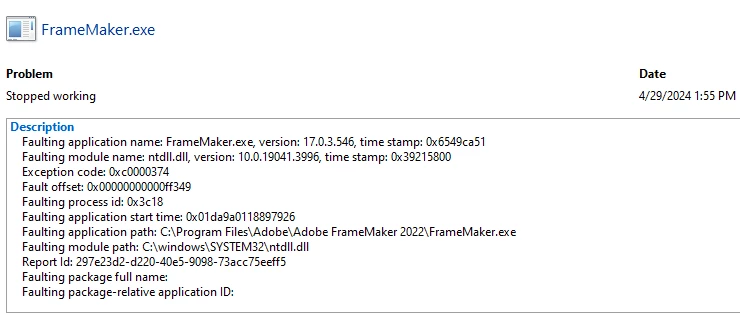FrameMaker 2022 crashes without error message
Since yesterday I have massive problems with FrameMaker 17.0.3 on a Windows 10 laptop.
After doing some operations in the structure view, FrameMaker becomes unresponsive and quits suddenly. There is no error message, no .dmp file, FrameMaker just vanishes from the screen.
I only found an application error in the windows logs :
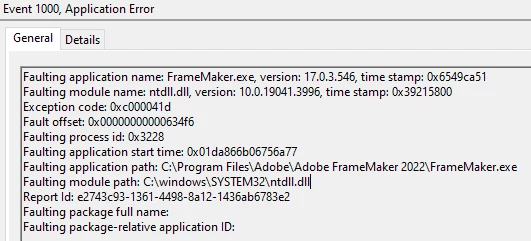
I did a DISM Healthcheck which reported no problems with the windows system files.
Any help appreciated.