- Home
- FrameMaker
- Discussions
- FrameMaker explodes when I try to save a doc as PD...
- FrameMaker explodes when I try to save a doc as PD...
FrameMaker explodes when I try to save a doc as PDF
Copy link to clipboard
Copied
In unstructure FrameMaker, trying to save a doc as PDF. I get this message:

When I proceeded anyway, I got this message:
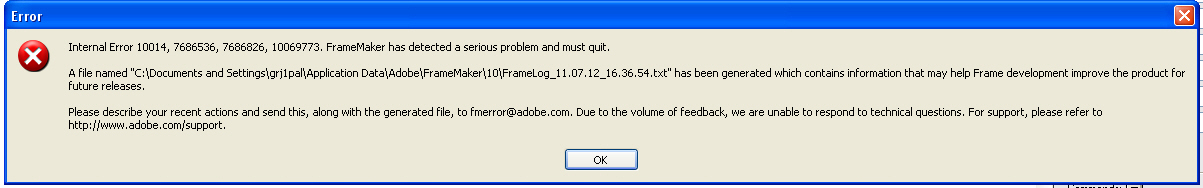
Oh great, that's unreadable. Well, it says: "Internal Error 10014, 7686536, 7686826, 10069773. FrameMaker has detected a serious problem and must quit."
It also says a file was generated "which contains information that may help Frame development improve the product for future releases." But I do not see this file.
Copy link to clipboard
Copied
What version of Frame, OS, and Acrobat? What job options file are you using?
Copy link to clipboard
Copied
And what happens when you print to the adobe printer instead of using SaveAs?
Art Campbell
art.campbell@gmail.com
"... In my opinion, there's nothing in this world beats a '52
Vincent and a redheaded girl." -- Richard Thompson
No disclaimers apply.
DoD 358
I support www.TheGrotonLine.com, hyperlocal news for Groton MA.
Copy link to clipboard
Copied
I did a Print instead of a Save As. It looked like it would succeed, but when it finished I ended up with a tps file and a prn file. I've never even heard of these file formats before. I tried changing the extensions to pdf, but that didn't work.
Copy link to clipboard
Copied
OK, a couple points -- "TCS 3" doesn't tell us anything about your environment. The earlier post was asking for your OS, FM and Acrobat patch levels (Help > About > p.number) and amount of RAM and so on.
When you selected File > Print you didn't uncheck Print To File on the dialog box, so the Adobe printer generated printer files. Uncheck Print To File and specify the file path and it'll generate a PDF.
Job options are beyond the scope of this forum, expecially because they're an Acrobat thing and not FM. Look at your Acrobat Help and/or RTFM so you know what file (Standard, High Quality, etc.) you should set for what purpose, and to find out how to modify them.
Copy link to clipboard
Copied
Hi Art,
My OS is XP, I have plenty of RAM, new HP Elite laptop, FM 10.0.1.402.
You say:
"When you selected File > Print you didn't uncheck Print To File on the dialog box, so the Adobe printer generated printer files. Uncheck Print To File and specify the file path and it'll generate a PDF."
This doesn't make sense to me. If I uncheck the Print to File and then specify the file path, the Print to File becomes selected again. If I unselect it again, it prints to the printer.
But printing to a printer was never the problem, nor my intention. The issue is that I cannot save the doc as a PDF.
Copy link to clipboard
Copied
OK, first, because you're on XP, of an unknown SP, have you installed
the Microsoft Hotfix that fixes a multitude of PostScript / PDF
issues? http://support.microsoft.com/?id=952909 -- it applies to all
PS printers, including the logical PDF. If you have not done this, do
it -- troubleshooting without that in place is kinda useless.
****
Assuming you've installed the Hotfix...
If your end goal is to produce a PDF file, does it really matter to
you if you use the notoriously wonky SaveAs PDF tool or the more
reliable Print to the Acrobat Printer method? If you feel you have to
use the SaveAs tool, fine, forge ahead.
But if you simply want to produce the PDF file: if you're on the Frame
Print dialog box and are printing to the logical Acrobat printer in
order to create a PDF... UNCHECK the Print to File checkbox or the
program will generate a .prn file. Do CHECK the Generate Acrobat Data.
When you then hit the Print button, the Acrobat printer will prompt
you for a path and file name for the PDF that it produces.
Note that this has nothing to do with the file name field on the Frame
Print dialog box, which is only used to produce a .prn file. Which
isn't a lot of use to you.
Art.
Art Campbell
art.campbell@gmail.com
"... In my opinion, there's nothing in this world beats a '52
Vincent and a redheaded girl." -- Richard Thompson
No disclaimers apply.
DoD 358
I support www.TheGrotonLine.com, hyperlocal news for Groton MA.
Copy link to clipboard
Copied
Hi,
I am in a corporate environment where I cannot download programs and fixes any time I want. My system is XP, Professional, V2002 SP3.
Here's my Print Document dialog (with sensitive info blacked out.) How do I select Generate Acrobat Data?
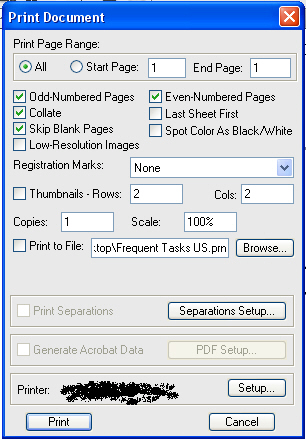
Copy link to clipboard
Copied
Ok, I'm going in circles. I went to Print and selected Adobe PDF instead of our printer name. That allowed me to click Generate Acrobat Data. So then I click print, and I get the first error message (about job option) that I uploaded in my original post. I know better than to click OK to continue because then I once again get the second error message that I uploaded in my original post.
Copy link to clipboard
Copied
Ok good - select the "Generate Acrobat Data" field and then the PDF Setup button. What happens at that point? Can you set any of the joboptions (bookmarks, etc.)?
Copy link to clipboard
Copied
As I said earlier, I still get the error messages in my original post. Here's my PDF setup dialog.
Copy link to clipboard
Copied
So when you select the "Generate Acrobat Data" field and click on the PDF Setup button, you get the message "The selected PDF Job Option does not exist in the current installation..."
If that's the case, then I suspect something has munged up your install of Acrobat Pro X. Did you have an existing version of Acrobat before your TCS installation? IT would have had to uninstall all previous versions of Acrobat before installing the one that's included in TCS (multiple versions don't play nice with each other, unlike most other Adobe software).
Copy link to clipboard
Copied
Jeff_Coatsworth wrote:
So when you select the "Generate Acrobat Data" field and click on the PDF Setup button, you get the message "The selected PDF Job Option does not exist in the current installation..."
OK, something new happened. Just now I selected Generate Acrobat Data and kept Print to File unselected and then clicked Print and then got the second error message (the big one in original post). After the explosion this file was generated:
==================================================================
%%[ ProductName: Distiller ]%%
%%[Page: 1]%%
%%[ Error: syntaxerror; OffendingCommand: --nostringval-- ]%%
Stack:
/IsDistiller5050
%%[ Flushing: rest of job (to end-of-file) will be ignored ]%%
%%[ Warning: PostScript error. No PDF file produced. ] %%
=======================================================================
Also, it is likely that I had a version of Acrobat before I installed TCS. Not Acrobat Pro, just your standard issue Acrobat.
Copy link to clipboard
Copied
If you compare your screen capture for the PDF setup with the one I posted in my intial response, you'll notice that two check box options are missing. Your screen capture shows a pre-FM10 version of this dialogue box. You've been saying that you have TCS3 & FM10 and the error messages starting with 10014 indicate FM10, so something doesn't add up.
Also, if you had an older version of Acrobat installed and then installed a new version over top, then it's very possible that something is hosed in your configuration, epsecially the location of the joboption files (Adobe keeps moving the folders for these around between releases).
Did you also have an older version of FM installed on this machine? Is it still there? If so, can you create a PDF from that?
Can you print from any other application to the AdobePDF printer instance and get a PDF?
Copy link to clipboard
Copied
I *am* able to print a PDF from a Word doc. I have no previous versions of FM on my computer. I have occassionally opened FM docs that were done in an earlier version of FM, but I always convert it to version 10 when prompted. Here's proof of my FM version.
Copy link to clipboard
Copied
I'm not doubting that you've installed FM10 from TCS3, it's just that your PDF Setup screen capture is not the one that should be seen in FM10. So, I'm wondering if something is hosed in your setup. You should have an option to generate PDF for review only and another to convert CMYK colors to RGB:
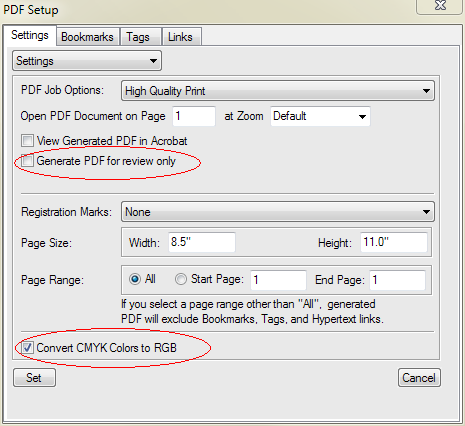
Also, the MS Office products have their own PDF creation modules, so it might be better to test the PDF printing from something like Notepad. If you can open Notepad, enter a couple of lines of text and then use the Print option to output to the Adobe PDF printer instance, that would verify if this is working properly.
Copy link to clipboard
Copied
Well, there's your problem right there - your default printer isn't set to AdobePDF, so your "Generate Acrobat Data" field is disabled, thus you can't get to the PDF Setup button to configure your PDF joboptions.
If, in fact, you do have the AdobePDF printer instance selected (hard to tell when you've marked up the image to conceal "sensitive info") and the "Generate Acrobat Data" field is still disabled, it's time to get IT to have a look at your system. I suspect in that case they've got you too locked down to run TCS3 properly.
Copy link to clipboard
Copied
OK, you're saying your IT department won't install a high priority
Microsoft issued-patch that would fix your problem.... I suggest that
you ask IT again if they really have a policy against patching their
computer operating systems in order to comply with the OS vendor's
recommendation.... It's not important that you install it -- it's
important that it get installed. Do what you have to do to get the
software that will likely fix your issue.
And I see you've figured out how to activate the checkbox. As noted by
several other posters, SET YOUR SYSTEM DEFAULT PRINTER TO Adobe
Acrobat.
Then, to validate or change the active Job Option, select the Acrobat
printer on the FM print dialog box. Then Printer Setup > Properties
and on the PDF Settings tab, select a Default Settings option other
than the one you have... Standard is safe for testing stuff.
Art
Art Campbell
art.campbell@gmail.com
"... In my opinion, there's nothing in this world beats a '52
Vincent and a redheaded girl." -- Richard Thompson
No disclaimers apply.
DoD 358
I support www.TheGrotonLine.com, hyperlocal news for Groton MA.
Copy link to clipboard
Copied
I have Tech Comm Suite 3 with Frame 10. I don't know anything about job options.
Copy link to clipboard
Copied
The file named in the error message should be e-mailed to the Adobe techs for them to digest. It's a hidden file - that's why you didn't see it. Change your View settings in Explorer to see hidden files.
Copy link to clipboard
Copied
Ah, I found the hidden file. I sent it off to adobe, but in the meantime the problem is still unsolved.
Copy link to clipboard
Copied
Captain,
The joboptions refer to Distiller joboptions (and are remebered by FM documents/books) so it's possible that the FM file was originally created on another system and wasa looking for previous settings. You need to select a specific joboption available on your computer that defines the type of PDF that you are trying to create (Standard, High Quality Print, Smallest File Size, etc.). This is available in the PDF Setup window here:
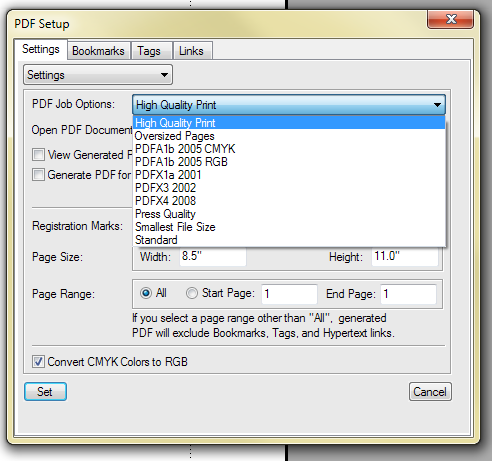
You also *must* have the AdobePDF printer instance set as your default when working in FM to avoid output issues. There is an excelleent freebie utility called SetPrint (http://www.sundorne.com/FrameMaker/Freeware/setPrint.htm ) from Sundorne that sets the AdobePDF as your default whenever FM starts up and then resets back to your original system printer after the FM session.
When "printing" to create a PDF, you select the AdobPDF printer instance (which should be the default anyway) and either let it go directly to the PDF port, i.e. it places the PDF where you specified in the printter configuratiuon steps, or you tell it to print to file, where it will create a .ps (postscript) file. This .ps file must then be manually run through Distiller to create the PDF.
You report that you had .tps and .prn files created. The .tps is always created whenever FM does a SaveAsPDF or when you print directly to the AdobePDF printer instance. This is a temporary .ps file that gets passed to Distiller (with the specified joboptions file) to create a PDF. It is deleted when a PDF is created. Since the distilling step failed in your case, the .tps was left behind as detritus.
The .prn file indicates that you had another printer instance as your defualt (most likely a Laserjet) and a device-specific output was created.
You can't turn any of these files into a PDF by simply renaming the file extent.
Also make certain that all of your TCS applications are fully patched. Theree have been quite a number released for Acrobat.
Copy link to clipboard
Copied
Thanks for the response. I opened the distiller joboptions and saw just what your screen shot shows. High Quality Print was indeed selected, so I can rule that out.
The SetPrint program sounds intriguing, but my computer environment is rather strictly controlled by the company I work for, so I'd like to avoid that route unless it's really necessary. I'd have to make a case to the IT department that I needed this program.
You said: You also *must* have the AdobePDF printer instance set as your default when working in FM to avoid output issues.
But I'm not clear on how I set this. I went to Print Document and selected Adobe PDF for the Printer name. Then I clicked Properties and on the Adobe PDF Settings tab, and I set the default to High Quality Print.Then I selected the Print to file option in the Print Document dialog, and I tried again to print to PDF, and yet again FM exploded.
The weird thing is that a month ago I actually did successfully Save as PDF, though it was a whole book instead of a single chapter (doc).
Copy link to clipboard
Copied
>> I opened the distiller joboptions and saw just what your screen shot shows. High Quality Print was indeed selected, so I can rule that out.
This would not have caused the intial error concerning a missing joboptions file unless the file can't be found. Did you get this message again or did FM just crash with the same error codes?
For FM10, check that you have the "Convert CMYK Colors to RGB" option checked in the PDF Setup.
When FM10/TCS 3 was installed, did you have any pre-existing Acrobat packages also installed? Where these uninstalled prior to installing the Acrobat that come with the TCS3? It's starting to sound like something is borked in your installation.
Have you installed the FM10.0.1 patch?
Copy link to clipboard
Copied
Adding to what Arnis said, I believe that a PRN file is the default file
type out-of-the-box in FrameMaker, when you have the "Print to File"
option selected. As I recall, you have to manually change it from PRN to
PS. FrameMaker will remember the change in the future, so that you don't
have to change the extension again.
-
- 1
- 2
