 Adobe Community
Adobe Community
- Home
- FrameMaker
- Discussions
- Re: FrameMaker has correct fonts, PDFs produced wi...
- Re: FrameMaker has correct fonts, PDFs produced wi...
FrameMaker has correct fonts, PDFs produced with Acrobat 9 don't.
Copy link to clipboard
Copied
However, in this one case (Frutiger Next Pro Medium), Acrobat appears to be (for no reason we can tell) substituting Frutiger Next Pro Heavy for medium, which makes the resulting PDF look like crap.
When we print from Frame, it looks correct. This only happens when we save as PDF. The fonts are installed on the machine, Frame uses and shows them correctly.
This only happened after we upgraded to Frame 9 and Acrobat 9, and we're at our wit's end trying to figure out what the hell is going on.
Copy link to clipboard
Copied
Distiller font locations section (Settings >Font Locations)?
Have you printed directly to the AdobePDF printer instance instead of
using Save As PDF? If you redirect to the print to file option, check
the .ps file to see if this font is actually being referenced there.
Look at the following sections (of a small, few page test print) at
the end of the .ps file:
%%DocumentNeededResources:
%%DocumentSuppliedResources:
Look at the %%+ font entries. If you see the font there, then it's
getting out of FM properly and something in your Distiller setup is
fumbling the ball.
Note: if it works fine going the manual print to postscript file and
distill route, then that's probably one more thing that was fubar with
the SaveAsPDF option in FM9. There are a few threads here listing
other things that were broken.
Copy link to clipboard
Copied
Make sure that the Adobe PDF printer is set as the system default, and instead of using the SaveAs PDF... is there a difference when you Print to the PDF printer?
Art
Copy link to clipboard
Copied
How was the text originally created, was it entered into FM directly, was it cut-and-paste via the clipboard from somewhere else, was it imported from a different app (e.g. Word) and if so, how, exactly.
Copy link to clipboard
Copied
Thanks for your assistance: I printed to a .ps file, and those fonts are not in the DocumentNeededResources or DocumentProvidedResources.
However, the resulting PDF out of the .ps file turned out looking the way it should have, so I think you're right in that this is YASAPB (Yet Another Save As PDF Bug).
I'll drop it into one of the existing bugthreads.
Copy link to clipboard
Copied
1) It displays fine in FM 8 and in a PDF created using Save as and Acrobat 9.
2) It displays fine in Word 2002 and in a PDF creating using Acrobat 9.
3) It displays fine in FrameMaker 9 but is substituted by TNR in the PDF created using Save as and Acrobat 9. Note, I tested on the same files and joboptions that work fine for FM 8.
4) Reinstalling the font has no effect.
5) Adobe PDF is my default printer. Am in Win XP all patched up.
6) The font in question is defined as part of a paragraph style (ctrl+m) and is not an override.
7) I am unsure how to read DocumentNeededResources. I see it here:
%%DocumentNeededResources:
%%+ font ArialMT
%%+ font ArialMTStd-Black
%%+ font ArialNarrow-Bold
%%+ font TimesNewRomanPSMT
%%+ font Arial-ItalicMT
The missing font is ArialMTStd-Black. Does that mean FM is or Distiller are having issues?
8) If I print as a PS file first and then distill it, the font comes through fine, no problems.
Thoughts?
Sean
Copy link to clipboard
Copied
In the SaveAsPDF from FM9, are you using the CMYK options or the
[old]RGB option? Try the RGB option and see if it works then.
If so, that's one more screw-up in the CMYK version.
Copy link to clipboard
Copied
I am having this same issue with ArialMTStd-Black.otf from Monotype Imaging.
1) It displays fine in FM 8 and in a PDF created using Save as and Acrobat 9.
2) It displays fine in Word 2002 and in a PDF creating using Acrobat 9.
3) It displays fine in FrameMaker 9 but is substituted by TNR in the PDF createdusing Save as and Acrobat 9. Note, I tested on the same files and joboptions that work fine for FM 8.
I can confirm this bug, I have the same problem with the "Helvetica Neue LT Com 75 Cn" (the whole family). It's a brand new unicode font (ttf) from Linotype. I have tested this on two different computers (both with TCS2 and latest patches) on Win XP SP2 (!).
Switching the "convert to RGB" option on cures the problem, but I'm using FM 9 in the first place for creating PDFs without RGB, so why should I do this?
Further findings:
- After PDF creation, the FrameMaker font menu shows additional entries for the Helvetica Neue (see attached screenshot, before and after "Save as PDF"). These entries are unusable, and lead to a text display using Courier.

- One of my two FM9 installations even switches the text display within FM to TNR, after PDF export and rebuilding the screen. Re-assigning the (unchanged) paragraph format cures display, but not PDF export.
Regards,
Bernd
Copy link to clipboard
Copied
Bernd, could you list what specific point versions of both FM and Distiller you're using (for newbies: the "pxxx" numbers from Help > About), and which specific version of Acrobat / Distiller you're using, i.e. is it the Distiller from the FM install; if not, what specific version of Acrobat is it. "The latest patches" opens the door to confusion now and for anybody reading this thread in the future.
Sheila
Copy link to clipboard
Copied
Sheila,
I'm using FM 9.0 p230 (which is 9.0.1, I think) on both PCs, and Acrobat 9 Pro Extended (from TCS2) 9.0.0 on one and 9.1.0 on the other PC. Acrobat doesn't show any "pXXX" numbers.
Bernd
Copy link to clipboard
Copied
Just some additional information:
I have created a test document, containing 3 paragraphs. These paragraphs are assigned three different paragraph formats, using the fonts
- Neue Helvetica LT Com 57 Cn, TTF, Linotype
- Neue Helvetica LT Pro W1G 57 Condensed, OTF, Linotype
- Helvetica World, TTF, Linotype
All fonts recently bought, current versions. When exporting this document, only the 1st paragraph is changed to Times New Roman. All other (similar) fonts work. In FrameMaker 8 and InDesign CS3, all fonts work. I've seen such behaviour through the pre-release period, when trying to use virtual fonts (CE, Greek etc., mapped in the registry), but this time I do not use any virtual fonts.
Bernd
Copy link to clipboard
Copied
Bernd,
Just checking, but are all of these fonts in the same location and does Distiller know about all of these locations?
Have you tried trapping the .tps file being generated by the SaveAsPDF to see if the font is being referenced in that postscript file as a required resource? This would help identify if the issue is at the FM or Distiller end of things.
Copy link to clipboard
Copied
Just checking, but are all of these fonts in the same location and does Distiller know about all of these locations? Have you tried trapping the .tps file being generated by the SaveAsPDF to see if the font is being referenced in that postscript file as a required resource? This would help identify if the issue is at the FM or Distiller end of things.
Arnis,
all of these fonts are located in the Windows/Fonts folder, installed by the corresponding menu command of the corresponding control panel. Distiller *should* know about them, I don't use any font manager (any longer).
I just checked the *.tps file... I had to include a large image, in order to make the process slow enough to grab the file 😉
No, the missing HelveticaNeue LT Com is not referenced in the TPS file. It seems like FrameMaker doesn't write it to this file. Both other Helveticas show up.
Bernd
Copy link to clipboard
Copied
FM (the same goes for other apps, for that matter) has always had an "uneasiness" with some of the number-designated fonts, this goes wayyy back in time.
Tom Phinney wrote an interesting piece on font name conflicts here:
http://blogs.adobe.com/typblography/2008/05/indesign_font_conflicts.html#more
It's impossible to know exactly how the "rules" that Tom mentions might apply to FM, but this at least gives a background on some of the decision-making as far as what font(s) get shown/used, both from FM and from the Distiller perspective.
Copy link to clipboard
Copied
Sheila,
this is quite interesting information, but I don't know, how far this applies to my problem. I have created a new screenshot, showing the font menu in almost all my applications. No other program does what FM9 does...
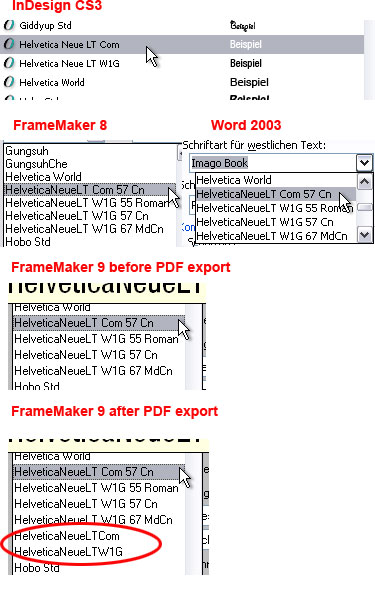
Bernd
Copy link to clipboard
Copied
Bernd, after you do the SaveAs PDF step, have you closed FM completely and then opened it again, to see if the font listings get "refreshed" -- you might even reboot, for that matter.
Copy link to clipboard
Copied
Sheila,
yes, the additional fonts in the listing disappear once FM9 is closed and reopened. FM8 running simultaneously doesn't see the additional fonts, which appeared in FM9.
Bernd
Copy link to clipboard
Copied
Bernd, here's a thought -- could you see what happens to the font list if you just change your default printer to something else in FM, and then back to the "Adobe PDF" printer, after you've done the PDF? Maybe that would force FM to "re-enumerate" the fonts and blow away the ghosts.
Sheila
Copy link to clipboard
Copied
Sheila,
defining an other printer as the standard printer (after creating the PDF) clears the "ghost fonts" from the list. But: When creating another PDF now, and switching back to Adobe PDF as a standard, the ghost fonts remain in the list, although FM notifies me of the changed font information as usual.
Bernd
Copy link to clipboard
Copied
For anybody else reading this, I realized that my printer-switch suggestion above was very poorly written. What I meant was:
-- Open FM, be sure that the Adobe PDF printer instance is set as FM's default printer **
-- Work on docs.
-- Create PDF
-- switch default printer to "xyz" printer, to see whether the ghost fonts are cleared from FM's font list
-- switch default printer to Adobe PDF printer instance again
Bernd reports that changing the default printer does remove the ghost fonts, so that's a good troubleshooting tidbit to know.
Switching printers is not a great productivity enhancement though, and I'd be concerned that if FM docs were open that other things might go bump in the night too, so this suggestion was only meant as a test, not as a "workable" workaround.
Sheila -- with pointy tin foil cogitation device firmly in place (it's *not* just a pointy hat, it's not!)
Copy link to clipboard
Copied
Bernd reports that changing the default printer does remove the ghost fonts, so that's a good troubleshooting tidbit to know.
Switching printers is not a great productivity enhancement though, and I'd be concerned that if FM docs were open that other things might go bump in the night too, so this suggestion was only meant as a test, not as a "workable" workaround.
Sheila,
yes, switching from AdobePDF to anything else as a standard printer removes the ghost fonts temporarily from the list. But this alone is just a cosmetical issue. As you said: this was a test, and it's not a workaround in any way, because it cures nothing (but the font list itself). It's still impossible to create a working PDF, and the ghost fonts reappear after the next PDF export.
Bernd
Copy link to clipboard
Copied
Well, the more I'm doing tests, the worse it gets. Obviously more OpentType "Pro" fonts aren't working with the current build of FM9. Some do, some don't. I have attached two PDFs which clearly show the problem. One is a CMYK PDF with fonts getting lost, and one is an RGB PDF, with all fonts working, exported from the same FM document. This is definitely a bug in the "Create CMYK PDF" module, whereever this one sits.
Bernd
Copy link to clipboard
Copied
Bernd,
If you don't mind, could you please list the OTF Pro fonts that you're seeing problems with.
Thanks!
Copy link to clipboard
Copied
Arnis Gubins wrote:
If you don't mind, could you please list the OTF Pro fonts that you're seeing problems with.
Arnis,
they are listed with their names in the CMYK pdf. All text that appears in Times doesn't work. So here is the list again, as far as I have tested the fonts:
Not working fonts:
Linotype Fonts:
- Helvetica Neue LT COM 57 Cn
- Helvetica Neue LT COM 57 CnO
- Helvetica Neue LT COM 77 Cn
- Helvetica Neue LT COM 77 CnO
- Helvetica Neue LT W1G 67 Cn
- Helvetica Neue LT W1G 67 Cno
MyFonts Fonts:
- Meta Pro (complete family)
Working fonts:
Linotype Fonts:
- Helvetica Neue LT W1G 55 Roman
- Helvetica Neue LT W1G 55 Italic
- Helvetica Neue LT W1G 75 Bold
- Helvetica Neue LT W1G 75 Bold Italic
- Helvetica Neue LT W1G 57 Cn
- Helvetica Neue LT W1G 57 CnO
That's it for the moment...
Bernd
Copy link to clipboard
Copied
Bernd,
As of the time of this posting, the PDFs still haven't been released from the queue, so I can't see what's in them. ![]()
-
- 1
- 2
