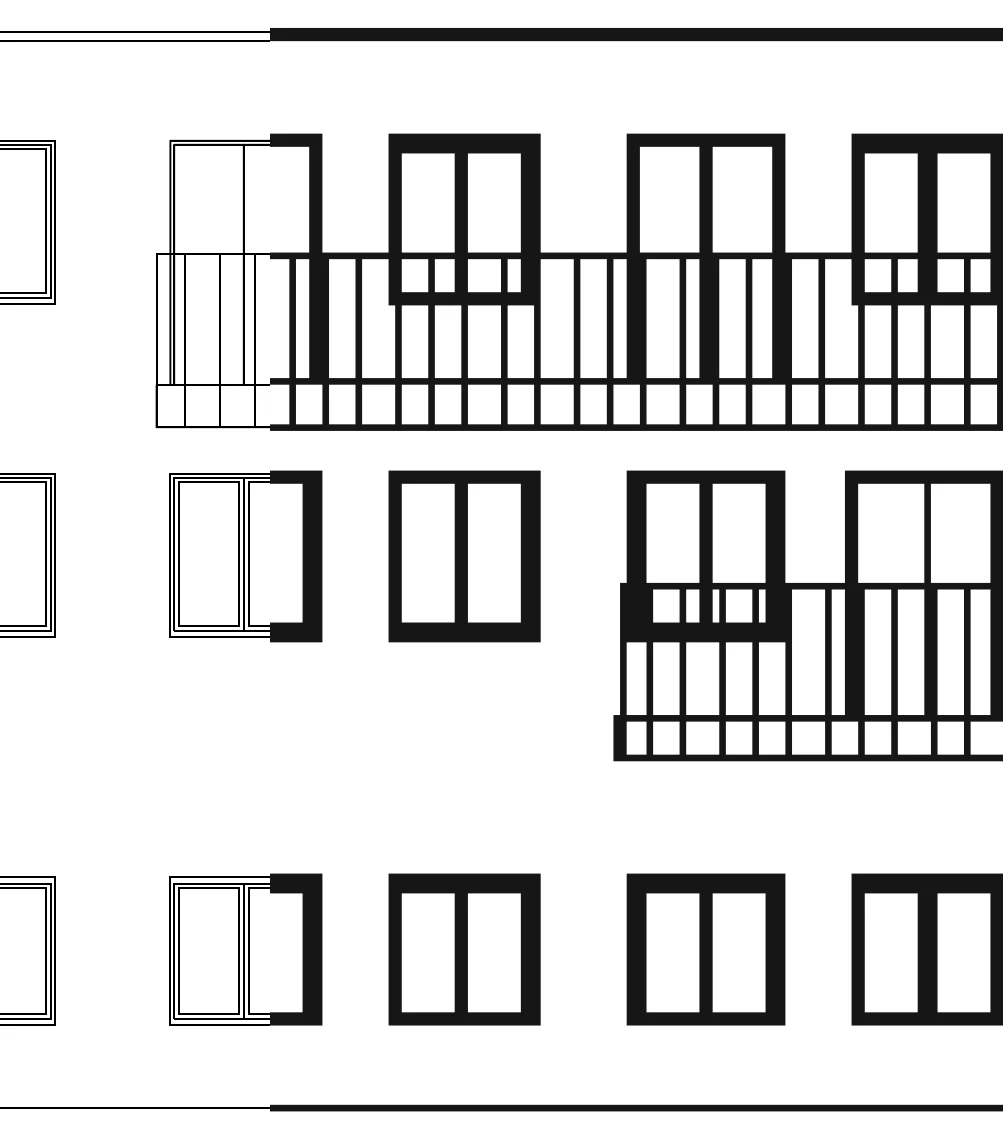Question
FrameMaker rasters picture elements PDF
Hello,
We want to print PDF in PDF. We place drawings in PDF format in MIF files. After creating a PDF via FrameMaker, some elements are rastered. If we use EPS instead of PDF for the drawings, no elements are rastered. Does anyone have an idea why FrameMaker rasterises elements or how we can avoid this?
original PDF:
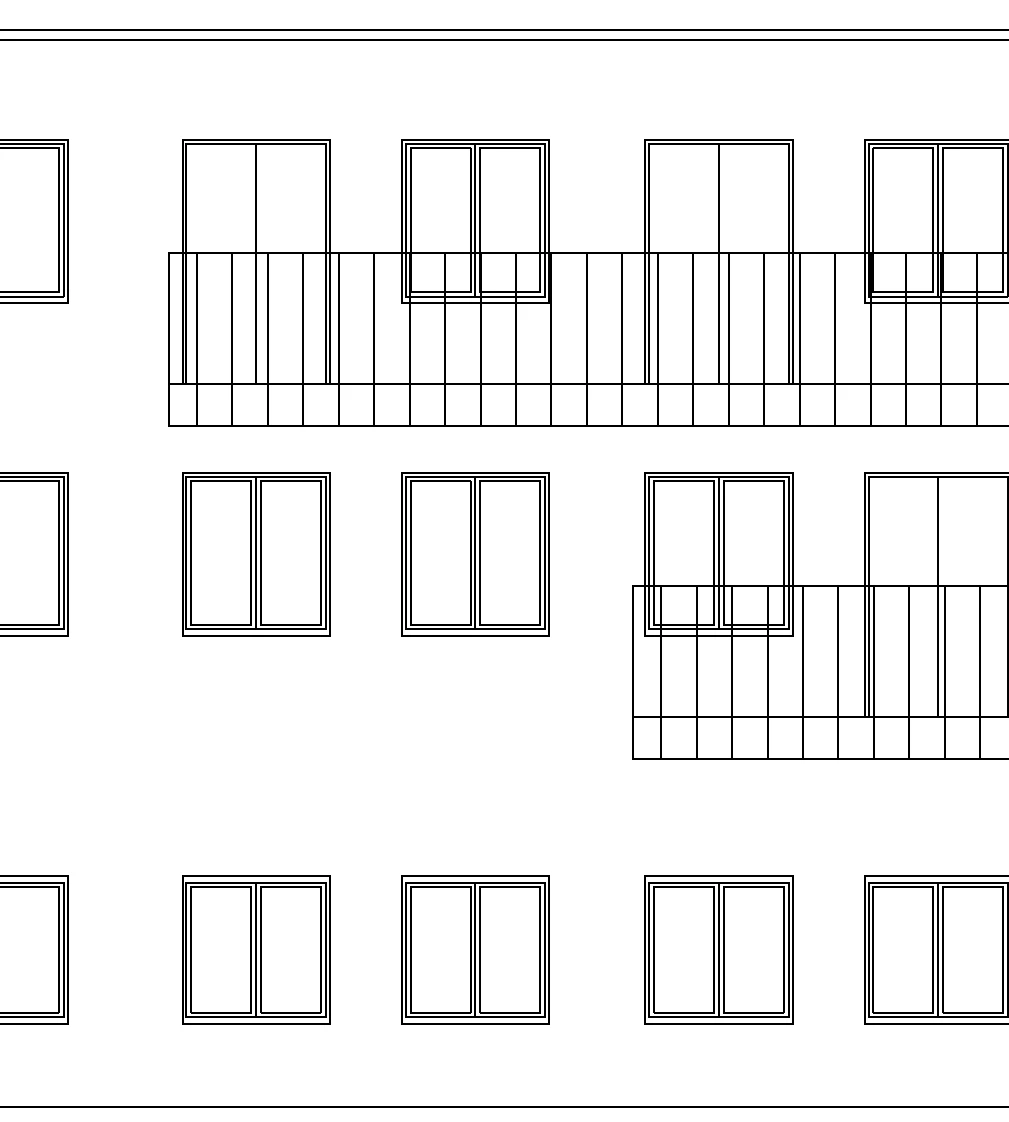
FrameMaker output: