Copy link to clipboard
Copied
Hi All,
I have a table which has Anchor Marker on Page 1.
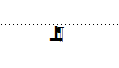
Then Table Starts on Page 2 with Title, Table header and Table Rows (only 2 rows and other half of the page is blank); then Additional Rows start on Page 3.
So how can I make my table starts with the Anchor Marker and not leave too much blank spaces???
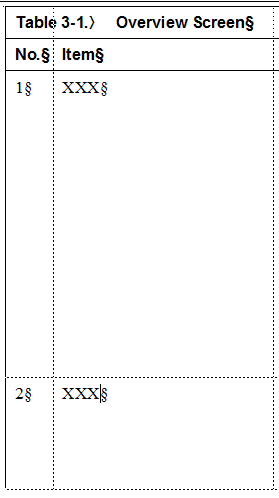

Hope my question makes sense. Thanks.
 1 Correct answer
1 Correct answer
Would the table span pages?
If so, the problem is likely the Row Format keep with next/previous
If the problem is that the table would fit on the page, but for the space taken by the anchor para, see:
Title/Heading/Row-Align Multi-Column Tables
Same trick works for getting a table to start at top of frame.
Copy link to clipboard
Copied
Would the table span pages?
If so, the problem is likely the Row Format keep with next/previous
If the problem is that the table would fit on the page, but for the space taken by the anchor para, see:
Title/Heading/Row-Align Multi-Column Tables
Same trick works for getting a table to start at top of frame.
Copy link to clipboard
Copied
Also check the table widow/orphan setting for rows. This could force the table to the next page depending upon how much space there was on the previous page.
Another suspect may be having fixed height rows.
Get ready! An upgraded Adobe Community experience is coming in January.
Learn more