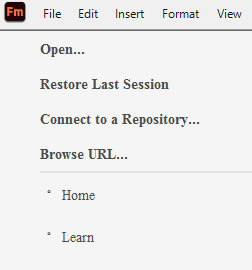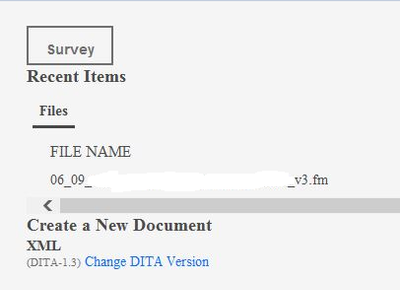- Home
- FrameMaker
- Discussions
- Framemaker version 17.0.2.431 Welcome Screen
- Framemaker version 17.0.2.431 Welcome Screen
Framemaker version 17.0.2.431 Welcome Screen
Copy link to clipboard
Copied
Just installed the latest FM update. Upon opening, the Welcome Screen looks like this image. Is there a patch to fix this like there was for a previous version? I was expecting to see the list of recently accessed files.
Copy link to clipboard
Copied
Copy link to clipboard
Copied
Unfortunately not. I renamed the welcome.html file, opened FM, but there very minor changes to the Welcome Screen.
Copy link to clipboard
Copied
The recent files are stored in your maker.ini file in the 17 folder. This may get overwritten with the update, but I am not sure. Are they still listed in the File > Open Recent menu?
Copy link to clipboard
Copied
Yes, the files are listed in the Open Recent menu. Here is what the Open Recent looks like (text blocked out for proprietary reasons):
Copy link to clipboard
Copied
I am not sure why that happens but I have seen it before. The recents will be gone from the Welcome screen, but still in the Open Recent menu.
Copy link to clipboard
Copied
I'd give the FM folks a ping - see https://helpx.adobe.com/contact/enterprise-support.other.html#framemaker for your Adobe Support options. I'd recommend using the tcssup@adobe.com e-mail address as it reaches a team dedicated to Technical Communication Suite products including FrameMaker.
Copy link to clipboard
Copied
Thank you for the contact info, Jeff! Will contact them.