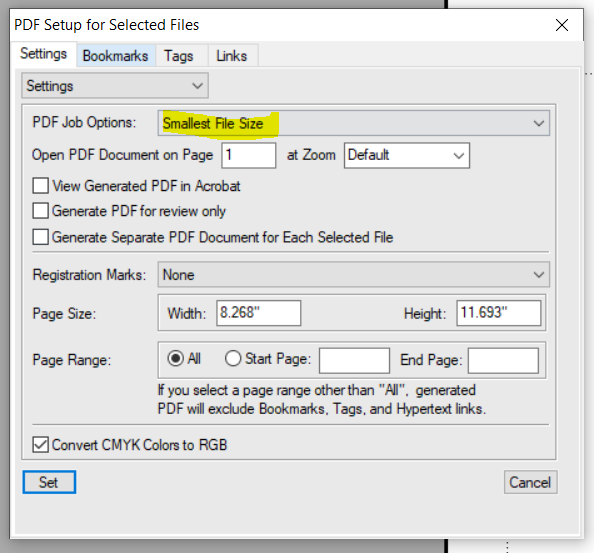framemaker12 made huge pdf
Copy link to clipboard
Copied
hi
takashi here
I am trying to create outer frame with framemaker and inner image is importing pdf file, finally I want to create new pdf file.
But now I got problem with new PDF file...
inner pdf is around 5MB but output pdf is about 50MB.
I would like to know why output image is like this big size, and also I would like to know make the output pdf smaller.
if you have any idea, please let me know the way to solve.
thanks
postscript:
the inner pdf has 1 page and many shapes and strings on the map around japan
Copy link to clipboard
Copied
Hi Takashi,
Are you using Adobe Acrobat to create the PDF file? If yes, Acrobat has a setting the size of output file. Currently, your setting could be for creating 'High Quality Prints,' which would lead to large PDF sizes. Change this to the smallest file size. Let me know if this works for you.
Regards,
Apurva
Copy link to clipboard
Copied
hi Apurva
Thank you very much for your reply
Actually I am using Adobe Framemaker, not Adobe Acrobat.
I tryed to find 'High Quality Prints' on the settings but Icould not find both Adobe Framemaker and Distiller.
could you tell me the operation to set them?
thanks
Takashi
Copy link to clipboard
Copied
Hi Takashi,
I don't have your version of Framemaker, so making a few assumptions. I suppose you are creating the PDF in Framemaker using File>Save as PDF command. The next screen brings up the PDF Setup dialog box, where you will find the PDF Job Options Drop-Down command. Please select the Smallest File Size option and then click Set to save your book as a PDF.
Let me know if this works for you. Please share your screen, if you have different options or if you are using some other utility for PDF creation.
Regards
Apurva
Copy link to clipboard
Copied
Hi Apurva
Thank you very much for your kind that was so easy to understand for me with image.
unfortunately it didn't work the output pdf was still 50MB.
have you got any other idea?
if you have, please give me the idea.
yours
takashi
Copy link to clipboard
Copied
Hi Takashi,
Currently, I am working on a file that has dozens of large A3 sized images and the 240 page PDF, even in the smallest file size, is around 30 Mb in size, so maybe you have a similar issue.
Can we sort your problem over a screen sharing application like AnyDesk? Are you comfortable about showing me your file and Framemaker/Acrobat setup? Let me know offline and we will set-up our session, that is free of any obligation or expections, or guarentee of results 🙂 But we can surely try.
I am in India, which is 5.5 hours ahead of UTC.
Once we do solve the problem, we will share the results on this forum to help others.
Regards
Apurva
Copy link to clipboard
Copied
hi Apurva
thank you very much for your kind.
I am so sorry but I cannot show you any detail because of the security...
do you have any other idea?
takashi
Copy link to clipboard
Copied
Hi Takashi,
I can help only after seeing the particular settings of your Framemaker and Acrobat+Distiller or the PDF making program on your computer. Maybe you can share the screenshots of the settings. Or we can do the screen share session using generic files like a new Framemaker document with a large sized image, so that no secure material is revealed.
Regards
Apurva
Get ready! An upgraded Adobe Community experience is coming in January.
Learn more