- Home
- FrameMaker
- Discussions
- Re: graphic from Corel Designer X6 pasted into Fra...
- Re: graphic from Corel Designer X6 pasted into Fra...
Copy link to clipboard
Copied
Copied a graphic from Corel Designer X6 and pasted into FrameMaker 9 doc. All instances of character combinations "fi" and "fl" get converted to "?" (all without quotes). Tried changing font from the default Helvetica to several others including Tahoma and Arial, with same results. Pasting graphic into Word does not suffer same problem. What is wrong with FrameMaker???
 1 Correct answer
1 Correct answer
Helvetica is a legacy codepage 1252 font, and has no ligatures, other than Æ, æ, and arguably ¼, ½, and ¾.
Windows 7 (in CharacterMap) appears to be faking Œ and œ at code points \u0152 and \u0153, as well as fi and fl at \ufb01 and \ufb02, which code points cannot exist in a CP1252 font. FM may or may not be able to see these synthetic unichars, depending on the FM version and OS.
What appears to have happened here is that the originating app was using the Unicode code points, for example, \ufb01 f
...Copy link to clipboard
Copied
What’s the format of the graphic? I’ve never heard of an image of text being messed about with in FM. It sounds like you’ve copied in text, not a graphic.
Copy link to clipboard
Copied
Jeff, thanks for the quick reply.
It's not an image of text. The graphic is vector line art with text
callouts. Here's a screen shot.
All text is Helvetica font. Tried several others but every time, the fi or
fl becomes ?.
For 20+ years we've used the technique where we copy the image in Designer
and paste into PageMaker. Now we are converting to FrameMaker.
We use the technical terms configure and configuration very often in our
product documentation. Rewriting for this character swap problem will
suck.
Kevin
[Contact information deleted by moderator]
Copy link to clipboard
Copied
They get stripped off when responding by e-mail; I’d take Arnis’ advice and bring them in by reference. Do you have any translation (localization) going on? If so, I’ve heard (I don’t need to do it myself at this point) that the best practices are to keep your text and graphics separate so that callouts can be translated without having to redo the entire picture.
Copy link to clipboard
Copied
Can't keep text separate from graphic when it's vector art with text
callouts (imagine an exploded view of a motor with callouts identifying
parts and other setup information). Our translation vendor seems to do ok
with our stuff as is.
Arnis was right, it's a ligature issue. Don't understand why; doesn't the
system use the same font resource in both applications?
Well, I guess we'll have to select a different font if we can't fix the
issue. But at least I now understand the mystery.
Thanks again, Jeff!
Kevin
[Contact information deleted by moderator]
Copy link to clipboard
Copied
Perhaps another workaround might be to convert the graphic's callout
text to outlines in Corel. Then the text becomes a vector graphic and
uses no font. Of course, the text would no longer be editable or
translatable.
Copy link to clipboard
Copied
Most places I've seen that employ callouts, use numbers and a separate table within the text to ease translation costs.
Copy link to clipboard
Copied
My place(s) too :-} and save the callouts on a separate layer in Illustrator in case we suddenly need to re-use a graphic with different (or even no) callouts …
Copy link to clipboard
Copied
@FieryPantone – smart! I hadn’t even thought of that aspect (I don’t deal with hardly any graphics in my work – I probably should learn more)
Copy link to clipboard
Copied
For me, it's been a case of learning by doing – and having to manage (even) product variants: start with the most detailed drawing, edit it to put the optional component on a layer … the ultimate, of course, would be integration between FM and AI so I could maintain one file in Illustrator and turn layers on and off via FrameMaker.
Copy link to clipboard
Copied
Well, our "house style" is to provide all operation, programming, and
maintenance documentation to support new products, plus all-inclusive
retrofit docs for legacy products of varying vintages, all with me, myself,
and one half-time person.
Only reason the co. spent $ for new(er) SW was impending XP demise and the
realization that all could go poof when our world finally, actually moves
on to the NEW and IMPROVED OS, come what may.
Frame 9, Corel Designer X6, and Adobe Acrobat XI Pro, and Photoshop CS(1)
are now our bleeding edge apps, having replaced Adobe PageMaker 6.5(Plus...
ooooh), Photoshop LE, and Corel Designer 9. Heck, we STILL use these apps,
in a Virtual Machine running Windows XP Mode, for sustaining activity with
legacy docs.
Helvetica and Times have been our chosen fonts for 20 years, which have
done a reasonably consistent job of disseminating product knowledge. So,
woe betide me and my entire team of 1/2 person as we either change our
carefully-chosen wording or change processes nd templates in adopting a new
font.
Kevin Kroft
Copy link to clipboard
Copied
Half a person more than me, then :-}
Copy link to clipboard
Copied
Rather than number or letter callouts with referenced text, we include text on graphics to reduce back and forth eye movement, for better usability and user comprehension. Note that the text was rewritten to eliminate the aforementioned ligature problem words.
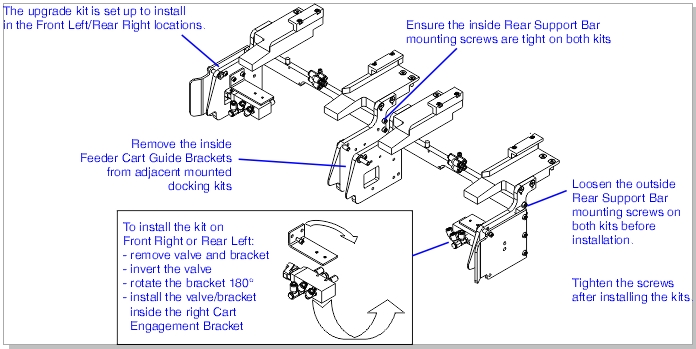
Copy link to clipboard
Copied
Our "house style" would probably present this as a task, with a "before you start" introduction and then an explicit order for task steps – but we're often writing for people who carry out a particular task only occasionally. Nothing as elegant as ligatures, either :-} and woe betide anyone who suggested I had to change my carefully-chosen wording just because of a font problem.
Copy link to clipboard
Copied
It sounds like the charcters were set as ligatures in Corel, but you either don't have the same font in FM or the ligatures used in Corel don't correspond to a proper unicode point in FM.
It's best to save as an EPS or PDF from Corel products and embed the font. Then import by reference into FM. This has worked for me for the past twenty some years.
Copy link to clipboard
Copied
Arnis, Thanks for the quick reply!
The text isn't ligatures; all text is just text. The graphic is vector
line art with text callouts. Here's a screen shot.
All text is Helvetica font. Tried several others but every time, the fi or
fl becomes ?.
For 20+ years we've used the technique where we copy the image in Designer
and paste into PageMaker. Now we are converting to FrameMaker.
We use the technical terms configure and configuration very often in our
product documentation. Rewriting for this character swap problem will
suck.
Kevin
[Contact information deleted by moderator]
Copy link to clipboard
Copied
Wow, that was some trip in my WAY BACK machine!
It's been so long out of memory that I totally zoned on the ligatures
concept. I am sure that's what is happening, but still not certain why.
Isn't the font called by the system for both programs using the same
resource?
I think the Helvetica font used in the graphic should still be available in
FrameMaker. Compounding my own unresolved diagnosis, the several other
fonts I tried had the same problem.
Finally I tried Lucida Sans and the symptom disappeared. Will have to
rethink fonts going forward.
Thanks Arnis!
Kevin
[Contact information deleted by moderator]
Copy link to clipboard
Copied
Helvetica is a legacy codepage 1252 font, and has no ligatures, other than Æ, æ, and arguably ¼, ½, and ¾.
Windows 7 (in CharacterMap) appears to be faking Œ and œ at code points \u0152 and \u0153, as well as fi and fl at \ufb01 and \ufb02, which code points cannot exist in a CP1252 font. FM may or may not be able to see these synthetic unichars, depending on the FM version and OS.
What appears to have happened here is that the originating app was using the Unicode code points, for example, \ufb01 for "fi". That app may have been doing a silent substitution from some other font for the visibly presented fi & fl, but in any case passed the Unicode values forward. Since Helvetica officially doesn't populate anything above \i00ff, FM throws a "?"
Some applications automatically convert certain character sequences to ligatures. That's either a benefit or a hazard. For portability, it's usually a hazard. Others may just try to fake it with tight metrics.
The newer Adobe Helvetica Neue is a Unicode font, and may well populate the ligatures, but since the name is not "Helvetica", just having it installed wouldn't automatically fix the problem.
There may or may not have existed some overlay fonts that were Helvetica mimics, and provided ligatures, possibly in the \x80 thru \xff range, but had that been the case, it's more likely that you'd have gotten some random Latin-1 Supplement glyph, rather than a "?".

