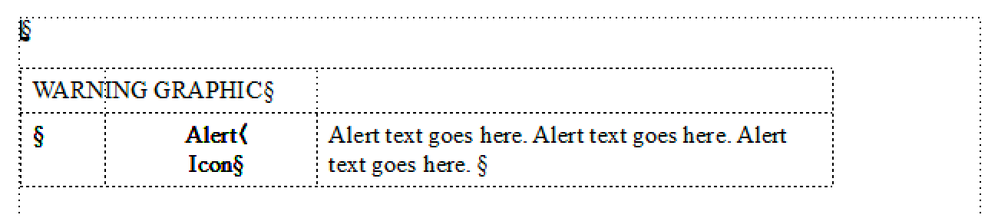Graphics Centered as Table Name
Copy link to clipboard
Copied
I was looking at an article by Barb Binder about Adding Icons in front of text and I was trying to adopt the concept to a similar application. In our documentation we have labels that appear at the begining of our documents (like a lot of the samples I have seen) What I am looking rto copy pictured below. I was hoping I could create a table 2 colums 1 row and in the title place a Warning, Caution, Notice, etc. label (centered) then in the left column place a coresponding pictogram and in the right column a statement I used the guide to place the graphic but I can not seem to get it to center 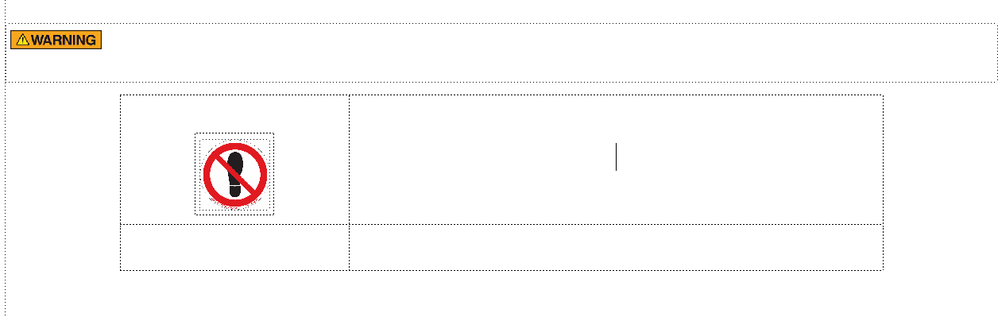
Barbs Example: https://www.rockymountaintraining.com/adobe-framemaker-icons/
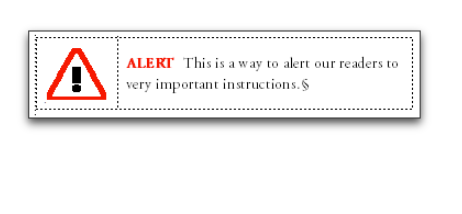
This is what I am looking for with the addition of this label on the top that shows in the lower left corner of the table label. Is this possible?
Copy link to clipboard
Copied
And you want to do this in Structured FM? I didn't think you did this when writing in Structured FM - the output transforms apply all the formatting I thought..
Copy link to clipboard
Copied
Hi Dustin: If I understand what you are looking for, you can either design this as a 2-row, 3-column table with merged cells on the top row:
or add the warning graphic as an inline graphic on the line with the table anchor, and continue as explained in the post.
~Barb
Copy link to clipboard
Copied
I don't think so I didn't tag this post correctly but I changed the tag. Hopefully it gets reclassified and I can get some feedback that can get me headed in the right direction.
Copy link to clipboard
Copied
Thank you Barb. I will give that a try. Would this method allow me to create a table that I can insert in to my document just like I would a paragraph style and just import the graphics and update the statement per the document requirement? Or would there be a better way to create a library of tables with various labels, pictograms, and statements and just paste the desired table into the document as needed? The reason I am wanting to do this is becuase when I am creating documents there may be 35-40 different "labels" in each document so the more I can do on the front end the better. Thank you for the tips and thank you for all the blog posts they are super helpful.
Copy link to clipboard
Copied
Hi Dustin:
Or would there be a better way to create a library of tables with various labels, pictograms, and statements and just paste the desired table into the document as needed?
You can use the reference pages hold items that you want quick access to.
~Barb
Copy link to clipboard
Copied
You can also do these admonishments automagically via Paragraph Designer » Advanced » Frame Above Pgf (from a Reference Page named Frame with the art), which is how I used to do it.
There might be further questions here as to whether the art elements and their colors meet applicable safety standards (such as ANSI Z535 or ISO 3864). This forum lost a lot of still-valid historical discussion about that.
Copy link to clipboard
Copied
Forgive me for my ignorance but can you give me a rundown of how you would do this? I tried something similar but when I did that the images would not center in the cells of the table since I was using an before paragraph or after paragraph to insert the image. Thank you for any advice you can give!
Copy link to clipboard
Copied
In my former uses, no table is employed at all. The Frame Above takes the alignment of the Para format that invokes it, with some adjustment available via where the art resides in the named ref frame. Edit: it doesn't - it's left aligned, so only placment in the named Ref Page frame provides adjustment. Never post without testing, I suppose.
Whether or not to use the Frame Above feature is going to depend on how the various elements of the admonishment need to be laid out, and what the publishing workflow is (print, PDF, web, eBook).
Copy link to clipboard
Copied
Got it I think the mistake I was making was not setting the paragraph alignme
t to center.. minor detail thanks for the tip!
Get ready! An upgraded Adobe Community experience is coming in January.
Learn more