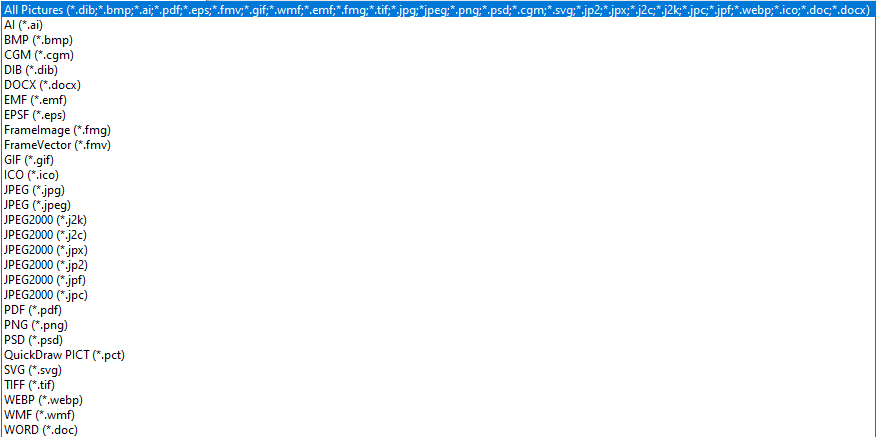Adobe Community
Adobe Community
Graphics
Copy link to clipboard
Copied
Hi,
Im using framemaker 16.0.1 version, while updating graphics in .cdr format it is appearing in grey color box in fm document as well as in pdf out. the same file was worked in the previous version after updating framemaker im get an error like this one.
If anyone knows the solution please let me know
thanks in advance
Copy link to clipboard
Copied
What was your previous version?
.cdr is not listed as a format that FrameMaker 2020 can import as a graphic. According to the help documentation, it wasn't importable in FM 2019, either. It's possible that the graphic would show up when you convert to PDF but isn't viewable in FM. EPS files, for example, aren't directly displayable in FM but use a TIFF file so you can see it while editing, but the EPS is used to create the PDF.
Copy link to clipboard
Copied
Maybe an API client was being used in your copy of FM2019 that has not been moved over to FM2020?
Try searching FM2019s`"maker.ini` for "CDR". And copy that line over to FM2020's `maker.ini` if such a line exists.
(You would also need to copy over the DLL file mentioned in that line over to FM2020 too)
Copy link to clipboard
Copied
Are they embedded or referenced graphics?
If they are referenced, has either the fm file or the graphic file been moved since it was last working?
Usually the grey boxes show up because FM can't find the graphic file that has been referenced.
Copy link to clipboard
Copied
If you know the filename extension for the image format (.cdr), chances are the images are imported by reference, relying on external files somewhere.
If they go to gray boxes, odds are the image files have moved or gone missing, or you are opening the .fm document from a different place in the file tree, so the paths are no longer correct.
It's also possible that .cdr (presumably CorelDRAW native vector format) was at one time supported by FM, but is no longer. Various vector editors can convert .cdr to .svg, if you can find the image file(s).
Copy link to clipboard
Copied
Do you still have this old version? Which version was it? At least FM 2019 does not have an import for CorelDraw files.
Can you select the grey replacement graphic and open the Object Properties panel? What does it say?
Copy link to clipboard
Copied
No i dont have the old version now. as of now i converted .cdr files to .eps now it is working fine