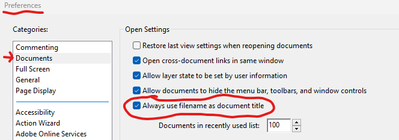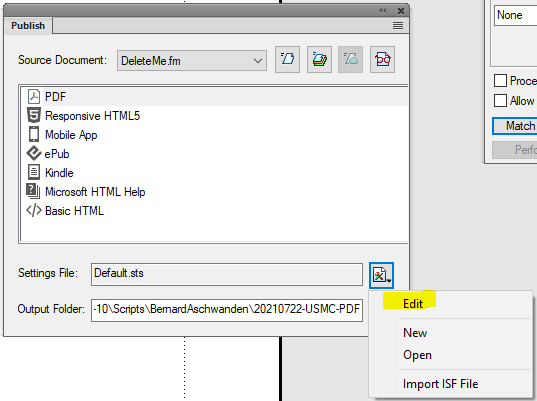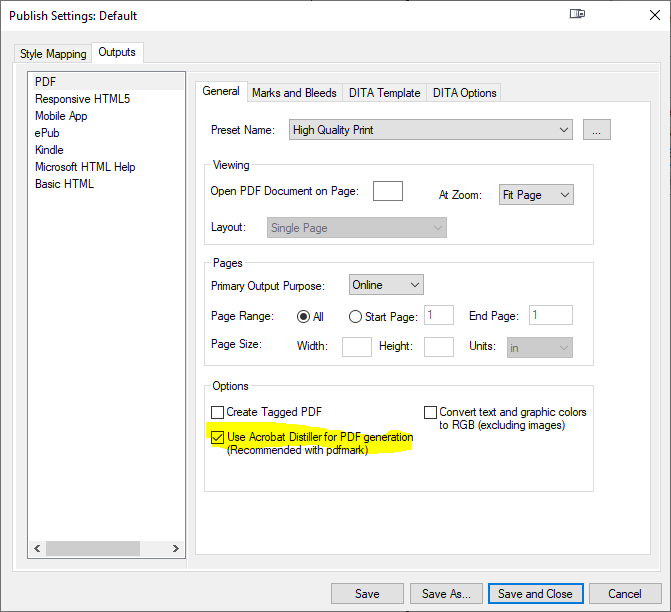- Home
- FrameMaker
- Discussions
- How can I set the default behaviour of PDF generat...
- How can I set the default behaviour of PDF generat...
Copy link to clipboard
Copied
I am using FM2020, with structured documents (DITA 1.3).
When I generate a PDF (i.e. using the Publish feature, which uses the STS file I have generated), all of the PDFs always show the contents of the PDF's Title field/metadata in the Title bar, rather than displaying the PDF's filename.
I can manually fix this issue via two different approaches:
- Open the PDF in Acrobat, go to File > Properties, select the Initial View tab, and in the Window Options sub-panel, select "File Name" for the Show field
- Alternatively, open the PDF in Acrobat, go to File > Properties, select the Description tab, and clear the contents of the Title field
However, what I am looking for is an automatic solution, i.e. something I can set within Framemaker, so that I do not need to perform this step manually afterwards.
I have looked in the Publish Settings dialog (i.e. editing the STS file) and could not find any options that appear to control this behaviour. I have also looked in the Job Options file (i.e. PDF "Presets") and likewise I could not find any options to control this behaviour.
I feel like I have over-looked something obvious...
 2 Correct answers
2 Correct answers
In case that text in the screenshot is hard to read:
[ /PageMode /DisplayDocTitle false /ViewerPreferences pdfmark
You can put it on the master page of your template and make it less conspicuous (smaller font, white text, etc).
The Postscript code will not show in the resulting PDF as long as you use the Use Distiller for PDF generation setting.
For your first bullet point, launch Distiller and choose File > Preferences and select the option indicated in the screenshot:
Copy link to clipboard
Copied
This should solve your problem....It is an Acrobat setting, not a FrameMaker setting. (And no, it isn't obvious, and yes, it is bat-crazy that a user has to actually select this to make it the default setting.) With no files open, go to Edit --> Preferences and then go here and checkmark the circled item:
Copy link to clipboard
Copied
@Two-fer- thanks for your response. While that approach works if I were the only end-user, it does not work for my customers.
Having re-read my post, I now realized I missed an important detail (sorry about that): I want this setting in the PDFs (not Acrobat) because I distribute these PDFs to many people (i.e. our customers). So I only have control over the PDF, I do not have control over our customers' settings, nor do I want to force them to use a system-wide setting (i.e. it could affect other PDFs that they view that are not ours).
Copy link to clipboard
Copied
OK, this solution is anything but obvious, but it works.
- Create a text frame on the first page of the document and add the text to it as indicated in the screenshot. Make sure you set the text frame properties to PostScript code.
2. Choose File > Publish to show the Publish Pod (Panel) and click the Edit button.
3. In the Publish Settings dialog box, select the Use Acrobat Distiller checkbox:
4. Save the settings and create a PDF. You should get the filename in the title bar instead of the document's Title.
Copy link to clipboard
Copied
In case that text in the screenshot is hard to read:
[ /PageMode /DisplayDocTitle false /ViewerPreferences pdfmark
You can put it on the master page of your template and make it less conspicuous (smaller font, white text, etc).
The Postscript code will not show in the resulting PDF as long as you use the Use Distiller for PDF generation setting.
Copy link to clipboard
Copied
thanks for the suggestion! I agree that this solution is not exactly... obvious...
It turns out on my system, the only thing I had to do was check Use Acrobat Distiller for PDF generation (i.e. I did not have to add a text frame with Post-script instructions).
However, using Distiller has created a couple of new issues:
- On one of my computers, every time I Publish a PDF with this new setting, I get a security warning ("Are you sure that this file is from a trustworthy source and you want to convert it) that I have click to through a few seconds after I start the publishing process.
- The PDFs generated this way are different files sizes (e.g. one small PDF went from 125 kB to 525 kB and a larger one went from 11 MB to 9 MB).
- In the distiller window that opens, it looks like the Adobe PDF settings it uses are Default Settings: Standard, which is not what is selected in the STS file (i.e. we have a custom preset selected in the General tab of the Publish Settings dialog)
According to the Adobe Framemaker 2020 Help guide, the only "reason" for using Acrobat Distiller is if using pdfmarks. Can you point me to some useful documentation on the implications/impact of making this change? I am concerned that other things may break (i.e. what are the other consequences and what other settings am I going to have to re-visit/test/confirm?)
I have no experience with Distiller, but part of my concern is that I found a link on the Adobe forum from 2016 that stated “Using Adobe Distiller is old technology, and there are newer, better ways” (https://community.adobe.com/t5/acrobat-discussions/when-is-it-necessary-to-use-adobe-distiller/m-p/8... ).
Copy link to clipboard
Copied
For your first bullet point, launch Distiller and choose File > Preferences and select the option indicated in the screenshot:
Copy link to clipboard
Copied
Hi,
I always use Distiller as I have some pdfmark commands. Works without any problem.
As a pdfmark reference I had used the PostScript and Acrobat bible from Thomas Merz. This book is still availabe, but now I found only the German version.
However, there are more references, e.g.:
Just search for keywords like pdfmark reference.
Best regards, Winfried
Copy link to clipboard
Copied
Is there any way to do the opposite? My problem is to force the PDF to show Document Title by default when opened in Acrobat.
Copy link to clipboard
Copied
After contacting Adobe about this issue, they suggested I created a feature request. I have done so here:
https://tracker.adobe.com/#/view/FRMAKER-13046
Anyone else who would like this feature, please upvote the feature request.
Find more inspiration, events, and resources on the new Adobe Community
Explore Now