Copy link to clipboard
Copied
The whole question is in the title.
Thanks in advance for any guidance.
Jack
 1 Correct answer
1 Correct answer
You can simply reset your workspace or drag the gray bar front of the question mark icon up above the Tab bar—don't let go until you see a blue horizontal bar.
Reset Workspace:
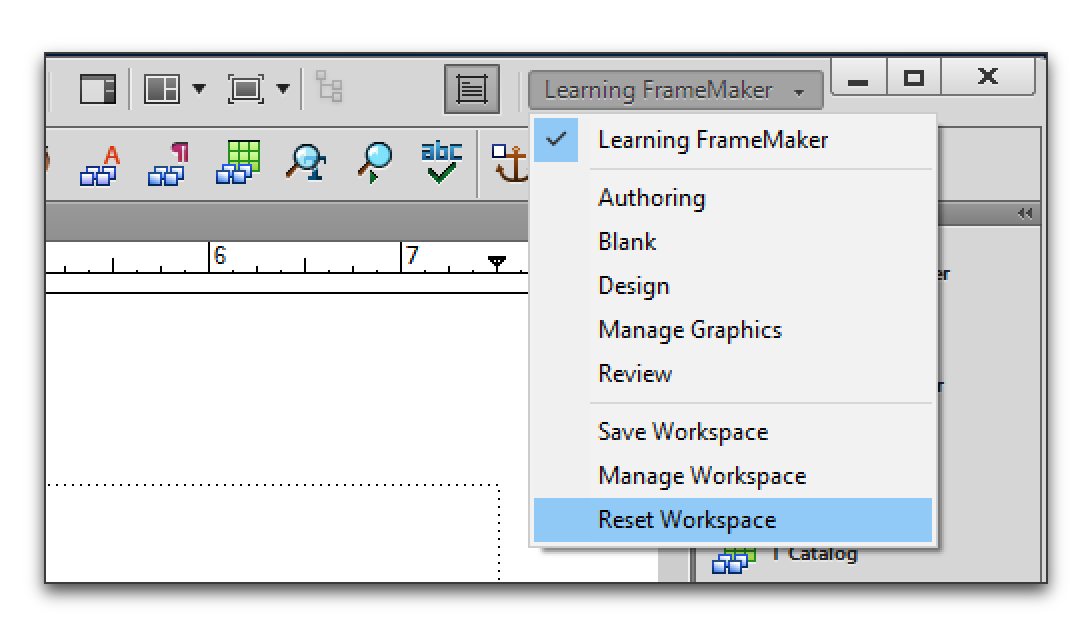
Manually dock the Quick Access bar:
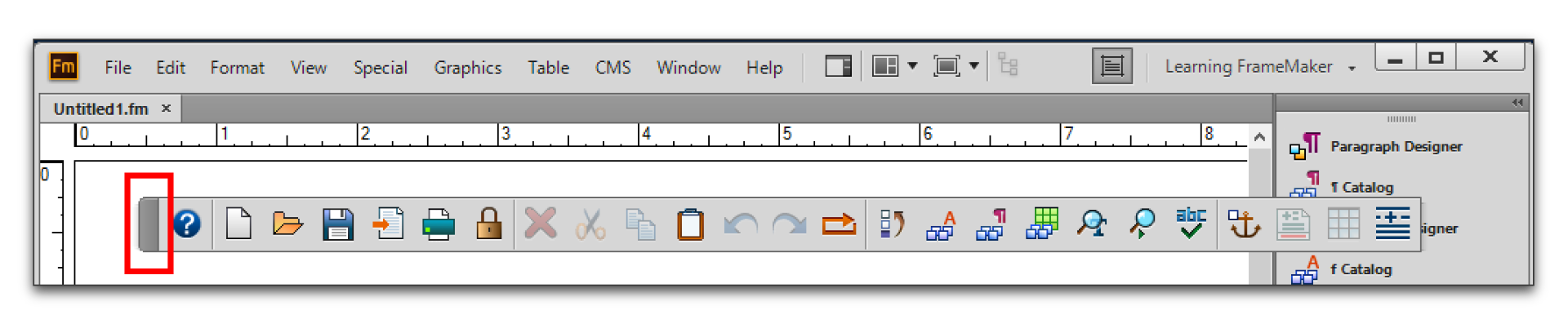
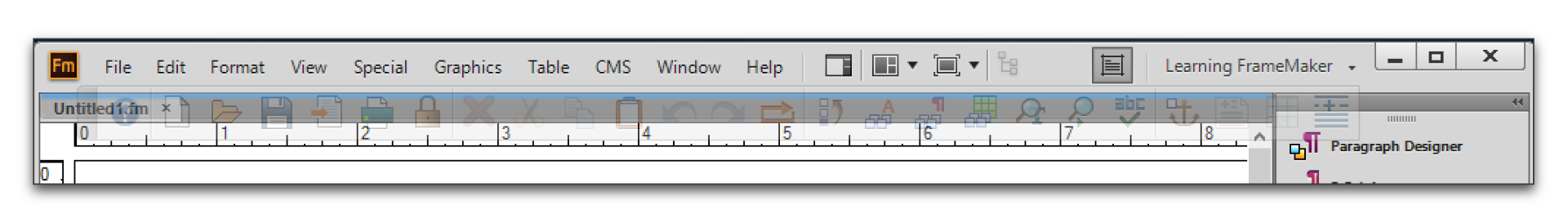
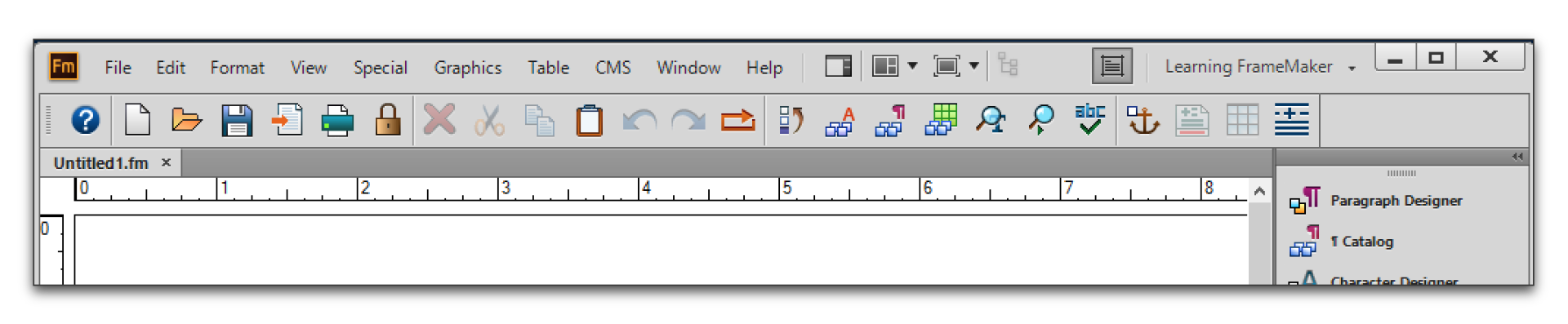
Copy link to clipboard
Copied
You can simply reset your workspace or drag the gray bar front of the question mark icon up above the Tab bar—don't let go until you see a blue horizontal bar.
Reset Workspace:
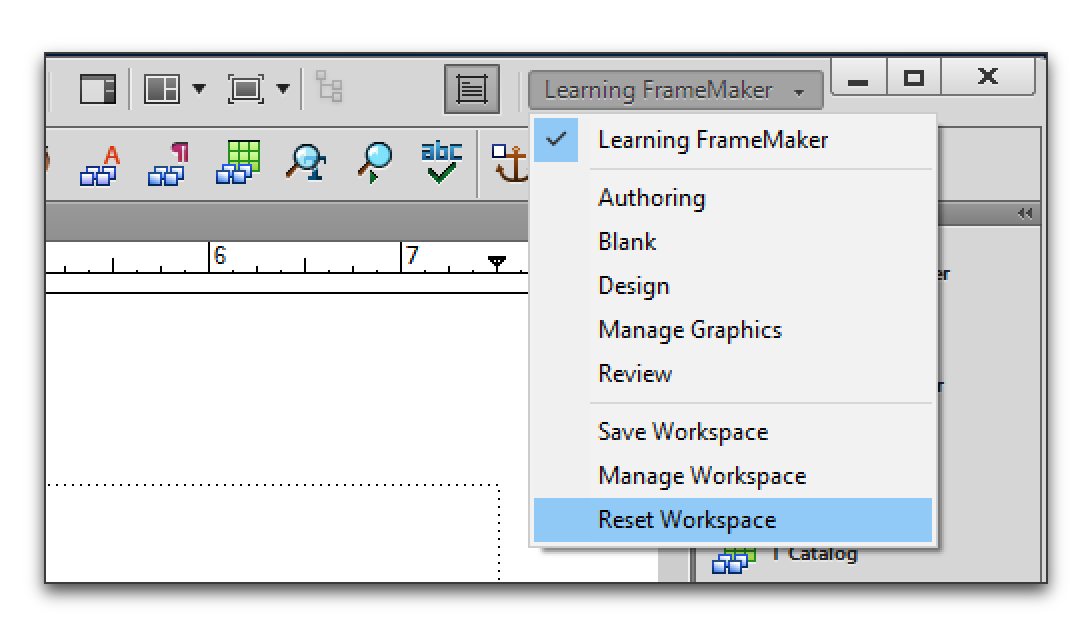
Manually dock the Quick Access bar:
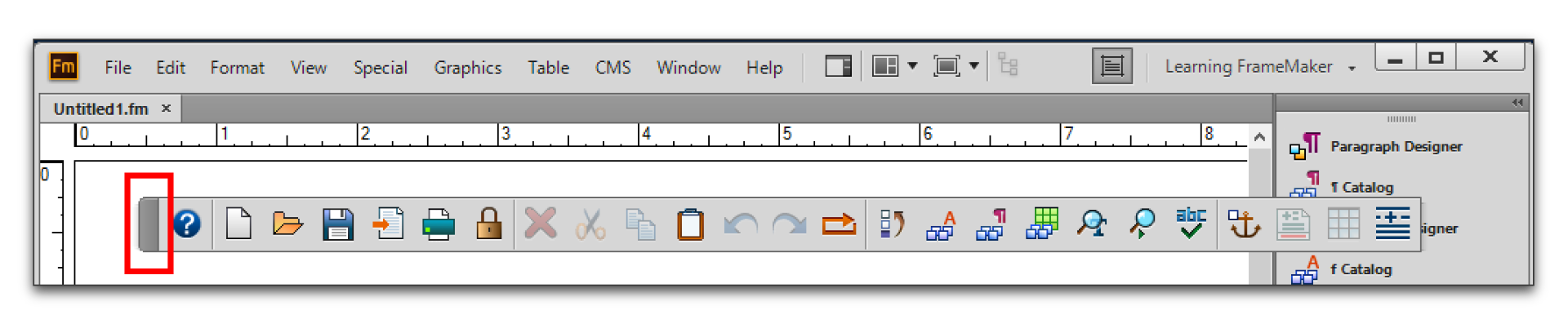
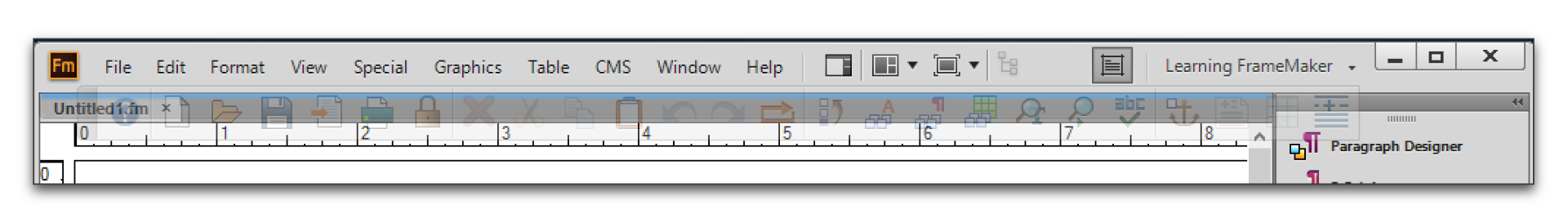
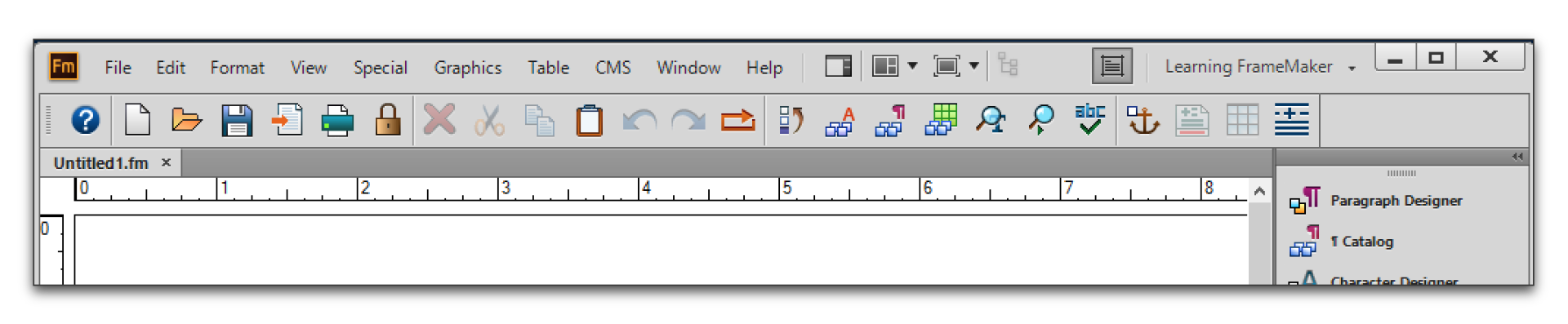
Copy link to clipboard
Copied
I'll be go to hell. I could swear that little bar next to the question mark was gone. But now it's there and I can dock no problem. This reminds me of cars - sometimes all you have to do is threaten a car with a mechanic and suddenly it starts working right. Sigh.
Thanks for your help, Barb!
Jack
Copy link to clipboard
Copied
LOL! Glad it's back, and that you are back on track. ![]()
