- Home
- FrameMaker
- Discussions
- Re: How do I specify a semi-transparent text box i...
- Re: How do I specify a semi-transparent text box i...
How do I specify a semi-transparent text box in Framemaker?
Copy link to clipboard
Copied
I'd like to create a semi-transparent text box so that the background image subtly shows through the text box without affecting overall readability of the text.
I read an older forum post that indicates it cannot be done, however, I'm hoping that is not the case now. When I look at the Help related to Text Frame Properties > Fill, it looks like I might be able to use Tint to get a transparent effect, but that doesn't seem to work (I must have misunderstood).
Please advise.
Thanks
Lynn

Copy link to clipboard
Copied
I think you might find this thread helpful, and while it is almost 5 years old, as far as I know it is still correct.
Copy link to clipboard
Copied
Basically, FM is not the tool for this sort of opacity. Whenever I've needed to do it, I've pre-composed as much as necessary in Illustrator.
But there is a way to hack it FM. Frame Art vector objects can be transparent, and can be scaled to arbitrarily small sizes. A grid of small white objects could be created, kept on a Reference Page, copied and placed behind text, and scaled as needed. Relative opacity would be determined by stroke weight. This is a transparent white point cloud.
I just tried it with a grid of tiny white circles. Performance is not great, but it works. A semi-random grid of near point-size single non-overlapping lines at random angles might be ideal (dithered), as it would avoid most of the risk of aliasing and have the least performance impact. If I had an on-going need for such a thing, I'd be tempted to use a spreadsheet to generate the object as MIF, otherwise it's a huge amount of effort.
Copy link to clipboard
Copied
Thanks Bob. I'm not familiar with Frame Art. I'm also not familiar with the MIF workaround. I've worked with MIFs to perform find-and-replace sweeps of parameters in the code related to graphic changes. I've never created anything new in MIF.
Copy link to clipboard
Copied
re: I'm not familiar with Frame Art.
That's the data structures that the FM graphics tools generate.
re: I'm also not familiar with the MIF workaround.
It's not a workaround - it's more of a thought experiment, where the basic function works, but practical implementation might not.
re: I've worked with MIFs to perform find-and-replace sweeps of parameters in the code related to graphic changes. I've never created anything new in MIF.
I have used a spreadsheet to generate long complex Bills of Materials tables with embedded markers, callout numbers and descriptor via an API call. I have not used this hack to generate FrameArt.
If we imagine that the data object we need on the Reference Page is a 300 dpi 8x10in white point cloud, it would need a grid of over 7 million dithered short white vectors, each of the general form:
<PolyLine
<Unique 998295>
<Pen 0>
<PenWidth 0.1 pt>
<Separation 1>
<ObColor `White'>
<HeadCap Square>
<TailCap Square>
<NumPoints 2>
<Point 0.999" 0.999">
<Point 1.998" 1.998">
> # end of PolyLine
7 million incrementing slightly different <Point coordinates would have to be generated by a program. It might even break a spreadsheet just due to size.
However generated, it would end up being a 2 Gbyte MIF and when saved as .fm would add perhaps tens of MB to any FM file that hosted it. Performance might be glacial, even when viewing via PDF.
On reflection, some embedded Postscript looks more practical. That I've never had to do.
Copy link to clipboard
Copied
Thanks for the link. I think the short answer here is "No". Too bad.
Copy link to clipboard
Copied
Yes, I agree.
Copy link to clipboard
Copied
To be clear (for anyone searching for the same thing) -- you can't create a semi-transparent text frame/text box in Framemaker. Looks like there are some creative alternatives, but no built-in support.
Copy link to clipboard
Copied
Lynn,
Paraphrasing: To be clear, one CAN create the appearance of a semi-transparent text-box/frame in FrameMaker [in PDF output]. From your initial post, I believe that you were trying to create something like this:

This can be done a bit more easily than I initially thought and with scripting, could be quite an easy to use feature. The key is to use an EPS file to import the transparency frame, resize it to the same dimensions/location of the text frame and ensure that it is stacked between the image and the text frame.
If anyone is interested, I will create a detailed write-up of this technique.
Copy link to clipboard
Copied
re: If anyone is interested, I will create a detailed write-up of this technique.
I'll take you up on that. The normal trick (for clipping path in EPS) of setting Pen and Fill to None doesn't work.
Copy link to clipboard
Copied
OK Bob,
I'll write it up and post it in the Forum Documents section. I'm exploring a few more options that can be done, like Blend modes.
Copy link to clipboard
Copied
A tutorial on creating live transparency in PDFs with any version of FM has been posted in the Documents section:
Copy link to clipboard
Copied
Unfortunately, Fm will recognize transparency within a placed graphic, but not transparency relative to other FrameMaker objects.
Thus, this .ai file with no background behind the 2 rectangles (one white, 50% transparency, one green, 50% transparency) shows like this when placed in FrameMaker:

and shows up like this when saved as PDF. The image is transparent relative to itself, but not relative to the background in FrameMaker.

I'll leave it to ArnisG to grumble about the fact that the background doesn't render properly in the imported graphic frame. ![]()
FrameMaker Course Creator, Author, Trainer, Consultant
Copy link to clipboard
Copied
Lynn,
I have used a PostScript Code text frame in FrameMaker many years ago for some long-forgotten special effects. If you are printing to PDF or a PostScript printer there are all sorts of things that can be done. The only problem is that you only get to see the results in the output.
Postscript can handle transparency, so by editing the PostScript code you can achieve the results that you want. I think this is something that could be automated with ExtendScript...
Ian
Copy link to clipboard
Copied
Technically speaking, postscript is still an opaque colour model. However, there now is a pdfmark operator that allows Distiller to create transparency from postscript in PDF versions 1.6 (Acrobat 7.0) and greater. This is the SetTransparency pdfmark. So, using postscript text frames in FM does allow one to sneak in the transparency effect, but one has to also manually enable the transparency in the PDF joboptions file [this is not accessible through the Distiller edit interface] by setting " /AllowTransparency true".
In the example below, I've created a postscript text frame in the Aframe with the image. The postscript code specifies a green rectangle with a 50% transparent orange rectangle partly covering it. Note the image part in the orange rectangle.
As a production tool having the transparent box contain your text, it's really not a practical thing. You would have to postscript code the size of each of your transparent text frames and then overlay the actual FM text frame to fit.
Conclusion: for a special effect, transparency effects can [now] be done in FM. However, from a maintenance and production point of view, it's a total PITA!
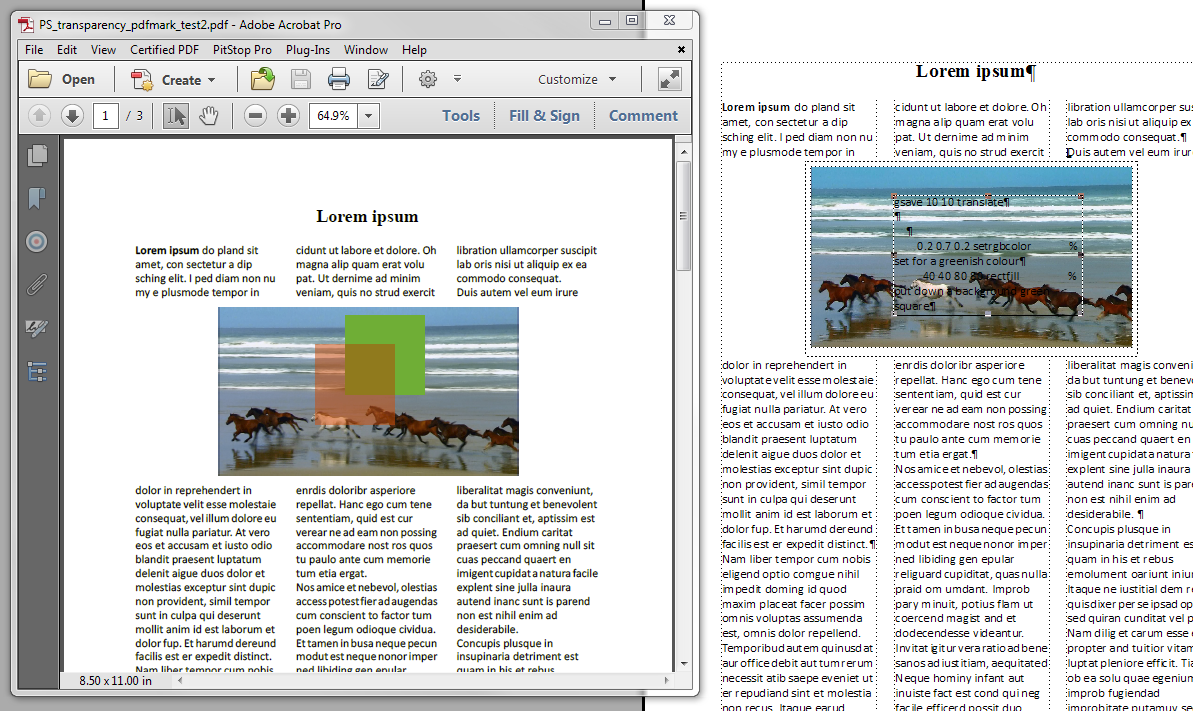
P.S. I haven't explored using pre-defined EPS files with fixed-size semi-transparent rectangular areas to match various text-frame sizes. This could make things a bit easier, but it would still be PITA for non-geeks.


