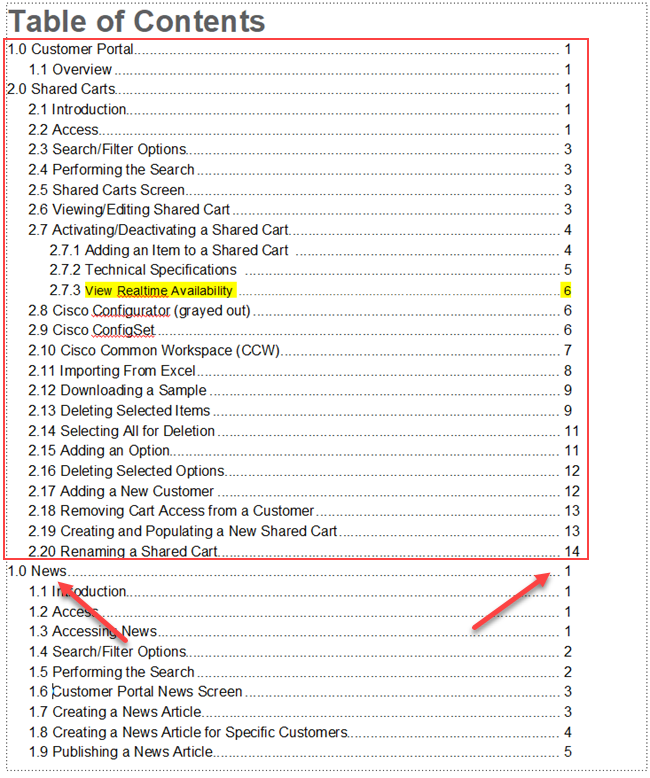- Home
- FrameMaker
- Discussions
- How to continue auto-numbering for multiple files ...
- How to continue auto-numbering for multiple files ...
Copy link to clipboard
Copied
My client has different files that I am putting into FM. They all have numbered headings.
How do I set it up so that the file heading increments as I add a file? In the attachment I show that heading 1.0 and 2.0 are actually in the same file so ignore that. However for the News file the heading number does not increment but starts over at one. It should increment the number every time I add a file. So for the News file, in the TOC is should say 3.0 News instead of 1.0. And I need to also increment the page number to start at one for the first chapter and then to increment when I add a file to the book.
I assume it has to do with Format>Document>Numbering?
 1 Correct answer
1 Correct answer
Hi,
To continue the numbering of paragraphs or pages in a book right click on the file of a book and select numbering. Then select something like Continue from previous file. (I do not have FrameMaker here.) And then update the book.
Everything is explained in the online help:
Best regards
Winfried
Copy link to clipboard
Copied
Hi,
To continue the numbering of paragraphs or pages in a book right click on the file of a book and select numbering. Then select something like Continue from previous file. (I do not have FrameMaker here.) And then update the book.
Everything is explained in the online help:
Best regards
Winfried
Copy link to clipboard
Copied
Thank you.
Find more inspiration, events, and resources on the new Adobe Community
Explore Now