- Home
- FrameMaker
- Discussions
- How to create tables with varying numbers of colum...
- How to create tables with varying numbers of colum...
Copy link to clipboard
Copied
Hi All,
I need to make a table that has 2, 3, or 4 columns - in the same table. The workflow that I currently follow:
- Create a table with 4 columns.
- When required, straddle the columns to reduce the numbers of columns to 2 or 3.
The problem is with unequal column spacing when odd number of columns is required. Is there another way to create tables in Framemaker with greater flexibility?
For example., please find below a table in MS Word that has equal widths for 2, 3, or 4 columns and a similar table in Framemaker that has unequal width for 3 columns, as the only option I have is to straddle the widths.
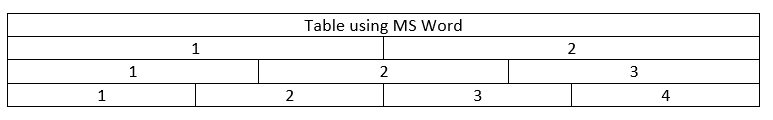
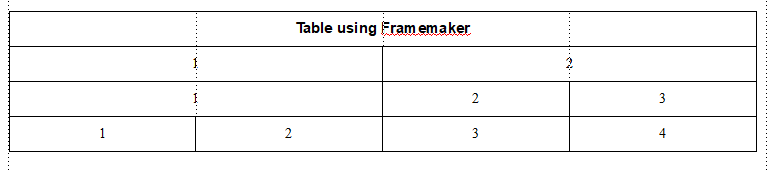
Is there a way to insert an odd numbers of columns in a table with even numbers or vice versa?
Thanks in advance,
Regards
Apurva
 1 Correct answer
1 Correct answer
Frame and Word handle tables very differently. It's one of the few things that I think Word does better than Frame (yes, I know, heresy ![]() ).
).
I think the only way to do what you want is to find the lowest common multiple of the different column numbers you want and then straddle as needed. For your example, you'd need to set up 12 columns.
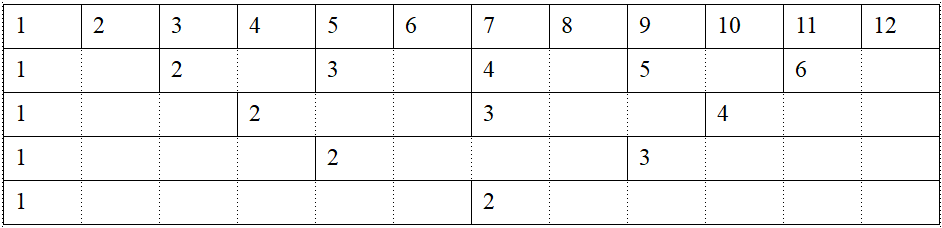
If I were you, I'd set up multiple single row tables that have your columns preset, then when you need a row that has, say, 3 columns, you copy the row from the pr
...Copy link to clipboard
Copied
Interesting question! I was expecting "equal widths totalling …" to deliver, well, equal widths totalling – but it doesn't: at least, not with FM12. As Apurva says, it simply makes the merged cells the same width as the two cells above. (1* 2* 1*, in CALS notation)
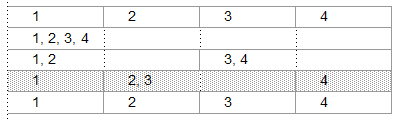
Copy link to clipboard
Copied
Frame and Word handle tables very differently. It's one of the few things that I think Word does better than Frame (yes, I know, heresy ![]() ).
).
I think the only way to do what you want is to find the lowest common multiple of the different column numbers you want and then straddle as needed. For your example, you'd need to set up 12 columns.
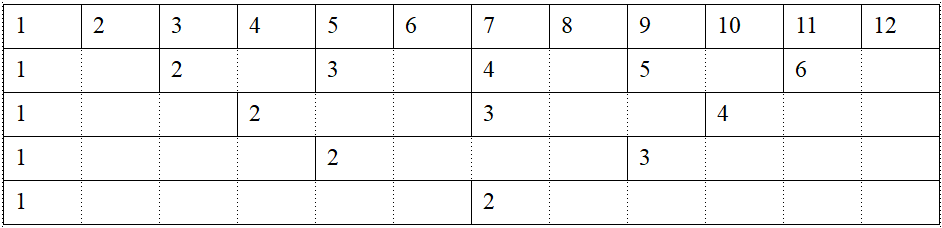
If I were you, I'd set up multiple single row tables that have your columns preset, then when you need a row that has, say, 3 columns, you copy the row from the preset table and paste it as an insert after (or before) into your table.
Copy link to clipboard
Copied
Word is simply splitting and merging table cells automatically when creating uneven columns.
Technically, Word is making a 6 column table "behind the scenes" for you. It's a lot more work in Frame.
You may want to PDF the tables and import as linked images.

PS: Many programs do tables better than Frame, including Word and InDesign. ![]()
Copy link to clipboard
Copied
Hi,
Framemaker can import Word tables directly as well. Copy the table from Word and paste into Framemaker (I am using FM 2019). Then apply the table styles and paragraph styles for cells. The issues start cropping up when the original table has merged cells or vertical text etc.
Regards
Apurva
Copy link to clipboard
Copied
Hi All,
The (partial) solution to making tables with varying number of columns is as follows:
- Make the table in Word.
- Copy the table and paste it on the Framemaker (I have FM 2019) page.
- Format the table by using the FM table style. Format the cells with paragraph style.
- And there you have it.

You cannot add a sensible table header to this as that would have 6 columns! Otherwise the above workflow is the doable solution.
Regards
Apurva
Find more inspiration, events, and resources on the new Adobe Community
Explore Now