How to link to external pdfs
Copy link to clipboard
Copied
Hello,
This is probably a fairly simple thing to do, but so far, I'm having trouble doing it. I'd like to create a hyperlink in my Frame document to an external PDF. I'm using FM 2019. I've tried using Insert > Hypertext but I'm not sure which command to use and also, how to reference the PDF to which I want to link.
Thanks in advance.
Bob
Copy link to clipboard
Copied
I think your coding is:
message URL <file location>/<filename>
where <file location> is where the document is stored as either an http address (such as "https://example.com") or a network address with drive/directory paths (such as "N:/directory/subdirectory/file location") and <filename> is the full name of the file, including the extension (such as "example.pdf").
The only caveat to this is that if anything changes, the link breaks.
Copy link to clipboard
Copied
Thanks. I will try it tomorrow.
Copy link to clipboard
Copied
linsims Thanks for your advice. Unfortunately, I'm still having issues with this. Even though I want to link to an external PDF, to simplify my testing, I'm trying to link to an Internet URL. I tried message URL but I'm not sure how to use the Marker functionality. The UI in FM 2019 is different from previous versions. Where previously, you would click "New Hypertext Marker", now you have a Marker tab with a Marker Type drop-down list and a field for Marker text. I'm sure if I understood the FM way to do it, I'd find the UI easier to work with. It seems like it might have been easier using the older method. Funny enough, even the Adobe help page for FM 2019 seems to reference the pre-2019 method. https://help.adobe.com/en_US/framemaker/2019/using/using-framemaker-2019/WSd817046a44e105e21e63e3d1...
I have to say, setting up a hyperlink in FM seems overly complicated.
Copy link to clipboard
Copied
I've only used hyperlinks to open webpages or emails. If the file is on the internet, the marker command that works is message URL, which downloads the file if it is part of the URL.
I've been unable to get any of the other suggested codings to work. If the file is out on the Internet, the marker is not converted into a link in the PDF. If the file is on my local machine, I get an error.
I dunno. Someone with much more savvy than me is needed, I'm afraid. ![]()
Copy link to clipboard
Copied
Hi,
When you insert the link for a file on the local machine there is indeed an error.
Is that what you mean?
After that it works
Copy link to clipboard
Copied
I don't get an error on insertion. I get an error when I try to use the link in the Frame document, and the link is not turned into a hyperlink in the PDF.
I have a vague recollection that there the conversion of FrameMaker docs to PDFs has issues with commands like these, but since I've never done more than used internal to the document xrefs or hyperlinks to websites (both of which work fine in Frame and the resulting PDFs), I've never spent the time to track down what's going on and how to fix it. bobk21020394 may need to check Shlomo Perets website (Microtype) and invest in the Timesavers addon.
Copy link to clipboard
Copied
re: I don't get an error on insertion. I get an error when I try to use the link in the Frame document, and the link is not turned into a hyperlink in the PDF.
Since I haven't seen it discussed so far in this thread, a key element of FM hypertext markers is: just how is the extent of the active text string delimited?
FM relies on there being a Character Format applied to the text range including the marker.
Classically, people would create a ChFmt named, say, "URL", that is set to As-Is for everything except Underline (On) and Color (some blue). It could be a ChFmt that is entirely As-Is, but there does need to be a ChFmt applied.
Copy link to clipboard
Copied
You highlight the text you want to be an active link and then you insert the hypertext marker. You don't actually have to apply a character tag to it that makes it look different, that's just useful for identifying that it's someplace you can click. You do have to be careful that the tag covers the entire area that you want to be clickable. If you apply the character tag to only part of the text that you marked, then the clickable area only extends from the beginning of the marked text to the start or end of the character tag, depending on where you applied it.
As to the problem I mentioned above that you quoted, I suspect the issues are mostly a result of most of the commands not working in an editable FM document or in the PDF generated from it. FM validated the commands when I entered them, so I think they were correctly done, but as I said before, this isn't a subject I've explored since the only two linking commands I normally use are for cross-references and for websites, and those both work in all formats (editable FM, view-only FM, PDF, and probably HTML but I don't output to anything except PDF).
Copy link to clipboard
Copied
re: You highlight the text you want to be an active link and then you insert the hypertext marker.
If you aren't inserting the HT marker in a string bounded by a Character Format, it turns the entire paragraph into the link (well, up to any unrelated ChFmt that might be present). I just tried it in FM2019.
re: You don't actually have to apply a character tag to it that makes it look different,
Correct, but there does need to be a ChFmt present, even if all As-Is.
The problem apparently is that FM's data structure for markers (<Marker as MIF) does not have a companion </Marker element. The scheme has to rely on some other bounds in the text, and what's used is that the marker must reside between:
<Font <FTag `something'>
and
<Font <FTag `'>
(which could be a ChFmt or just a font override)
Copy link to clipboard
Copied
Hmmm. I missed that. I always use a character tag when inserting a URL, you see. My apologies.
Copy link to clipboard
Copied
re: I missed that. I always use a character tag when inserting a URL, you see.
The usual need to set off the linked text probably results in hypertext markers working, as expected, entirely by accident, in a great many cases. This unsurprisingly leads to misapprehensions about how it actually works.
You don't need to apologize. The people who coded it that way decades ago, and never enhanced it, might. I'm actually surprised that no new methods have been added to facilitate HTML/XML workflow, but page 238 of the FM2019 Help PDF just shows the legacy hack.
The other problem with the legacy implementation is that if the text string to be made hyper contains some other character format (such as superscript, subscript, brand name in entity typeface), the hypertext region ends prematurely (unless the Marker is duplicated in each <font sub-string).
This is a particular problem for auto-generated HT, such as ToC and other list entries. Just needing to superscript an ® breaks it. It can be mitigated to some extent by taking advantage of any Unicode glyphs that do the job with no ChFmt required, or (as I recall) not having the problematic ChFmt in Catalog for the ToC.
Copy link to clipboard
Copied
Thanks for replying Caroline. I've been trying to figure this one out. I provided more details lower in the thread.
Copy link to clipboard
Copied
OK, I had thought I remembered that there were issues with support for linking, and I found the reference in the FrameMaker help. A bit of searching turned up this table. If I'm reading it correctly, what you want to do can't be done with bog standard Frame. I think it's possible to do using postscript commands, and Shlomo's Timesavers is the easiest way to get it done. You'll have to weigh the cost of buying his add-on versus learning how to create the postscript commands (which I think have to be put on reference pages? Again, not something I've paid a lot of attention to).
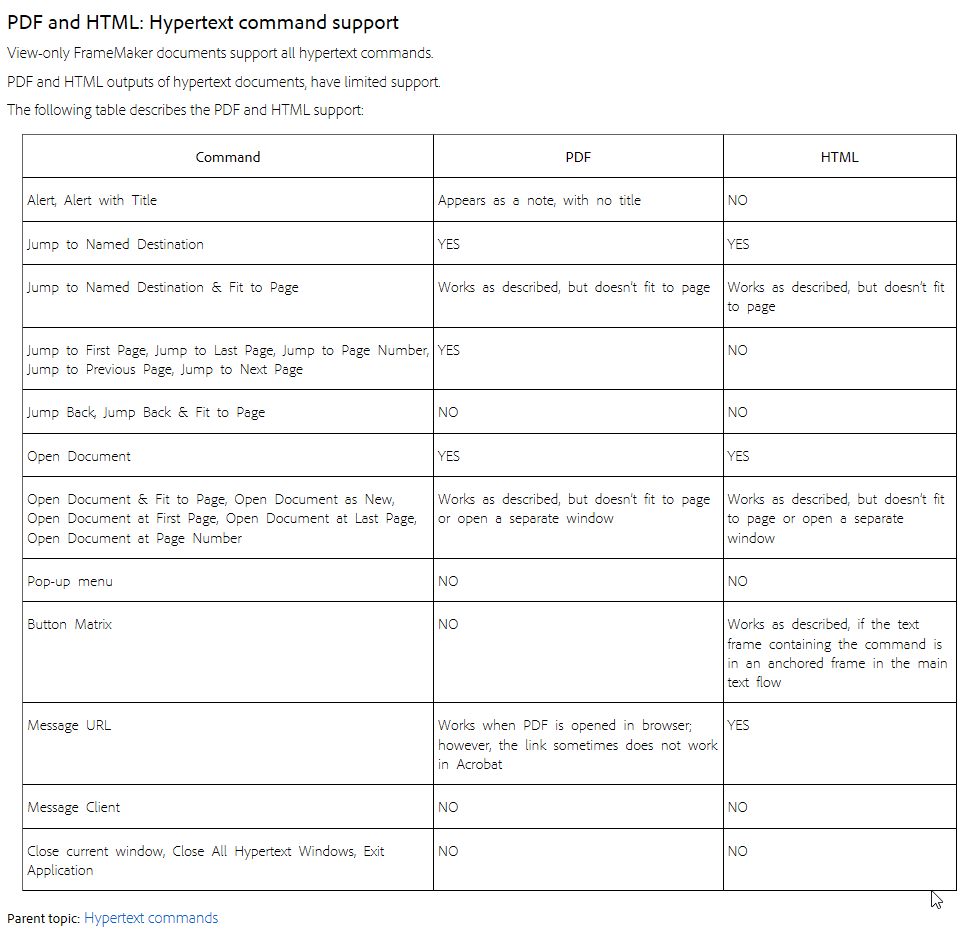
Copy link to clipboard
Copied
Thanks again for taking the time to reply.
I looked over the tables and the manual containing them and while there may indeed be some issues with this feature, I confess that I'm still not clear on the proper steps to accomplish it. I'm trying the openlink <path to file> and while I did not receive an error when I clicked Update, I'm not sure what to do next. There is no Insert Hypertext Marker button in FM 19 and for some reason, I'm now only seeing a "Conditional Tags" tab in the Hypertext dialog box (see image). I'm pretty sure that there was a Marker tab, for inserting a marker.
All that being said, I've been told by someone in marketing that for this project, we can probably insert the links after the fact Adobe Acrobat. I may need to fight with this some more in the future though.
Copy link to clipboard
Copied
There is both an Insert > Marker and an Insert > Hypertext command available from the menu bar. Hypertext is a specific type of marker, and if you use that command it gives you options from a drop-down to prepopulate commands. Marker also lets you insert hypertext markers, but you have to type all the commands in by hand. The table I pasted above tells you how both the PDF and the HTML outputs react to those marker/hypertext commands; you'll note that the Frame to PDF conversion means that quite a few of the commands don't work or don't work properly in the PDF output. The notation that all the commands work in view-only Frame implies that a lot of them don't work in an editable Frame file, also, which is what I've been finding when trying to test this out.
I can understand why this used to be the case. When FrameMaker was an independent company, it also had a product called FrameViewer which allowed users to view (but not edit) Frame files and I suspect that most of these commands were developed with that model in mind. What I don't understand is why Adobe hasn't updated the code so that these commands work in PDF files (and in editable Frame files, since FrameViewer is no longer available so it's pointless to support something that only works in view-only Frame files and can't be checked otherwise). PDF is its bread-and-butter, after all.

Get ready! An upgraded Adobe Community experience is coming in January.
Learn more
