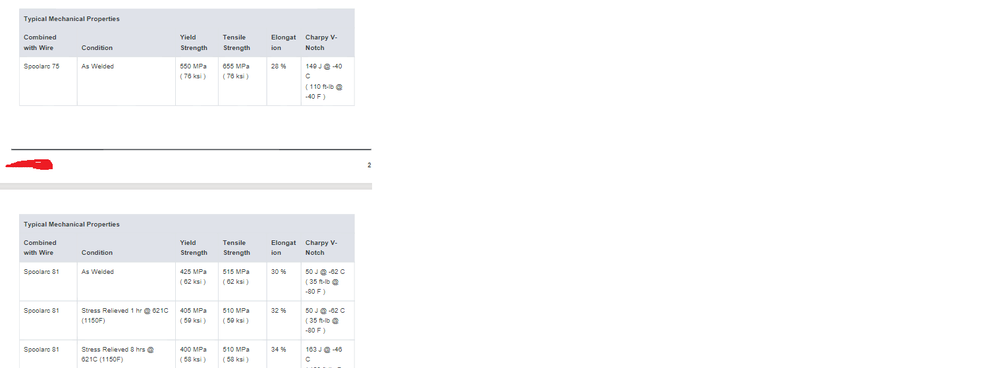Turn on suggestions
Auto-suggest helps you quickly narrow down your search results by suggesting possible matches as you type.
Exit
- Home
- FrameMaker
- Discussions
- How to make a table heading row repeat when the ta...
- How to make a table heading row repeat when the ta...
0
Community Beginner
,
/t5/framemaker-discussions/how-to-make-a-table-heading-row-repeat-when-the-table-spans-another-page/td-p/7435556
Aug 03, 2015
Aug 03, 2015
Copy link to clipboard
Copied
I have a table that breaks (spans) across another page. I want the table headings row to repeat (as it will in Word).
Community guidelines
Be kind and respectful, give credit to the original source of content, and search for duplicates before posting.
Learn more
 1 Correct answer
1 Correct answer
Explorer
,
Aug 03, 2015
Aug 03, 2015
If the header row is a true header row, it repeats automatically.
To add a heading row:
- From the Table menu, select Add Rows or Columns.
- Select Add 1 Row.
- Select To Heading.
- Click Add.
- Delete the fake header row.
Explorer
,
/t5/framemaker-discussions/how-to-make-a-table-heading-row-repeat-when-the-table-spans-another-page/m-p/7435557#M43372
Aug 03, 2015
Aug 03, 2015
Copy link to clipboard
Copied
If the header row is a true header row, it repeats automatically.
To add a heading row:
- From the Table menu, select Add Rows or Columns.
- Select Add 1 Row.
- Select To Heading.
- Click Add.
- Delete the fake header row.
Community guidelines
Be kind and respectful, give credit to the original source of content, and search for duplicates before posting.
Learn more
New Here
,
LATEST
/t5/framemaker-discussions/how-to-make-a-table-heading-row-repeat-when-the-table-spans-another-page/m-p/13217007#M76308
Sep 22, 2022
Sep 22, 2022
Copy link to clipboard
Copied
@dwpwrite we acheive this by using simple css
table { -fs-table-paginate: paginate !important; }
Community guidelines
Be kind and respectful, give credit to the original source of content, and search for duplicates before posting.
Learn more
Resources
Fixed Issues
Download Adobe FrameMaker
Find more inspiration, events, and resources on the new Adobe Community
Explore Now
Copyright © 2025 Adobe. All rights reserved.