- Home
- FrameMaker
- Discussions
- How to update color definitions in Framemaker?
- How to update color definitions in Framemaker?
How to update color definitions in Framemaker?

Copy link to clipboard
Copied
I am trying to update my color definitions in Framemaker 11, but I can't get my color pallet to display my new custom colors in the graphics toolbar. I've gotten this to work before. I followed the exact steps outlined here: http://blogs.adobe.com/techcomm/2012/10/managing-color-libraries-in-framemake.html
And while I'm at it, it would be nice to clean up the color choices available from the graphics bar - is there a way to do that?
Thanks for any tips!
Cheers
Copy link to clipboard
Copied
If the colours are properly defined and stored in the Color Catalog, then these should appear at the end of the list (as shown below) when they are popped up from the Graphics Palette. Check your View > Color > Definitions... list as this should exactly mirror what's shown in the graphics palette.
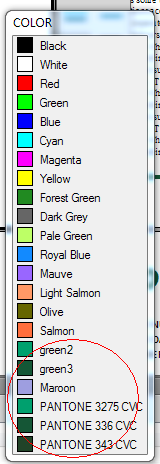
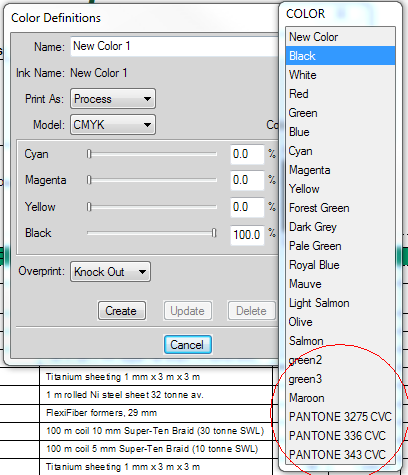
FM will always have the first 16 colours displayed in the above lists - these are untouchable defaults. To remove colors, use the Color Definitions window to select the colour and then hit the delete button.

Copy link to clipboard
Copied
In most of my files, what you described works. But in one file, it does not. Even after I try to import the color definitions from another file, I have no control over the color definitions in that particular file. Maybe there's some sort of workaround to get it update the color definitions?
Copy link to clipboard
Copied
If you have imported content (i.e. a graphic or a text inset) in that file, then that may have a colour used that isn't in the current catalog. FM notices this and always automatically adds it to the colour catalog (whether you want it or not). Sometimes you just have to let things be...

Copy link to clipboard
Copied
Alright, I don't mind of there are extra colors in the list. But I do really need my one official company color for every document I make - and by not being able to edit the color definitions, it is not available to me in this one particular document. That means every time I want to get the official color again, I have to type in the specific color coordinates. This is a pain, and it isn't necessary with any of my other files.
Copy link to clipboard
Copied
Wouldn’t you just add it once to the template you use to create new docs from? That’s what I do with my custom company colour.

Copy link to clipboard
Copied
I use a template to initially create my documents, yes. However, in one particular case, the color definitions got changed and I lost my company color and couldn't add it back.
I've found a solution, however. I recreated the document with the template (by copying and pasting the content into the template and saving over the old file), and now the colors are working again! Thank you all for your suggestions.
Copy link to clipboard
Copied
Another (possibly easier route) is to just import the colours only from any other FM document that has your coporate colour. FM will only add the definitions that are different.
Copy link to clipboard
Copied
That’s what I kinda thought would happen if you did the import…

Copy link to clipboard
Copied
Yes, I did try importing just the colors from my template, but for just one of my files, it wasn't working. This is definitely something someone else having a similar problem should try first.
Copy link to clipboard
Copied
I had this same error in a couple of chapters in a Frame 2015 document. I went into the offending chapters and deleted the inconsistent color code. Fixed it straight away.
Find more inspiration, events, and resources on the new Adobe Community
Explore Now