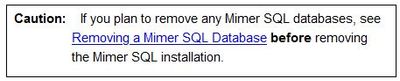Copy link to clipboard
Copied
In my FM file I have a paragraph style called Caution. It's defined as:
When used in FM it looks like:
But in the generated Responsive HTML5 it looks like:
How can I get proper indentation in the HTML5 output? Row 2 and 3 should start just under "If".
 1 Correct answer
1 Correct answer
Keeping in mind here that the basic problem is lack of a common display context for page/Postscript-origin apps like FM, and terminal/now-mobile contexts like HTML, there is no common model for second line indents. HTML5 "text-indent" only applies to the first line.
FM (or RH) semi-unsurprisingly implemented it as a borderless table, but then semi-shockingly put all the content in the first column, instead of putting the CAUTION in the 1st col, and the admonishment in the 2nd.
Musing: another ot
...Copy link to clipboard
Copied
What is the actual HTML5 markup being generated?
Copy link to clipboard
Copied
The generated HTML:
<div width="100%" align="left">
<table border-spacing="0" dir="ltr" class="table46" border-collapse="collapse" style="max-width: 100% ;height: auto">
<tr class="tr4">
<td class="td47">
<p dir="ltr" class="FM_Caution"><span class="FM_Object">Caution:<span style="padding-left: 13pt;" class="FMAutoNumber_1"></span></span>If you plan to remove any Mimer SQL databases, see <a href="../Establ/Establ.htm#XREF_85208_Removing_a_Mimer">Removing a Mimer SQL Database</a> <span class="FM_Bold">before</span> removing the Mimer SQL installation.</p>
</td>
</tr>
</table>
</div>
And the css file includes:
p.FM_Caution {
margin-left:49.606pt;
margin-right:0.000pt;
text-align:left;
text-indent:-49.606pt;
margin-top:0.000pt;
margin-bottom:5.000pt;
word-spacing:normal;
font-family:'Open Sans' , sans-serif;
font-style:normal;
font-weight:normal;
font-size:11.0pt;
color:#000000;
background-color:none;
text-decoration:none;
letter-spacing:normal;
line-height:22px;
}
caption.FM_Caution {
margin-left:49.606pt;
margin-right:0.000pt;
text-align:left;
text-indent:-49.606pt;
margin-top:0.000pt;
margin-bottom:5.000pt;
word-spacing:0.250em;
font-family:"Times New Roman";
font-style:normal;
font-weight:normal;
font-size:11.0pt;
color:#000000;
background-color:none;
text-decoration:none;
letter-spacing:0.00em;
}
Is that what you asked for? (I'm no html developer, just a programmer.)
Ideally I'd like to adjust the FM Style Mappings, to get the properly indentation.
Copy link to clipboard
Copied
Keeping in mind here that the basic problem is lack of a common display context for page/Postscript-origin apps like FM, and terminal/now-mobile contexts like HTML, there is no common model for second line indents. HTML5 "text-indent" only applies to the first line.
FM (or RH) semi-unsurprisingly implemented it as a borderless table, but then semi-shockingly put all the content in the first column, instead of putting the CAUTION in the 1st col, and the admonishment in the 2nd.
Musing: another other way to do this requires gaming both the left margin, and using negative text-indent. I can see why the devs might have decided, umm, no, don't think so, on that hack.
Anyway, that's yer problem. Not sure of a fix, other than deliberately implementing these admonishments as your own borderless tables in FM (which isn't then a simple para fmt apply op).
Frame-Above is what I used to use, and that might flow more cleanly to HTML.
Copy link to clipboard
Copied
Yes, a borderless table, so simple!
(Too bad I have hundreds of these.)
Copy link to clipboard
Copied
Almtuna: Yes, a borderless table, so simple!
The reason why I was semi-surprised at the generated HTML5 is that using tables for layout is considered poor form these days, but that's when crafting a web page per se.
When trying to bring print/PDF document and screen-centric renderings into acceptable mimicry, the choices might not be so elegant.