- Home
- FrameMaker
- Discussions
- Re: HTML5 Search Results have unwanted x-refs
- Re: HTML5 Search Results have unwanted x-refs
Copy link to clipboard
Copied
When I generate a responsive HTML5 help file, and I perform a search, the search results look like this:
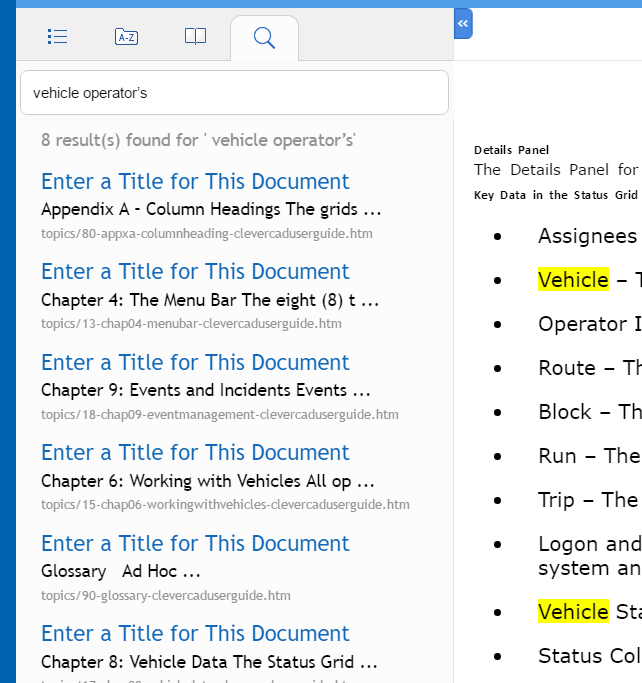
How can I get rid of the "Enter a Title for This Document" headings?
Thanks,
Andy
 1 Correct answer
1 Correct answer
OK, I feel like a total fool, but I have to admit that I finally got clued in on this one.
The information that was lacking was to be found in the properties of each component file in the book.
Right-click a file in the book panel, and select File Info (Esc f i l). There is a Title field which has to be modified for each chapter or file in the book.
I am embarrassed about this, but I thank you for your support.
Copy link to clipboard
Copied
Doesn't appear you have any Heading1 type titles in the resulting topics - what did you paginate on?
Copy link to clipboard
Copied
Heading1 is my "chapter title." I pulled this in from a MSWord file, and kept the mappings more-or-less intact. I hesitate to go through the document to change H1s to Titles, et al. This doc is over 400 pages.
Copy link to clipboard
Copied
Hmm, so why isn't it appearing in the topic...Can you show us what one of the topics looks like in the FM project (not the HTML5 output)?
Copy link to clipboard
Copied
I am including a link to a short chapter from the book. I hope we can figure this out!
Please let me know if any other information would be helpful?
https://1drv.ms/u/s!AkF1bgBiKa7HnnJSIEjNPR_FV5Id
Thanks,
Andy
Copy link to clipboard
Copied
A screenshot of the FM content is fine - looks like your FM content is from a version greater than 12 & I don't have access to a higher one right now.
Copy link to clipboard
Copied
Yeah, I'm using FM 2017. I have posted a screen shot here:
https://1drv.ms/i/s!AkF1bgBiKa7HnnNhHOHRYE5qgQ46
This is making me a little nuts!
I also can't seem to predict when the Heading1 text will appear in the HTML5 TOC. I keep getting only headings from the last chapter...
Copy link to clipboard
Copied
First part - let's see a screenshot of one of the FM topics that the search shows in your original post (ps - you can use the web interface to stick screenshot images in your posts - use the "insert image" icon)
Second issue - the resulting ToC in the output comes from the TOC in the FM book - and it's got to have enough indenting so that the (RH powered) mechanism under the hood can create an output format ToC. So let's see screenshots of your FM TOC and the resulting HTML5 ToC...
Copy link to clipboard
Copied
Here is a capture of one of the screens:

At the moment, the TOC is totally blank! Here's a shot of the TOC from the doc:
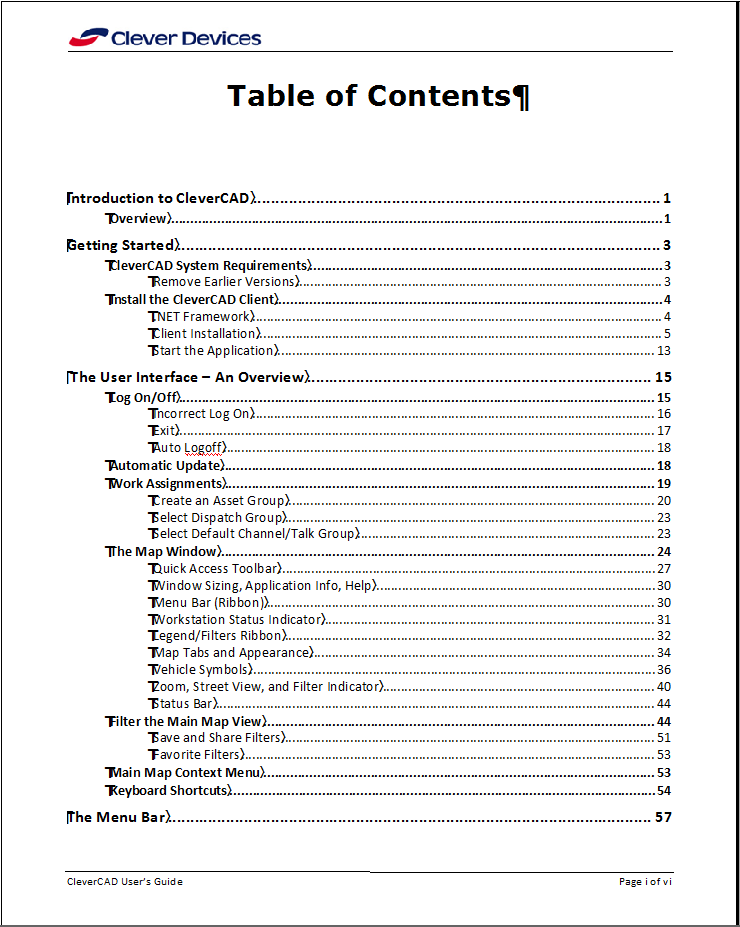
And the output in HTML5: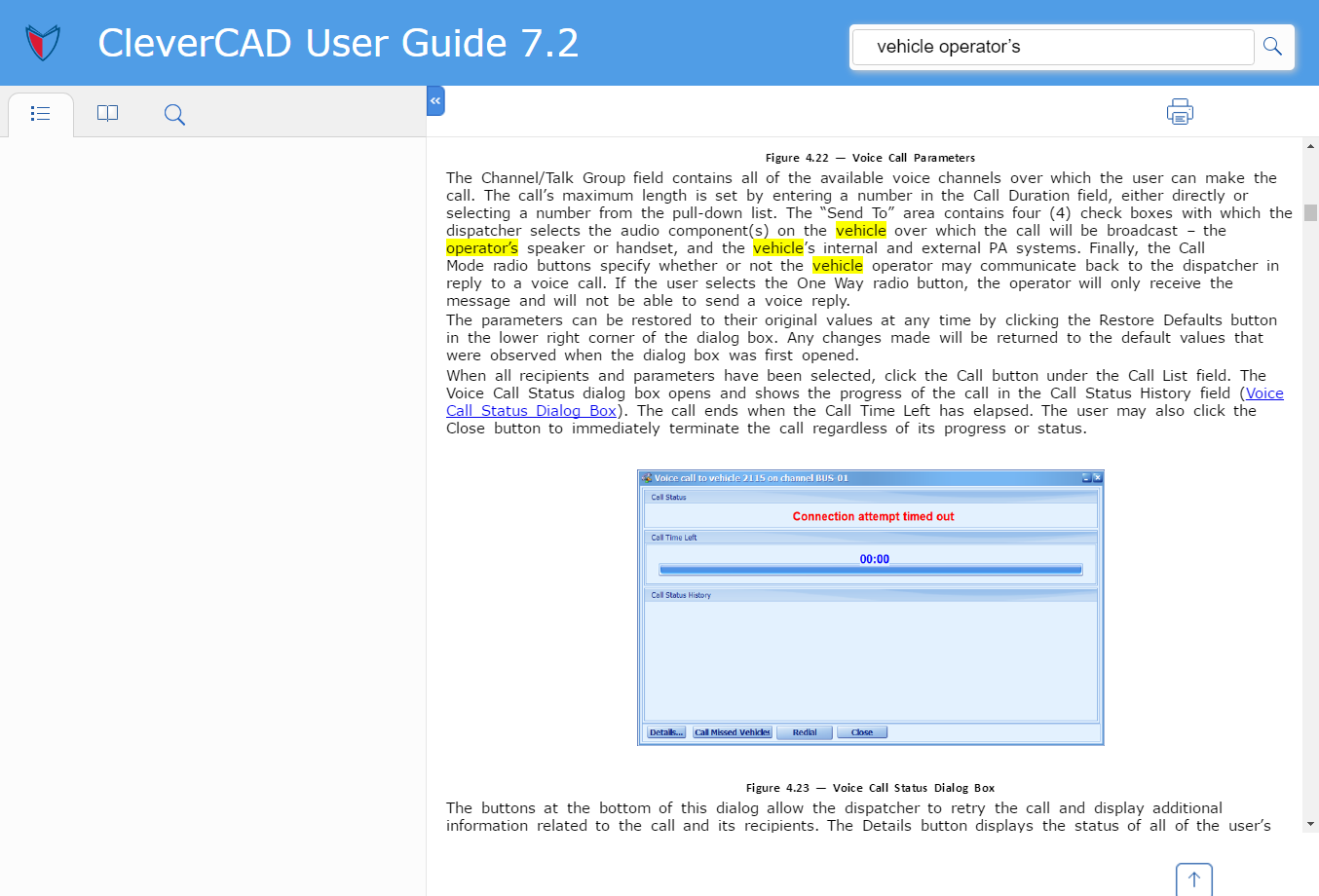
This is SUPER frustrating! I was (at some point) able to get the TOC into the HTML5 output, but (I don't know how) that got messed up, and now I'm floundering. Not good for me.
Any assistance would be appreciated.
Thanks,
Andy
Copy link to clipboard
Copied
Ok, see that's the issue there in your topic - you don't have any title on the topic except for "Figure 4.22 - Voice Call Parameters" & that looks like a caption on an image. What Paragraph tag did you choose to paginate on in your Conversion Settings? Or did you go the special marker route to split FM content up into separate topics? That "invisible" tag may be the source of those "Enter a Title for this Document" search mentions.
The TOC looks fine in FM, I would expect it to create a 3 level deep ToC in the output - did you tell it to go 3 levels deep in the Conversion Settings?
Copy link to clipboard
Copied
Sorry I took so long in replying...I was in the ER with my wife most of the day.
The Topic Titles are Heading1, and that's where I have the splits/pagination. There are three levels to the output HTML, although I might have picked a better capture to illustrate.
I tried adding a "Title" paragraph format on the first pages of each chapter, but it didn't make any difference in the output of the search. I may have to go to the "official" support, although I'm not sanguine about the results.

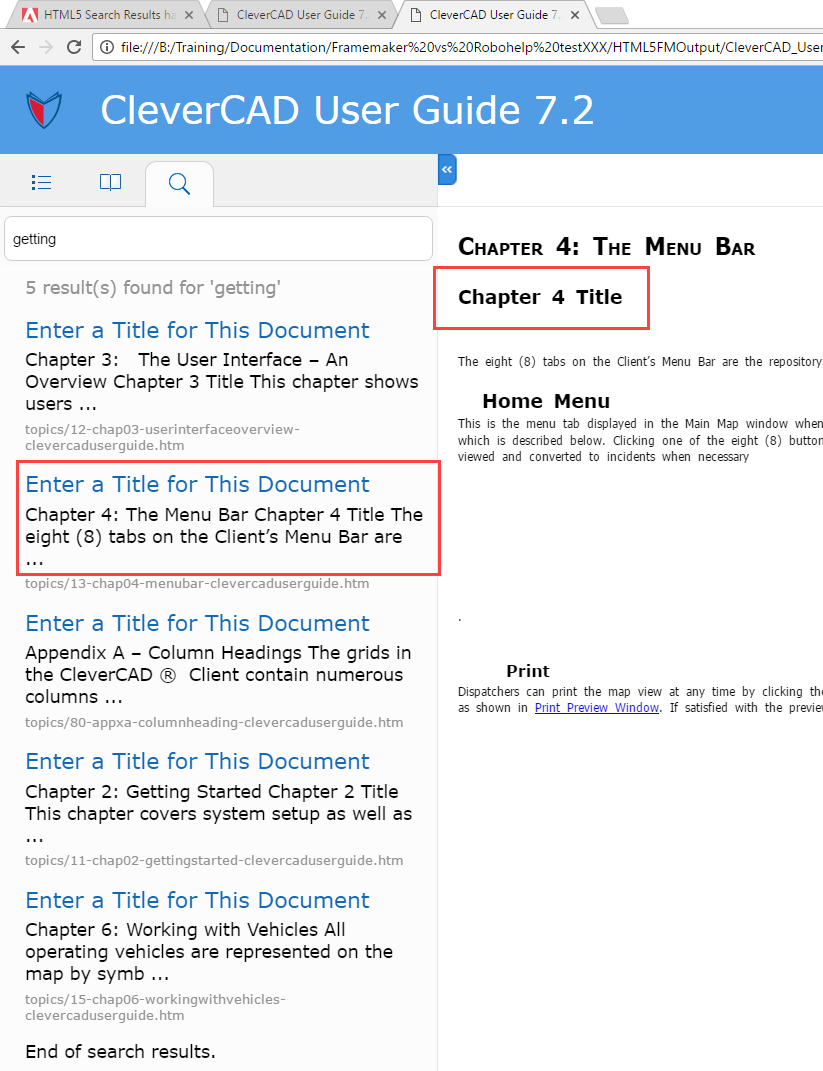
Any other suggestions would be welcome.
Copy link to clipboard
Copied
I wonder if it's something messed up in the Responsive layout - have you tried creating the "plain" HTML option or maybe the CHM flavour? (I was going to suggest WebHelp, but FM2017 has stripped that one out now from the list of choices - rats!)
Copy link to clipboard
Copied
OK, I feel like a total fool, but I have to admit that I finally got clued in on this one.
The information that was lacking was to be found in the properties of each component file in the book.
Right-click a file in the book panel, and select File Info (Esc f i l). There is a Title field which has to be modified for each chapter or file in the book.
I am embarrassed about this, but I thank you for your support.
Copy link to clipboard
Copied
Really?!? Wow - never would have thunk of that in a zillion years - mine don't have any info in them at all...
Copy link to clipboard
Copied
If you used a template or imported a template to configure/modify your FM files, be aware that there is a setting in the maker.ini that will let FM overwrite a file's FileInfo contents with those of the template (or any file that you import formats from).
CopyFileInfoOnImport
This should be set to CopyFileInfoOnImport=Off, to avoid any accidental over-writing of your FileInfo content. IIRC, it is not defined in the default maker.ini file and the default setting is On. So you may want to add this line to you maker.ini file in the [Preferences] section.
Copy link to clipboard
Copied
Yeah, this seems to be something new in the mix. I can't find any hint of this information in the Help file, and I would hope Adobe might update (and fill out) some of the other information in Help. But if wishes were horses...
Thanks,
Andy
