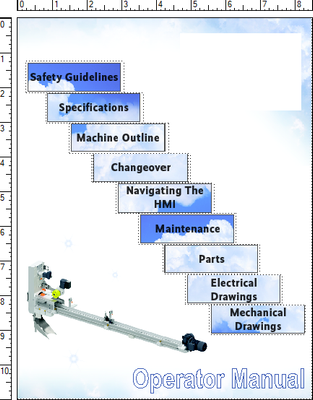Copy link to clipboard
Copied
I incorpoated a .ai cover photo into my framemaker document. I tryed to save the .ai file as pdf and import the pdf directly into framemaker. as well as copy and pasting the pdf into a new document and resaving the .ai file. 3-4 of the clickable buttons do not work. a large portion or all of the buttons are not clickable when the document is saved as a pdf. Everything from the maintenance pushbutton adn below do not function as designed. i cannot come up with a different work around for the issue. This is a non-structured document.
 1 Correct answer
1 Correct answer
I'm guessing it's a semantics thing...I can take a quick look at the file if you can dm me your email address or a Dropbox link to the file (Please don't post your email address in this post, to avoid being spammed)
-Matt
Copy link to clipboard
Copied
They are all assigned jump to page number _. Correctly. The links work as designed in framemaker. They start to not function correctly only when pdf.Comapny logo whited for privacy.
Copy link to clipboard
Copied
To reconfirm, do the links all point to locations within a single PDF?
Since you only have perhaps 9 destinations, have you considered using FrameMaker's Hotspot Tool (directly below the Graphic Frame tool (the 8th tool shown below, with the Place a Graphic Frame tool tip) to create hotspots in FrameMaker?
FrameMaker Course Creator, Author, Trainer, Consultant
Copy link to clipboard
Copied
Hi Matt,
they do all point to places within the same framemaker document/PDF
Copy link to clipboard
Copied
Could it be that the imported graphic has transparency which overlaps (top right area) the buttons? AFAIK the buttons must be on top to work.
Copy link to clipboard
Copied
And how were the links created? Using the Hotspot functionality, or using text frames that contain hypertext markers?
Have you tried both methods?
Are any named destinations in markers used free of special characters and whitespace?
FrameMaker Course Creator, Author, Trainer, Consultant
Copy link to clipboard
Copied
they are created using text frames with hyperlink jump to page command. I dont use hotspots and i am having a hard time assigning my desired headers with a marker to use the hotspot. i can try this meathod but might need a tutorial to figure out how to assign the marker to the hotspot...
Copy link to clipboard
Copied
I'm guessing it's a semantics thing...I can take a quick look at the file if you can dm me your email address or a Dropbox link to the file (Please don't post your email address in this post, to avoid being spammed)
-Matt
FrameMaker Course Creator, Author, Trainer, Consultant
Copy link to clipboard
Copied
i understand the basic of how to hotspot, but i cant get my markers to appear when in the hotspot display. i can try on this meathod. In regards to the text frames they are brought to front above the .ai file import.
Copy link to clipboard
Copied
when i created the .ai file nothing overlaps and all images are cropped
Copy link to clipboard
Copied
I didn't see anything marked as correct yet; did you get this resolved?
FrameMaker Course Creator, Author, Trainer, Consultant