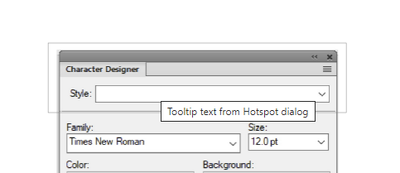Hypertext command to display hover text in the PDF
Copy link to clipboard
Copied
Hi,
Our support asked me whether it's possible that the PDF shows a specific number when the user moves the mouse over some text.
I tested all hypertext commands (possibly not in the correct way), but nothing worked.
The alert command created permanent icons and did not create a hover effect.
Is there anything?
Best regards
Winfried
Copy link to clipboard
Copied
That would be like "alt text" for images in HTML, but I don't know of anything you can do inside FM to get it appear for PDF. You might have to resort to post-production tools to work on the PDF after it's created.
Copy link to clipboard
Copied
Hm.
I have an old version of the PostScript and Acrobat bible which explains the pdfmark commands. I will see, if I can find something there. And I have to check, if I can connect a PostScript text frame to the visible text.
I had not thought about this. Thank you for the tip.
Copy link to clipboard
Copied
As someone who routinely uses the title= attribute in HTML, I wanted this feature for a recent FM/PDF project, which had extensive internal hypertexting, and it was desired to have a hovertip describing each link target (and not just a floating hand-w-raised-finger icon).
This appears to be {presently} impossible using standard features of FM & PDF.
The core problem is that PDF hasn't anything that's an exact mimic of the HTML title (or alt). That being the case, it's thus unsurprising that FM has no way to inform the missing PDF capability.
Copy link to clipboard
Copied
I've had any number of projects in which hovertext would have been very nice to have, but we seem to be in an era where intractable lack of overlap, for a variety of page layout & function features, exists between DTP/WP, HTML/browsers & PDF. Ran into another {entirely expected} one today.
A {public} web page I maintain uses <TABLEs with rounded corners (on the overall table, and on the cells & spans). FM cannot generate these (as FM tables), and it doesn't look like InDesign can either. I would love to be able to maintain the master for that (and other pages) in FM, but in addition to the title= attributes issue, at this point, I wouldn't expect FM to get rounded corner tables until ID does, if then.
Copy link to clipboard
Copied
Getting the round corners should be possible with CSS, just not via the internal CSS editor in Fm or Id.
FrameMaker Course Creator, Author, Trainer, Consultant
Copy link to clipboard
Copied
I wonder if Shlomo's Timesavers tools has something that would help?
Copy link to clipboard
Copied
I am pretty sure, but this is just something which would be nice. Nothing to pay for.
Copy link to clipboard
Copied
I got this to work in HTML5, but not in PDF... I recall this working in PDF in previous versions. Perhaps someone has an idea about why the tip isn't showing in PDF.
- Insert a Hypertext marker using the Specifiy Named Destination marker type
- Create a Hotspot (the tool below the Graphic Frame tool in Fm 2020)
- Set the destination to the marker in Step 1
- Set the Tooltip text in the Hotspot properties as needed
In the example below, the marker is placed at or near the anchored frame containing the Character Designer screenshot.
The hotspot is the box laying on top of the screenshot, with a 1 pt. rule applied for visualization.
For a video showing how to set hotspots, see
https://www.youtube.com/watch?v=pCIKYL5-6pM&t=20s
By placing the named destination at or near the anchor, clicking on the hotspot will have nominal effect.
-Matt
Vote to have this fixed at https://tracker.adobe.com/#/view/FRMAKER-10929
FrameMaker Course Creator, Author, Trainer, Consultant