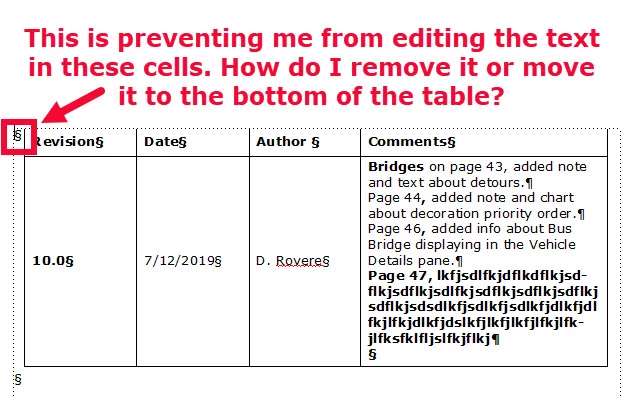I'm trying to add a row to the bottom of a table but framemaker 2019 wont let me put the cursor in the table to add/edit text.
I am working with a table and added a row to the bottom. As I added text to the row, it moved onto the next page. Once I clicked out of the table, I was unable to click back in it in the new row that was added. There is a squiggly paragraph symbol on the outside left of the new row in the table. This is the issue. How do I get rid of that symbol and put it beneath the table where it belongs? I am not able to place the cursor inside the table with it there. The cursor always goes outside the table to that symbol.