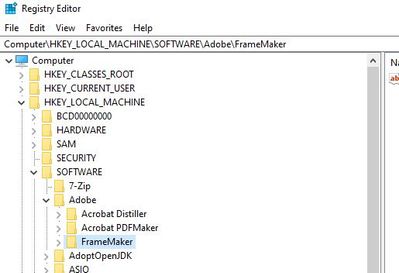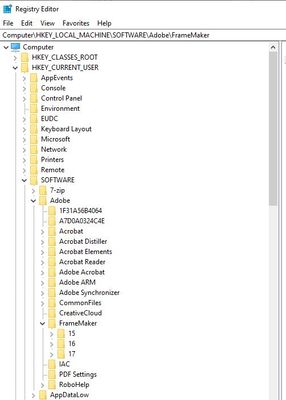Adobe Community
Adobe Community
- Home
- FrameMaker
- Discussions
- Betreff: I would like to know how to completely cl...
- Betreff: I would like to know how to completely cl...
I would like to know how to completely clean Framemaker 2019.
Copy link to clipboard
Copied
Hello.
I would like to know how to completely clean Framemaker 2019.
Even after reinstallation, the following symptoms continue to occur.
Index creation doesn't work.
When I press the shift key and make a selection, it freezes for about ten minutes.
No response is also not displayed.
Other programs do not experience the problem.
Installing it on another computer works fine.
After uninstalling, traces remain and the above problem seems to continue to occur.
Thank you
Copy link to clipboard
Copied
I'd consider removing FrameMaker entries from the Windows registry.
When running the Registry Editor, I find such in two sections:
and
Copy link to clipboard
Copied
I've used Revo Uninstaller before to scrub out leftovers of programs.
Copy link to clipboard
Copied
Hi,
There is a FrameMaker folder here:
c:\Users\YourUserName\AppData\Roaming\Adobe\FrameMaker\
Here are the dictionaries:
c:\Users\Winfried\AppData\LocalLow\Adobe\Linguistics\
You could also use Revo Uninstaller or a similar tool to remove FrameMaker completely.
Do you have the latest version of FM 2019? What's the exact version number?
What happens with the index? What does not work?
Do you have any add-ons installed? Structured/unstructured?
Best regards
Winfried