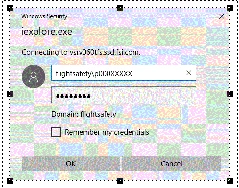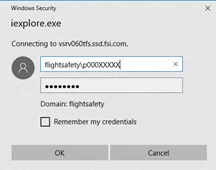Pregunta
Imported images from Word are blurry in FrameMaker Document
I have a document that I imported into FrameMaker with images. The images in the Word document are perfectly clear but are hardly visible in FrameMaker Document. I have not tried printing these yet however, I am skepitcal when they look so degraded in the document. I have always gine by the garbage in garbage out philosophy but this seems backwards..