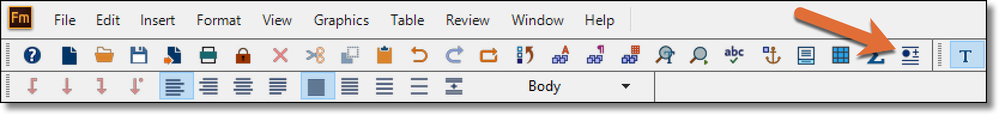Copy link to clipboard
Copied
Greetings, everyone:
I am trying to insert a registered trademark symbol in my Framemaker 2019 document, and it's not working.
According to the help, the combination is Ctrl+q Shift+9, but this isn't working. All I get is an e character from the Ctrl+q.
I'm using Arial font.
Please help! Thank you!
 1 Correct answer
1 Correct answer
I am trying to insert a registered trademark symbol in my Framemaker 2019 document, and it's not working.
By @Cynthia Pao
One little question, so many answers!
The shortcut works for me in 2019—remember that is is a sequential shortcut, so break it down into two parts: first tap Control+q (release the keys), then Shift+9 (release the keys). Then the ® symbol will appear.
In addition to the Insert menu and Bob's answers, there is also a button on the Quick Access Toolbar that no one ever no
...Copy link to clipboard
Copied
Oh, dear. Never mind.
I see there is an Insert menu with the option available. I did not think of that before.
Cindy
Copy link to clipboard
Copied
Cynthia Pao: … insert a registered trademark symbol …
You can also do it as [Alt key] plus [0174], for ®
My personal practice, however, is to use Variables for any characters not on the keyboard, per the convention:
Name: U+1234 FORMAL UNICODE NAME
Definition: \u1234
which for ® would be:
Name: U+00AE REGISTERED SIGN
Definition: \u00ae
These U+ variables all self-sort at the bottom of your Var catalog, so don't get in the way.
This scheme also allows assigning Character Formats where the instant font doesn't populate the code point, or for Unicode SMP characters (U+10000 and up) which FM doesn't support yet, so still have to be implemented in the legacy overlay/codepage manner.
FM has a not-super-useful habit of collapsing the \u notation to the actual Unicode glyph.
Copy link to clipboard
Copied
I am trying to insert a registered trademark symbol in my Framemaker 2019 document, and it's not working.
By @Cynthia Pao
One little question, so many answers!
The shortcut works for me in 2019—remember that is is a sequential shortcut, so break it down into two parts: first tap Control+q (release the keys), then Shift+9 (release the keys). Then the ® symbol will appear.
In addition to the Insert menu and Bob's answers, there is also a button on the Quick Access Toolbar that no one ever notices!
~Barb
Copy link to clipboard
Copied
Barb Binder: One little question, so many answers!
If there was only one way to do it, it wouldn't be FrameMaker.:game_die:
Copy link to clipboard
Copied
That little button is one of two reasons I even keep the QAT open! 😁
The other is the insert button...
Copy link to clipboard
Copied
All of the answers are correct, actually. Frame is good that way.
I marked Barb's correct because it is the simple way 🙂
Cindy
Copy link to clipboard
Copied
I know this is an old post but I hope someone will look at it. I don't have a issues with inserting ≥ in my document. I do this by holding down the Alt key and typing 242. But after I save the file and reopen it I get a ? where it was. Am I doing something wrong saving it or what?
Copy link to clipboard
Copied
That sounds like the font being used isn't supporting the character you've entered. Or a different font is being subbed in when you re-open the file.
Copy link to clipboard
Copied
Alt+242 is the Windows keyboard shortcut to generate codepoint
ò U+00F2 LATIN SMALL LETTER O WITH GRAVE
Even in legacy FM practice, applying Character Format to that would get:
Symbol: ∫ integral
Dingbat: ➲
What you really want to use is
≥ U+2265 GREATER-THAN OR EQUAL TO
which I'd expect most fonts to support, but when they don't, you get "?"
I don't know the keyboard shortcut for Unicode ≥
Use Character Map, Babelmap or FM Character Pallete to inspect your font.
Copy link to clipboard
Copied
Babelmap is an alternative to the Windows character map. More reliable and free. Spelled Babel with el.
Copy link to clipboard
Copied
A little late to the conversation, but thought I'd add my experience.
In Afrikaans (I use FM to format my novels and print to PDF for Amazon KDP) we use a lot of diacritics - the most common are ê, é, ô, è, ë. Because of how often they are used, I found using the ASCI code (Alt+...) easier than inserting a variable each time. So far I've not run into any font issues, but then, I use good ol' Garamond.
Copy link to clipboard
Copied
I'm not sure how to reply to this but here I go.
Yes Alt+242 is the Windows keyboard shortcut to generate codepoint. It finally worked and stayed. I save it twice and now it is staying.
Find more inspiration, events, and resources on the new Adobe Community
Explore Now