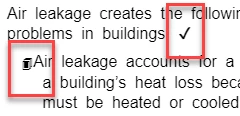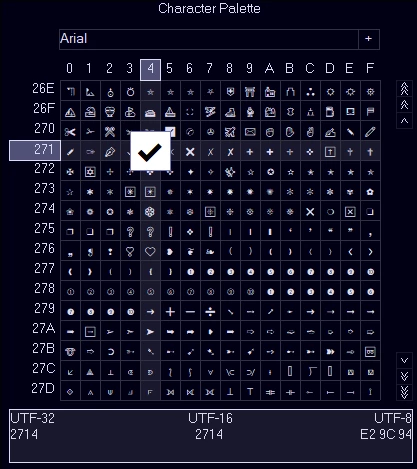inserting unicode check mark character works strangely when published to html5?
I am inserting a check mark character found in the Arial script in an unordered list in order to generate an HTML5 version of my document. While the character works great in the normal textflow, it won't show up properly in the list, where I have put it into the numbering field. Same character but for some reason FrameMaker seems to treat it differently. Can't figure out what is happening in the conversion process, that causes this