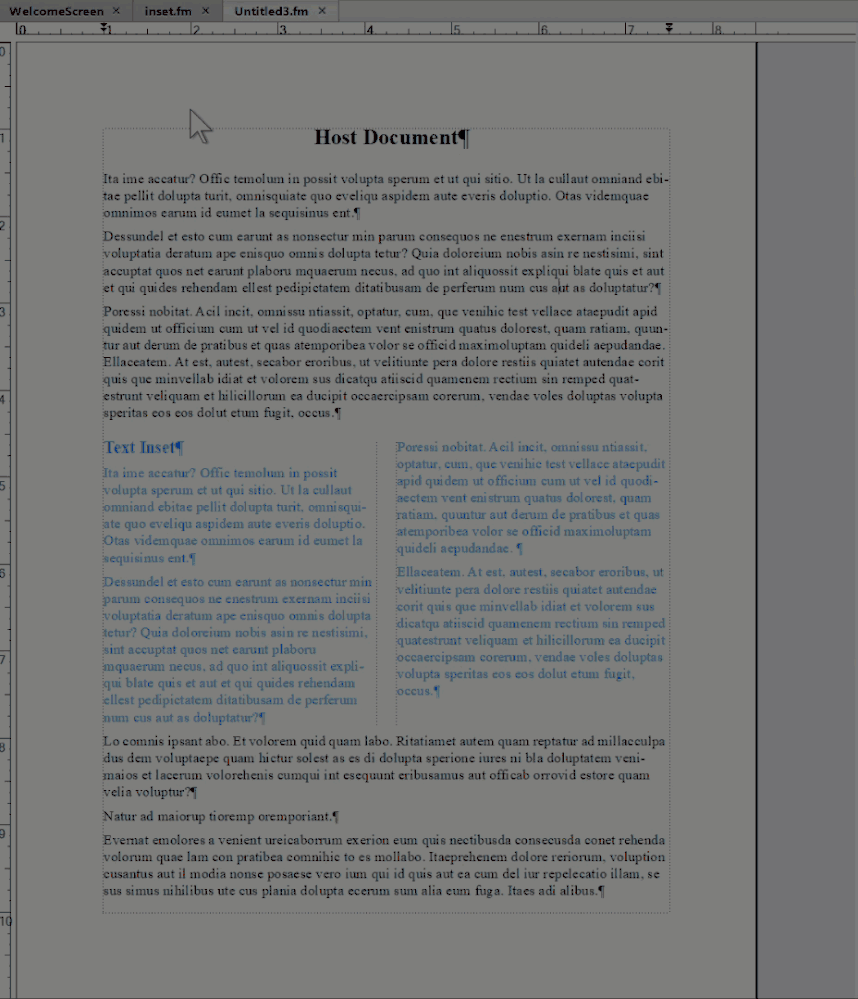Copy link to clipboard
Copied
We are experimenting with insets so we can have multiple copies of a document in the same book. One of our parts pages has a parts list table split into 2 columns undeneath a graphic in an anchored frame. To make the 2 columns we use Format>Customize Layout>Split Text Frame.
When I import this original document via the inset panel, the parts list table is placed as one column that flows onto the following page. How can I get this table to be 2 columns like the original file? I have tried splitting the text frame but that doesn't work. I've changed object properties to 2 columns, but that doesn't work either.
 1 Correct answer
1 Correct answer
In general, a Text Inset is just going to pull in the formatted text Flow, and not any meta info about the page layouts at the source.
When you need a mix of single- and 2-column, the AAC hack might be worth a look, described in A way to label graphics?
Copy link to clipboard
Copied
In general, a Text Inset is just going to pull in the formatted text Flow, and not any meta info about the page layouts at the source.
When you need a mix of single- and 2-column, the AAC hack might be worth a look, described in A way to label graphics?
Copy link to clipboard
Copied
Or change the page layout of the entire document to two columns, and set all the other paragraph styles to straddle both columns (Para Designer > Pagination > Across All Columns) so that they present as a single column, then set the inset to In Column so that it flows into both.
~Barb
Copy link to clipboard
Copied
Ive tried setting the page to two columns and it doesn't seem to make any difference. If I go in and change the master page to 2 columns, it creates the two column layout immediately after the end of the parts table on the next page. It's weird. It's like all of the page elements are grouped together and locked.
Copy link to clipboard
Copied
Well, the Text Inset process does tag the whole block with the undocumented ‹PgfLocked=Yes, and even if you delete the block, sometimes an object is left that still has that tag.
Copy link to clipboard
Copied
Hi @B_C_E_75:
I think you already have a working solution with Bob's answer?
It does work the way I thought it would, though I forgot to tell you that you need unique style names for the body text in the main document and the body text in the inset, otherwise, the inset conforms with main document's styles and spans both columns. If you want more details let me know, otherwise I'll assume you are already good to go!
~Barb
Copy link to clipboard
Copied
Barb,
Yep, I think i'll experiment with the info I was given and see how it works. I won't be a huge deal if I just leave it how it is too. I was just curious if there was something I was simply ovelooking.
Thanks!