- Home
- FrameMaker
- Discussions
- Re: Is it possible to make background text non-sel...
- Re: Is it possible to make background text non-sel...
Is it possible to make background text non-selectable after creating a PDF?
Copy link to clipboard
Copied
We use background frames to insert watermarks (graphic or text). Unfortunately, when we are trying to make comments on PDFs during review, the watermark is often selected when trying to highlight a piece of text. Both the background graphic and the background text frames are behind the flow frame.
As you can imagine, this is getting VERY irritating.
Is there anyway at all to set up the background frames so that they are NOT selectable once the file is printed to PDF?
Copy link to clipboard
Copied
I'd open or re-create the watermark text source in a vector editor (such as Illustrator),
. convert it to strokes (outlines),
. export it as SVG or EPS
. import that to Master Page(s).
It won't be selectable text.
Or add the watermark in post (Acrobat Pro can do that, and it's a more elegant WM).
Copy link to clipboard
Copied
Both the text watermark and the graphic watermark have always been in background frames on the Master Page. The graphic watermark I referred to IS an EPS, and the frame that contains the graphic can get selected in the PDF, unless you're very, very careful, so I don't think that creating an SVG or EPS of the text watermark will help. I may not be able to select the text, but the frame will still be selectable. ![]()
Maybe I should put this in as a bug.
Copy link to clipboard
Copied
This is not a bug 🙂
If it’s selectable text, it’s selectable text. It does not matter if it comes from an imported SVG or EPS or from the FrameMaker document content itself.
The solution is in Bob’s suggestion: If you place the watermark as an EPS/SVG in FrameMaker, make sure the watermark text is converted to outlines in the EPS/SVG. This way it will be not “touchable” by the text markup tools in Acrobat.
Copy link to clipboard
Copied
(Or make the watermark a pixel graphic.)
Copy link to clipboard
Copied
And now I'm wondering about that background graphic. I know I've seen the selection cursor pick it up in the past, but now it isn't. Well, as long as it isn't, then Bob's suggestion is a fine one, and I apologize for not saying so immediately.
I'll have to ask my coworker if he can do this. I know diddly about Illustrator, and only enough about Photoshop to remove background information.
Copy link to clipboard
Copied
linsims: I'll have to ask my coworker if he can do this. I know diddly about Illustrator, and only enough about Photoshop to remove background information.
Actual text in a PDF is a string of character codepoints, tagged with metadata specifying starting coordinates, font, size, decorations, etc. The actual outlines are created at display or print time, using outlines from system font files or whatever might be embedded elsewhere in the PDF.
If you Rasterize it in a raster editor like Photoshop, it just becomes an array of pixels, tagged with a coordinate.
With a vector editor, like Illustrator, you can convert the text to Outlines, which discards all the character code and font information, reducing the rendered characters to polylines with stroke/fill/color attributes. This looks, scales and prints just like fonted text, but is just vector graphics. These Outlines can be further deconstructed to Strokes, but that's generally not needed unless they need to be modified.
FM has transparency support now, but probably still doesn't have an elegant way to do watermarks. Any Master Page content is likely background by default, and can be completely obscured by images and tables in-Flow. When I used to need draft indicators, I'd just use ordinary Master Page text in the margins, content defined by Variables and visibility controlled by Color Views (although Condition Codes would also work).
Copy link to clipboard
Copied
Happy to stumble upon this in the FM forum – I've been meaning to ask about in the Illustrator forum, but I'm less at home there. Every now and then I need to use Illustrator to tweak a single page of a .pdf with a watermark that's been applied with Acrobat … next time, I'll see whether converting the watermark text to outlines lets me get at the text "underneath".
Copy link to clipboard
Copied
I knew I wasn't going crazy. Attached is a screenshot I just took of a PDF document with our logo watermark on it. The watermark is in a graphic frame on the master page, and it is a background frame, not a tagged/named flow frame. As you can see, it is selected. That's a PNG graphic imported by copy onto the master page (sorry about saying EPS before; it originally was but we changed it). All I did in the PDF file was click on it. I guess Acrobat is supposed to do that, too, so you can copy graphics?
Checking a recent review document, I see that it is "catching" the text watermark when I try to select text in the flow but doesn't seem to be catching the logo, or at least I'm not getting that to reproduce. I may have conflated the two.
My coworker is trying to create graphic versions of the text watermark I had earlier referred to but hasn't yet succeeded. I am going to forward to him Bob's remarks and hope that they help.
(FYI, for Draft watermarks I just use Acrobat's watermarks function. Although I note that it, also, is selectable when using commenting tools, it's not an issue since I put them at the top and bottom of the page where there's no reason to select them because they're not part of the document body.)
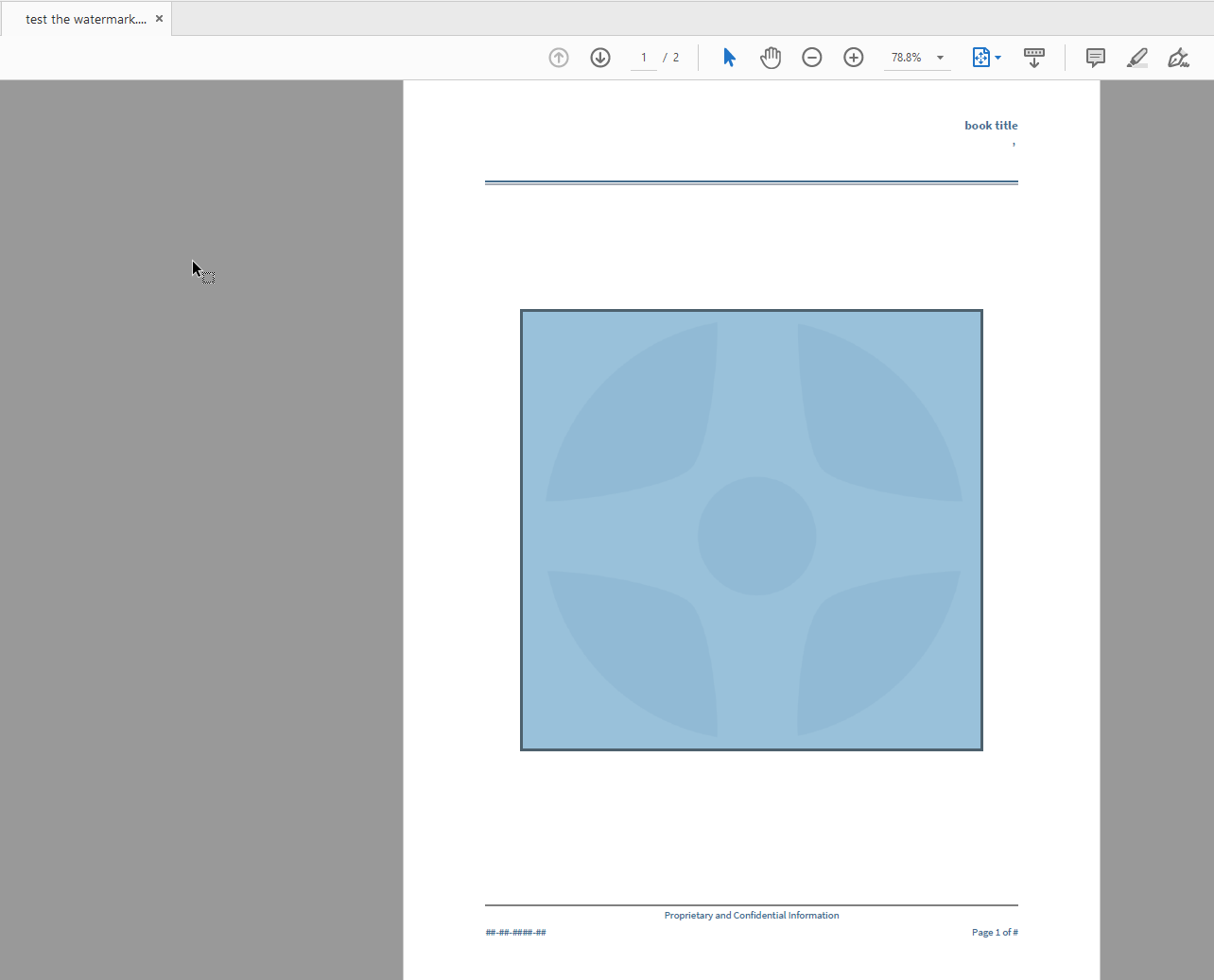
Copy link to clipboard
Copied
Hi Lin,
You could also add a "Draft" text in your header or footer. Someone who wants to select regular text will not accidentally select header or footer text.
I also add the exact printing date and time, so that I always see which version is used. Even when it is printed.
For the final PDF I just hide the condition with this text.
Best regards
Winfried
Copy link to clipboard
Copied
i stumbled on this post while searching for any way to make background text (a draft watermark in this case) non-selectable by the Highlight tool. some of the top responses required Illustrator, which allows you to keep the watermark while making it non-selectable. in my case, i didn't care for it and was able to remove it via Edit PDF.
tl;dr removal of the watermark is a way to make it non-selectable if you do not care for it and do not have readily access to Illustrator


