- Home
- FrameMaker
- Discussions
- Re: Is it possible to map Word "styles" to FM ?tag...
- Re: Is it possible to map Word "styles" to FM ?tag...
Is it possible to map Word "styles" to FM ?tags?
Copy link to clipboard
Copied
Newbie to FM (well, not exactly, as I used in on a Unix machine long, long ago).
Framemaker 2015
Is it possible to use the Word style-to-?tag? mapping (not sure of FM's terminology) to ease content development?
That is, working from an existing FM file with an array of paragraph and character stylizations, can I create styles in Word whose style names correspond exactly to those in the existing FM file? And will the conversion neatly and simply turn the Word content into the correctly-styled FM result?
Copy link to clipboard
Copied
Yes, Style Mapping is a feature of FM 2015. The style names don't need to match: you can match them up during the import process.
- Save the Word doc as a .doc file.
- File > Import File
- The Word Import dialog box comes up automatically:
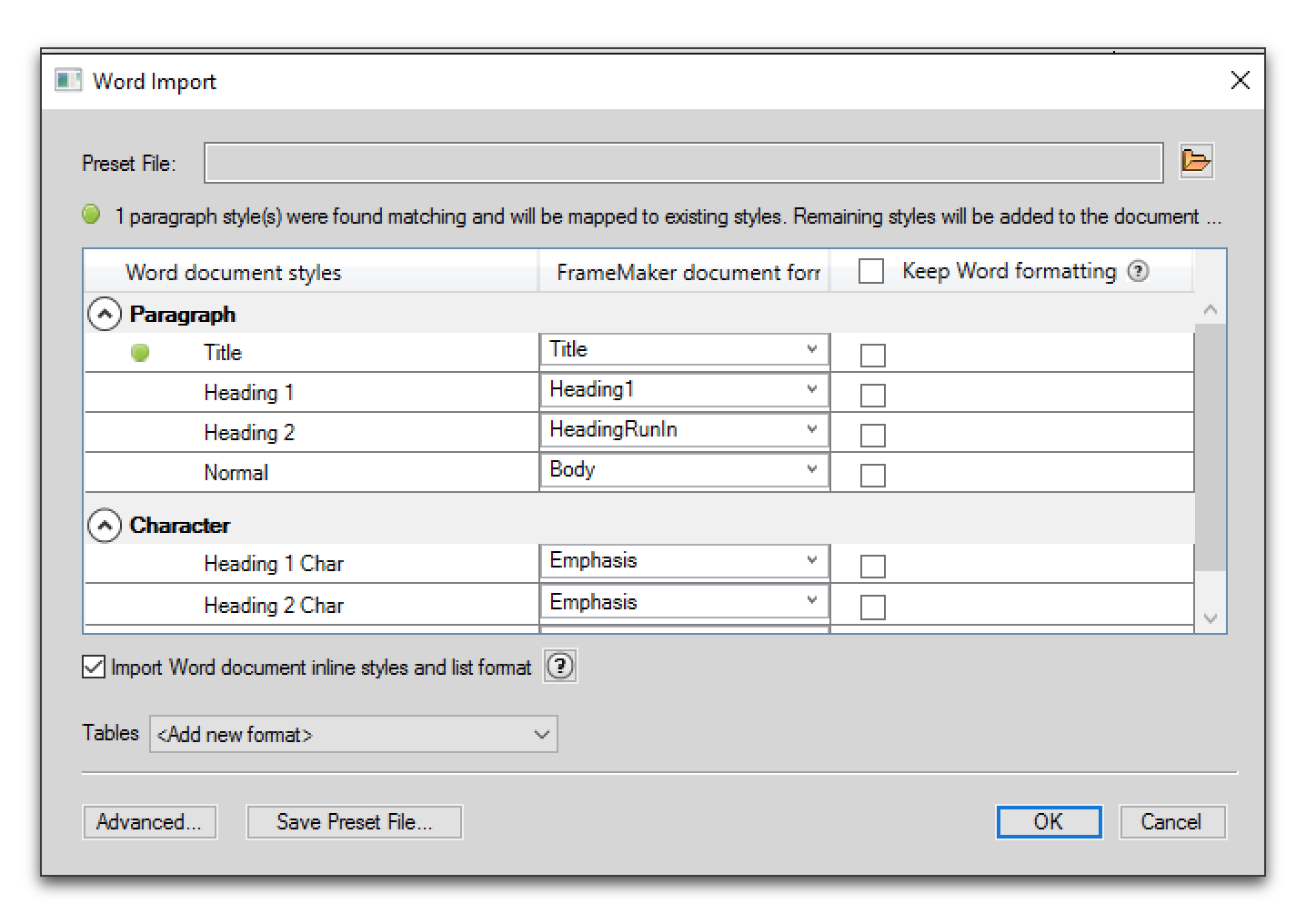
Be sure to enable Import Word doc inline styles and list format, or Fm will remove all inline bold, italics, etc that isn't using a style.
~~~~~~~~~~
In older versions, I would have used your suggestion:
create styles in Word whose style names correspond exactly to those in the existing FM file
and then used File > Import > Formats to update the definitions.
Copy link to clipboard
Copied
Thanks for the quick answer!
I think implied in the dialog is the answer I'm really hoping for: that Framemaker will absolutely take over the formatting, and my new material will mesh beautifully into the existing, FM-based work.
It's an interesting project:
--large
--replete with lots of FM -- Framemaker 12 -- formatting
--huge time crunch
Hence my desire to wale away, bypassing as much FM learning curve as possible... one way being to create new content in Word, where I've lived since 1991.
Again, thanks,
Dave
Copy link to clipboard
Copied
Happy to help!
P.S. As a career trainer (with close to 25 on FrameMaker), I feel compelled to mention that "bypassing the Fm learning curve" may turn around to bite you, unless you have terrific support within the office. The people who tell me they "hate FrameMaker" are inevitably the ones who thought they could just figure it out, and failed. Or those who try to make it work like Word, and don't take advantage of Fm's powerful formatting controls. When you have time, I recommend setting aside some time to learning the application: it can do so much of the work for you, if you just know how to design the templates.
Ok, I'm done! Happy weekend. ![]()
Copy link to clipboard
Copied
Thanks again. I didn't mean to imply that I hate Framemaker -- and yes, I suppose I'm going to get nipped here and there.
Luckily, most of my work is consists of updating, and within that, updating screen images. From that point of view, it's a minor project, but its sheer size and scope makes it a major minor, if you follow that.
Also luckily, the Framemaker formatting has been handed to me, with little or no need to create new types.
Happy weekend to you as well.
Dave
Copy link to clipboard
Copied
I didn't mean to imply that I hate Framemaker
You in no way implied that...I just didn't want you to head in that direction. Actually, you are already looking at working efficiently, so perhaps I should have just left it alone.
Find more inspiration, events, and resources on the new Adobe Community
Explore Now