- Home
- FrameMaker
- Discussions
- Re: Is it possible to place colored borders around...
- Re: Is it possible to place colored borders around...
Copy link to clipboard
Copied
Hi,
I'm wondering if the capability exists in FrameMaker 2017 to place a colored border (similar to the one in this partial image) completely around the white space on a page? I would like to have a border surrounding the text on the page. If so, how is it done?
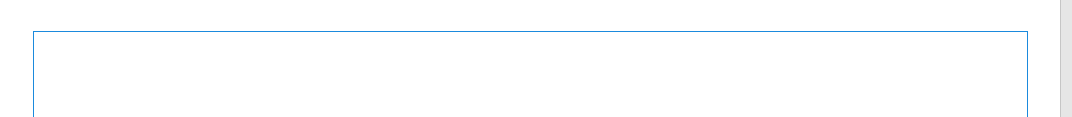
Thanks for any help.
Cheers,
Elizabeth
 1 Correct answer
1 Correct answer
Hi Elizabeth:
Yes, you can add repeating graphic objects to the master pages.
In your case, it looks like you want a very simple, light gray rectangle so you can create it in FrameMaker using the drawing tools:
- View > Master Pages
- View > Toolbars > Graphics Toolbar
- Select the rectangle tool and draw the shape
- Set the Fill Pattern and Pen Patterns
- Choose the color
- Repeat on the facing page

~Barb
Copy link to clipboard
Copied
On a Master Page, create a rectangular graphics object, offset 0,0, size of page, fill none, border strength and color as desired, run-around off, send to back. Copy to all master pages.
Copy link to clipboard
Copied
Thanks for your help!
Elizabeth
Copy link to clipboard
Copied
Hi Elizabeth:
Yes, you can add repeating graphic objects to the master pages.
In your case, it looks like you want a very simple, light gray rectangle so you can create it in FrameMaker using the drawing tools:
- View > Master Pages
- View > Toolbars > Graphics Toolbar
- Select the rectangle tool and draw the shape
- Set the Fill Pattern and Pen Patterns
- Choose the color
- Repeat on the facing page

~Barb
Copy link to clipboard
Copied
Thanks very much for your help!
Elizabeth

