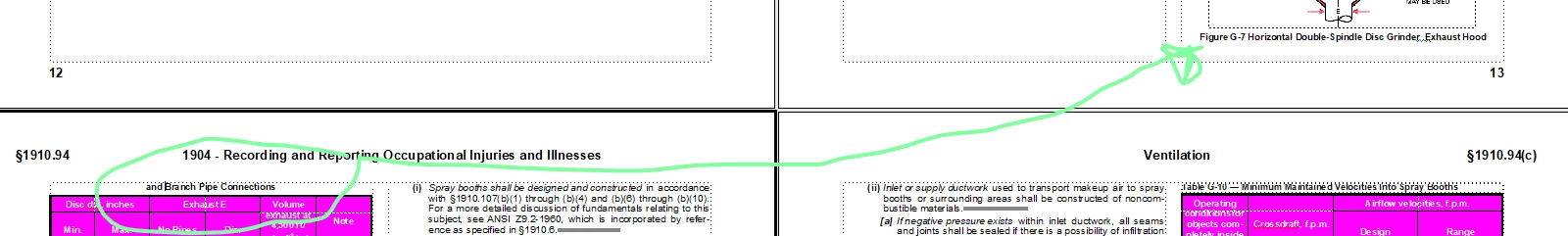Is my text anchored to the table below it?
Hi again. I'm running into this issue: I have a graphic, then a caption below, then an inserted table, then another tabe, etc. On the right facing page, the graphic goes almost to the bottom, and one line of the two-line caption is below that, but the second line of the caption pops over to the top of the left-facing page just above the table (which it isn't supposed to go with). I've tried checking to see if the paratags or the caption have anything checked as far as keep with previous or next paragraph: nothing. I tried pulling up the graphic frame, but it doesn't bring that second line over unless it can also bring that table with it. Any ideas?