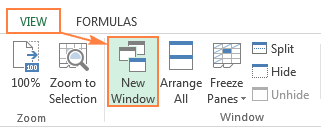- Home
- FrameMaker
- Discussions
- Re: Is there a way to compare styles between files...
- Re: Is there a way to compare styles between files...
Is there a way to compare styles between files in different books?
Copy link to clipboard
Copied
Hello!
I've updated styles in two different books and would now like to compare the styles from a file in each book to see how the styles differ between the two books.
Is there a way to do this or do I need to compare style-by-style?
thanks,
Elo
Copy link to clipboard
Copied
Hi,
FrameMaker cannot generate such a report. You would need a script solution for this.
I know that i-frame from itl (requires FrameScript) can do this.
https://www.itl.eu/en/technical-documentation/i-frame-framescript.html
I am sure there are also other solutions.
Best regards
Winfried
Copy link to clipboard
Copied
Thanks!
Copy link to clipboard
Copied
There are non-free plugins available that can do this.
Silicon Prairie's Paragraph Tools plugin can generate a list of all the paragraph tags present in a single document in a table format. You can use it to generate a list for each document then put the results into something like Excel to compare them. This plugin is shareware and costs $10. (https://www.siliconprairiesoftware.com/Products.html)
Rick Quatro's FindChangeFormatsBatch generates a list of all the tags for a document as part of setting up to rename tags. It is not shareware and it costs $49. (http://www.frameexpert.com/store/)
Note: Silicon Prairie's tool can be used to remap paragraph tag names, but both names have to exist in the catalog. If you're looking to rename tags as opposed to remappping them, Rick's script is better because the new names don't have to exist in the document, it will delete the old names if you tell it to, and it works with any tag (paragraph, character, conditions, variables, master pages names, cross-reference names, object styles, conditional expressions, table styles, and marker names.)
Copy link to clipboard
Copied
Thanks! Will look around...
Copy link to clipboard
Copied
Let's say you have sales reports for two months and you want to view both of them simultaneously to understand which products performed better this month and which did better last month.
To open two Excel files side by side, do the following:
- Open the workbooks you want to compare.
- Go to the View tab, Window group, and click the View Side by Side button. That's it!
By default, two separate Excel windows are displayed horizontally.
To split Excel windows vertically, click Arrange All button and select Vertical:
As a result, two separate Excel windows will be arranged side by side, like in the below screenshot.
If you want to scroll through both worksheets simultaneously to compare data row-by-row, make sure the Synchronous Scrolling option it turned on. This option resides on the View tab, in the Window group, right under the View Side by Side button, and is usually turned on automatically as soon as you activate View Side by Side mode.
Compare two sheets in the same workbook
Sometimes, 2 sheets that you want to compare reside in the same workbook. To view them side by side, perform the following steps.
- Open your Excel file, go to the View tab > Window group, and click the New Window button.
- This will open the same Excel file in a different window.
- Enable View Side by Side mode by clicking the corresponding button on the ribbon.
- Select sheet 1 in the first window and sheet 2 in the second window.
- Open your Excel file, go to the View tab > Window group, and click the New Window button.
Copy link to clipboard
Copied
This post has nothing to do with FrameMaker. Are you sure you're in the right place?
Copy link to clipboard
Copied
Spam link hidden in the text @LinSims - reported now.
Copy link to clipboard
Copied
Dang. I didn't even look at the link. I'm usually good at catching those, too.