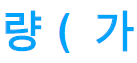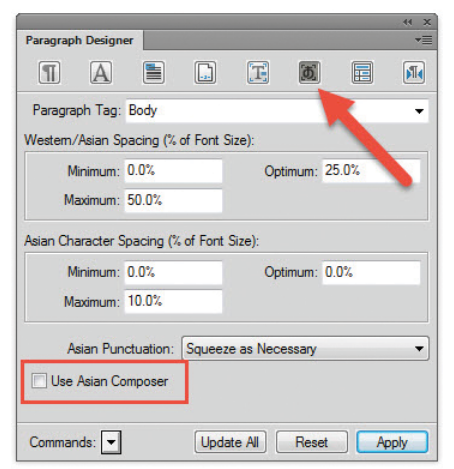- Home
- FrameMaker
- Discussions
- Betreff: Korean font : Punctuation mark spacing is...
- Betreff: Korean font : Punctuation mark spacing is...
Korean font : Punctuation mark spacing issue
Copy link to clipboard
Copied
Image no.1
Image no.2
Image no.3
As you can see three screen capture images above, there are unncessary spacing both bofore and after the punctuation mark regarding Korean font.
I'd like to make letter spacing both before and after the punctuation mark natural just like western font (e.g. English).
Can you help me?
Copy link to clipboard
Copied
If you didn't enter the text with spaces before and after the punctuation, then I suspect there's an issue with the choice of font you're using.
[Edit - hit the Enter too soon] - As an experiment, try another Korean font to see if there's any effect on the spacing.
Copy link to clipboard
Copied
These spaces are typically a part of the character in Asian fonts. The paragraph designer has an extra tab for Asian typesetting. Is the Asian Composer enabled? There is an extra setting for punctuation spacing (compression: auto or always on). Check these settings.
Bernd
Find more inspiration, events, and resources on the new Adobe Community
Explore Now