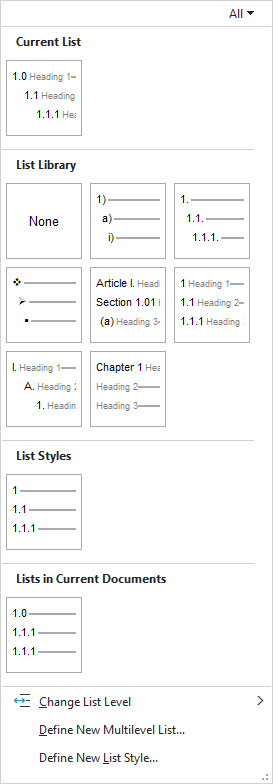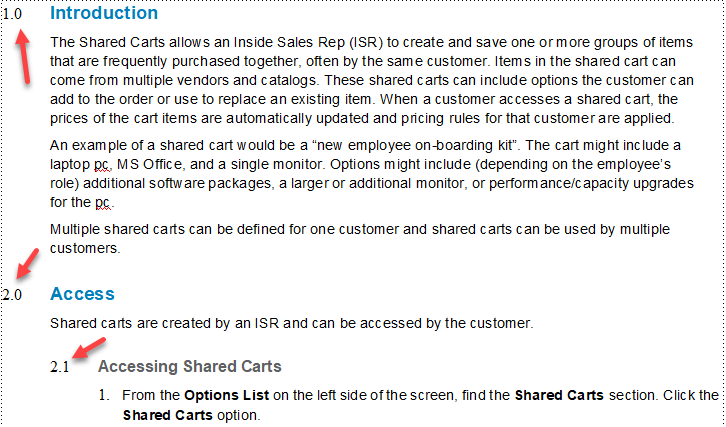Adobe Community
Adobe Community
- Home
- FrameMaker
- Discussions
- Lose autonumbering when converting word to framema...
- Lose autonumbering when converting word to framema...
Copy link to clipboard
Copied
I am trying to convert a Word document with autonumbered headings (five levels).
I save as RTF, then do the mapping to new frame style. The indents come in but there is no autonumbering.
I had selected the copy into document option.
 1 Correct answer
1 Correct answer
Thanks for pointing me in the right direction!
Copy link to clipboard
Copied
If you export from Word to a .rtf file, then open that in another RTF-aware app (such as LibreOffice Writer), are all the AN levels preserved?
Copy link to clipboard
Copied
I used LibreOffice and yes the autonumbering is preserved in the RTF. The headings are using a multi level numbering in Word.
Copy link to clipboard
Copied
Afaik RTF is not preserving auto-numbering schemes.
And the workflow when importing Word/RTF is:
1) Define all the required paragraph formats in FrameMaker with the needed settings.
2) When importing the Word document tell FrameMaker what FM document format - you defined already - should be used for what Word/RTF style.
So "1 Bullet" (Word style) will be replaced by "xxx" (Framemaker format).
And the auto-numbering will occur if defined in the Framemaker format.
With the "<Add new format>" you end up with a list of Word/RTF styles in FrameMaker.
If you prefer that you have rework the paragraph settings afterwards.
Regards
Stephan
Copy link to clipboard
Copied
Thank you for the detailed reply!
I do have a Word template. How can I make a Framemaker template out of it?
Ken Jacobs | Technical Writer
[PII removed by moderator]
Copy link to clipboard
Copied
WOW! I converted a different file to RTF and the paragraph styles came in nicely! I appreciate all your help!
However, how do I make the number on a heading be the same size font and color?
Copy link to clipboard
Copied
The default for the /Numbering\ properties in the auto-numbered Paragraph Format should be:
Character Format: [ Default ¶ Format ]
That mismatch suggests a problem somewhere, either in the Numbering, or in the base para format (such as a Character Format applied, or an override).
Copy link to clipboard
Copied
Thanks for pointing me in the right direction!
Copy link to clipboard
Copied
That was the ticket! I did not have the default font.
If you can answer one more question please. What would the building blocks look like for a heading 1 style. Nothing fancy, see the attached. I think the <n=1> is part of the problem.
Copy link to clipboard
Copied
As I do not know anything about other auto-numbering formats you may have, all I can say is:
Instead of <n=1> a Heading 1 normally has <n+> at that position.
Regards
Stephan
Copy link to clipboard
Copied
It's not uncommon for authors to have separate ¶formats for starting paras, and next paras, such as:
name: Ordered[1]
format: N:<n=1>. \t
next para: Ordered[2+]
name: Ordered[2+]
format: N:<n+>. \t
next para: Ordered[2+]
"N" is the series indicator; optional but helpful.
Also keep an eye on Numbering Properties for the .fm file, and if a book, at the .book level too.
Copy link to clipboard
Copied
Hi @Bob_Niland ,
thank you for adding the example and the hint about series indicator.
Just one question:
format: N:<n=>. \t
I think this has to be "N:<n+>.\t", hasn't it?
Regards
Stephan
Copy link to clipboard
Copied
re: I think this has to be "N:<n+>.\t", hasn't it?
Correct. Revised.