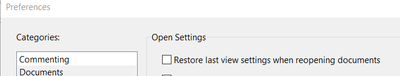- Home
- FrameMaker
- Discussions
- Re: Make sure pdf opens on first page
- Re: Make sure pdf opens on first page
Copy link to clipboard
Copied
Hello, how do I make sure the pdf I've saved from FrameMaker opens up on the first page? It will open on the first page when I first save it to pdf but if I go back later on and open the pdf it can open on any page really. Is this based on which page is open when I close the pdf down?
I've seen some older posts here where you can change a setting under Pdf Setup - Settings but I don't have that option. I have 2019 version.
I've also found the setting in Adobe but it's set to open on page 1 so I assume I need to set this in FrameMaker?
 1 Correct answer
1 Correct answer
If you are using Adobe Acrobat, make sure there is no checkmark in the following setting in 'Preferences' - 'Documents':
(This overrides the 'PDF Setup' - 'Settings' "Open on Page 1" setting.)
Copy link to clipboard
Copied
If you are using Adobe Acrobat, make sure there is no checkmark in the following setting in 'Preferences' - 'Documents':
(This overrides the 'PDF Setup' - 'Settings' "Open on Page 1" setting.)
Copy link to clipboard
Copied
Ah, that's why. Thank you very much, that solved my problem.
Get ready! An upgraded Adobe Community experience is coming in January.
Learn more