Copy link to clipboard
Copied
Hello,
The image below is a screenshot of the heading row of a table. This table is in a Word document, and I am trying to recreate the table in FrameMaker.

I'm only having trouble with the heading row in FrameMaker. Below is a screenshot of my best try. I created two rows for the heading, but maybe there is another way to go about this. One issue I'm running into is the white line between the 1st and 2nd rows across the 12 small columns. The other issue is that I can't make the right border next to the text in the 2nd row disappear (nor the left border next to the far line of text in the 2nd row).
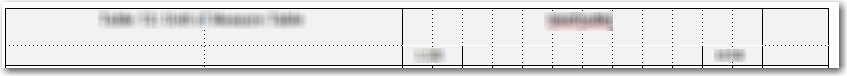
In Custom Ruling and Shading, when I apply the "Invisible" Ruling Style to the top of the 12 small columns in the 2nd row, I get the white line. I wish I could just straddle the rows to fix this problem, but that throws off the alignment of the text in the 2nd row.
For some reason, I'm not able to change the right border next to the text in the 2nd row or change the left border next to the far line of text in the 2nd row at all using the Custom Ruling and Shading Ruling Styles. I've tried applying the "Invisible" Ruling Style, but nothing changes when I do.
Has anyone encountered something like this before?
Thank you,
Cameo
 1 Correct answer
1 Correct answer
Hi Cameo,
Where is the Invisible ruling style coming from?
I don't have that in a new 2017 document.
It sounds like that style is something that was a custom defined style, and that instead of applying a style of None, it applied White to the rule itself.
-Matt
Copy link to clipboard
Copied
Hi Cameo,
Where is the Invisible ruling style coming from?
I don't have that in a new 2017 document.
It sounds like that style is something that was a custom defined style, and that instead of applying a style of None, it applied White to the rule itself.
-Matt
FrameMaker Course Creator, Author, Trainer, Consultant
Copy link to clipboard
Copied
Hi Matt,
Thank you for the information! I wasn't aware that the Invisible ruling style was a custom defined style.
I applied the None ruling style instead, and now the heading row looks perfect!
Best,
Cameo
Copy link to clipboard
Copied
Cool! That one was a bit of a shot in the dark, so I'm glad we could fix it on the first try.
Interestingly, I had a custom style in my own doc that really confused me...it had a label that looked like a foreign language, and I almost opened up a bug on adobe.com/go/wish
-Matt
FrameMaker Course Creator, Author, Trainer, Consultant
Get ready! An upgraded Adobe Community experience is coming in January.
Learn more