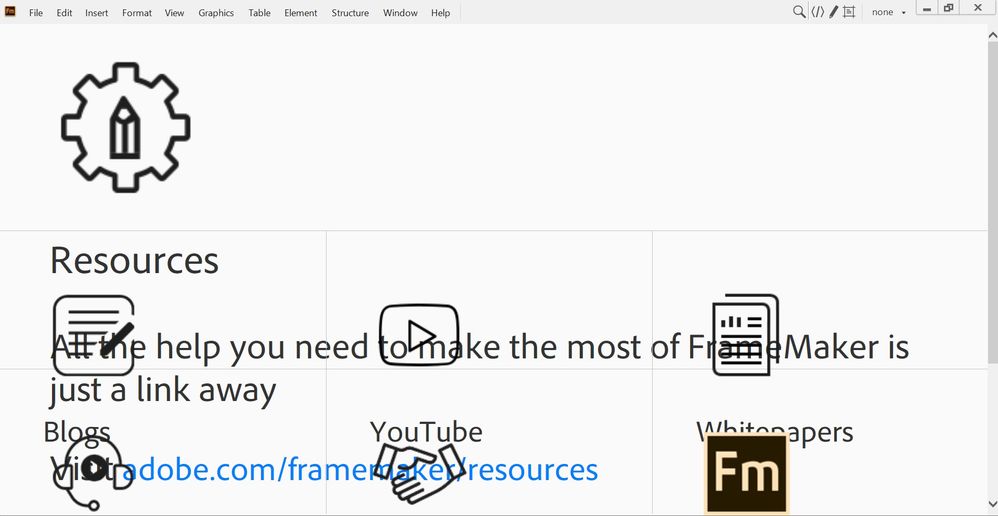Copy link to clipboard
Copied
Hi,
Any reason the startup screen suddenly looks like this in FM 2019?
Kind regards,
Mats
 1 Correct answer
1 Correct answer
At our site we have this issue again – probably about the fourth time we've had it over the last two years.
Don't hold your breath about Adobe fixing this 'redirection issue' with any great urgency, the problem at our site started (again) around February 17th!
Note: As well as Shift+Scroll Wheel (mentioned by Matt S), you can also right click the Resources pane and select Back to 'readjust' the magnification of your Welcome screen.
Copy link to clipboard
Copied
No, no updates of any kind (Windows, Adobe, or whatever). In my opinion, it's probably some sort of interaction over the internet that's been fixed between local FM2019 files/scripts and code hosted on Adobe's servers.
Copy link to clipboard
Copied
Works fine now.
Kind regards,
Mats
Copy link to clipboard
Copied
My FM2017 installation is back to normal again as well. I agree, Adobe must have pushed something out incorrectly, then fixed it.
Copy link to clipboard
Copied
Hi All
The issue has been fixed. Due to some redirection going wrong, this issue started cropping up. Sorry for the inconvenience and hopefully welcome screen is displaying correctly for everyone now.
Thanks
Amitoj Singh
Copy link to clipboard
Copied
Hi Amitoj,
Thanks for fixing the problem in such a timely manner.
Regards,
Bill.
Copy link to clipboard
Copied
Aaahrg!
The issue is back again: 2020-06-24 10:14
There where no Windows 10 changes since two days ago when I last was in FM-15
Copy link to clipboard
Copied
Yes, so it is, thanks for the notification.
As Amitoj said above, it's a redirection problem caused at Adobe's end, it's not a 'Windows 10 changes' problem
Copy link to clipboard
Copied
I had the same issue pop up on Framemaker 2019 when moving from a very old machine to a new Dell XPS 8950. What is the fix?
Copy link to clipboard
Copied
Until Adobe adjusts the resources called out by the Welcome screen, Shift+Scroll Wheel should readjust the magnification of your Welcome screen.
FrameMaker Course Creator, Author, Trainer, Consultant
Copy link to clipboard
Copied
At our site we have this issue again – probably about the fourth time we've had it over the last two years.
Don't hold your breath about Adobe fixing this 'redirection issue' with any great urgency, the problem at our site started (again) around February 17th!
Note: As well as Shift+Scroll Wheel (mentioned by Matt S), you can also right click the Resources pane and select Back to 'readjust' the magnification of your Welcome screen.
Copy link to clipboard
Copied
The context menu trick is interesting. I investigated the Back keyboard shortcut in IE and Edge, and found that two shortcuts exist:
- Alt+Left Arrow
- the Backspace key
Either of these shortcuts performs the same Back function as the context menu command, though sometimes you need to place focus on the Welcome screen first (click in the Welcome screen to perform the command on that window/control)
FrameMaker Course Creator, Author, Trainer, Consultant
-
- 1
- 2
Get ready! An upgraded Adobe Community experience is coming in January.
Learn more